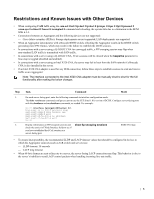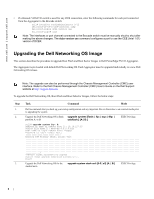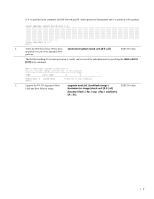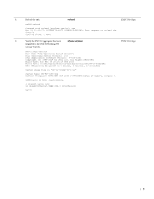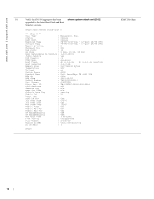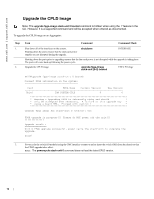Dell PowerEdge FX2 FN I/O Aggregator Release Notes - Page 7
upgrade boot [all | bootflash-image, stack unit id
 |
View all Dell PowerEdge FX2 manuals
Add to My Manuals
Save this manual to your list of manuals |
Page 7 highlights
If A: is specified in the command, the Dell Networking OS version present in Management unit's A: partition will be pushed. Dell# upgrade system stack-unit 0 A Image upgraded to all Dell# 4. Verify the Dell Networking OS has been show boot system stack unit [0-5 | all] upgraded correctly in the upgraded flash partition. EXEC Privilege The Dell Networking OS versions present in A: and B: can be viewed for individual units by specifying the stack unit id [0-5] in the command. Dell# show boot system stack-unit 0 Current system image information in the system: Type Boot Type A B Stack-unit 0 FLASH BOOT 9.6(0.0) 9.3(0.0)[boot] Dell# 5. Upgrade the FN I/O Aggregator Boot upgrade boot [all | bootflash-image | EXEC Privilege Flash and Boot Selector image. bootselector-image] stack-unit [0-5 | all] [booted | flash: | ftp: | scp: | tftp: | usbflash:] [A: | B:] |7