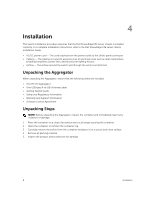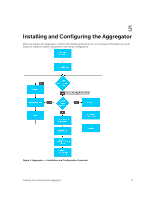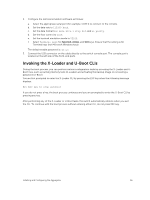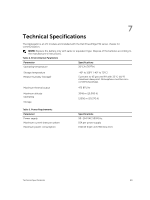Dell PowerEdge FX2 Dell PowerEdge FN I/O Aggregator Getting Started Guide - Page 8
Installation, Unpacking the Aggregator, Unpacking Steps, One FN I/O Aggregator - poweredge fx2s chassis
 |
View all Dell PowerEdge FX2 manuals
Add to My Manuals
Save this manual to your list of manuals |
Page 8 highlights
4 Installation This switch installation procedure assumes that the Dell PowerEdge FX2 server chassis is installed correctly. For complete installation instructions, refer to the Dell PowerEdge FX2 server chassis Installation Guide. • AC/DC power cord - The cord reaches from the power outlet to the Utility-panel connector. • Cabling - The cabling is routed to avoid sources of electrical noise such as radio transmitters, broadcast amplifiers, power lines, and fluorescent lighting fixtures. • Airflow - The airflow around the switch and through the vents is unrestricted. Unpacking the Aggregator When unpacking the Aggregator, ensure that the following items are included: • One FN I/O Aggregator • One USB type A-to-DB-9 female cable • Getting Started Guide • Safety and Regulatory Information • Warranty and Support Information • Software License Agreement Unpacking Steps NOTE: Before unpacking the Aggregator, inspect the container and immediately report any evidence of damage. 1. Place the container on a clean, flat surface and cut all straps securing the container. 2. Open the container or remove the container top. 3. Carefully remove the switch from the container and place it on a secure and clean surface. 4. Remove all packing material. 5. Inspect the product and accessories for damage. 8 Installation