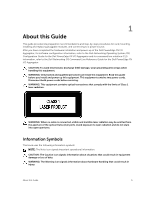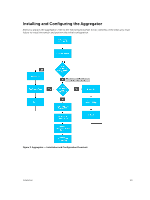Dell PowerEdge FX2 Dell PowerEdge FN I/O Aggregator Installation Guide - Page 9
Hardware Overview, I/O Panel, the Dell PowerEdge FN I/O Aggregator.
 |
View all Dell PowerEdge FX2 manuals
Add to My Manuals
Save this manual to your list of manuals |
Page 9 highlights
4 Hardware Overview This section contains information about device characteristics and modular hardware configurations for the Dell PowerEdge FN I/O Aggregator. I/O Panel All fixed data ports (4 × 1/10G uplink ports) are on the I/O panel. The I/O panel includes: • Four fixed data ports • USB Console port • USB Storage port • Light emitting diodes (LEDs) Figure 1. I/O Panel 1 - USB Console Port 2 - USB Storage Port 3 - Activity and Link Status LEDs 4 - Four fixed data Ports NOTE: The LED displays for system status are on both sides of the chassis. The fan and power status LEDs are on the Utility panel. Hardware Overview 9

4
Hardware Overview
This section contains information about device characteristics and modular hardware configurations for
the Dell PowerEdge FN I/O Aggregator.
I/O Panel
All fixed data ports (4 × 1/10G uplink ports) are on the I/O panel.
The I/O panel includes:
•
Four fixed data ports
•
USB Console port
•
USB Storage port
•
Light emitting diodes (LEDs)
Figure 1. I/O Panel
1 – USB Console Port
2 – USB Storage Port
3 – Activity and Link Status LEDs
4 – Four fixed data Ports
NOTE:
The LED displays for system status are on both sides of the chassis. The fan and power status
LEDs are on the Utility panel.
Hardware Overview
9