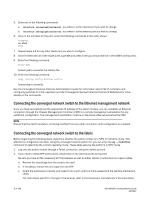Dell PowerEdge M1000e Dell M8428-k Getting Started Guide - Page 15
Backing up the configuration, When you enter the password, the copy procedure begins.
 |
View all Dell PowerEdge M1000e manuals
Add to My Manuals
Save this manual to your list of manuals |
Page 15 highlights
Backing up the configuration Perform these steps to back up the switch module configuration to an FTP server. 1. Open a Telnet or SSH session to the switch module. 2. Enter the following command to upload the basic configuration of the switch module: configUpload You are then presented with a series of prompts. 3. Follow the prompts to upload the configuration. 4. When the upload completes, enter the following command to access the CEE CLI: cmsh 5. Enter the following command to upload the current CEE configuration: copy running-config ftp://[username@server/path] You are then prompted for a password. When you enter the password, the copy procedure begins. These commands upload the switch module configurations to the server, making it available for downloading to a replacement switch module if necessary. Dell recommends backing up the configuration on a regular basis to ensure that a complete configuration is available for downloading to a replacement switch module. Dell M8428-k Getting Started Guide MHWKY 13 of 160