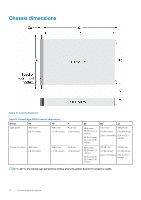Dell PowerEdge R6525 EMC Technical Specifications - Page 9
Right control panel view, Rear view of the system
 |
View all Dell PowerEdge R6525 manuals
Add to My Manuals
Save this manual to your list of manuals |
Page 9 highlights
Right control panel view Figure 6. Right control panel view Table 5. Right control panel Item Indicator or button Icon 1 Power button 2 USB 2.0-compliant port 3 iDRAC Direct LED indicator N/A 4 iDRAC Direct port (Micro-AB USB) Description Indicates if the system is powered on or off. Press the power button to manually power on or off the system. NOTE: Press the power button to gracefully shut down an ACPI-compliant operating system. The USB port is a 4-pin connector and 2.0-compliant. This port enables you to connect USB devices to the system. The iDRAC Direct LED indicator lights up to indicate that the iDRAC Direct port is actively connected to a device. The iDRAC Direct port (Micro-AB USB) enables you to access the iDRAC Direct Micro-AB features. For more information, see the iDRAC User's Guide available at https://www.dell.com/idracmanuals . NOTE: You can configure iDRAC Direct by using a USB to micro USB (type AB) cable, which you can connect to your laptop or tablet. Cable length should not exceed 3 ft (0.91 meters). Quality of the cable might affect performance. NOTE: For more information about the ports, see the Ports and connectors specifications section. Rear view of the system Figure 7. Rear view of the 10 x 2.5-inch drive system System overview 9