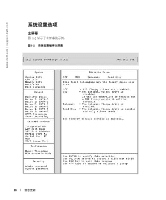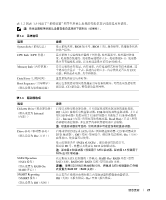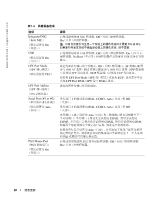Dell PowerEdge SC1420 Information Update - Page 32
Execute Disable
 |
View all Dell PowerEdge SC1420 manuals
Add to My Manuals
Save this manual to your list of manuals |
Page 32 highlights
www.dell.com | support.dell.com 表 1-6 选项 Execute Disable On [打开]) 说明 Execute Disable(XD Execute Disable On Off On Execute Disable Off Execute Disable 表 1-7 选项 说明 AC Recovery(AC AC Off Last On Last Auto Power On Off Auto Power Time Off Auto Power Time Everyday Auto Power Time Weekdays Auto Power Time Auto Power Time Low Power Mode On Off Off Remote Wake Up Off Suspend Hibernate Off Off NIC On NIC On w/ Boot to NIC NIC)允许 NIC Remote Wake Up Low Power Mode Off 30 信息更新

30
信息更新
www.dell.com | support.dell.com
Execute Disable
(
执
行禁
止
)
(默认设置为
On
[
打
开
]
)
Execute Disable
(
XD
,
执
行禁
止
)是一
种
新的安
全保
护功能,
当
与支持
的操作系统或
应
用程序组
合
使用时,可
防止
代码在某
些
内存
区执
行。
可以
防范利
用缓
冲区溢
出
进
行
攻击
的
病毒
。
Execute Disable
(
执
行禁
止
)有两
种
设置:
On
(
打
开)和
Off
(关闭)。
On
(
打
开)表示
Execute Disable
(
执
行禁
止
)内存
保
护技术处于
打
开
状态
。
Off
(关闭)表示
Execute Disable
(
执
行禁
止
)内存
保
护技术处于
关闭
状态
。
表
1-7.
电源管理选项
选项
说明
AC Recovery
(
AC
恢复
)
(默认设置为
Last
(上一
次
))
决定
断电
后
恢复
AC
电源
时的系统
响应方
式。
Off
(关闭)
命令
系统在
恢复电源
时不开机。您必须
按
下
前面
板上的
电源按钮才
能启动系统。
On
(启动)
命令
系统在
恢复电源
时开机。
Last
(上一
次
)
命令
系统
恢复
成
断电前
系统上一
次
所处的的
电源状态
。
Auto Power On
(自动开机)
(
(默认设置为
Off
(关闭))
决定
什么
时
候
使用
Auto Power Time
(自动通
电
时间)设置
来
启动系
统。
Off
(关闭)
命令
系统不使用
Auto Power Time
(自动通
电
时间)功
能。
Everyday
(每
天
)
根据
Auto Power Time
(自动通
电
时间)中设定的
时间每
天打
开系统。
Weekdays
(工作日)
根据
Auto Power Time
(自动
通
电
时间)中设定的时间在
周
一到
周五打
开系统。
Auto Power Time
(自动通
电
时间)
决定您
希望
系统启动的时间。
Low Power Mode
(
低
能
耗
模式)
(默认设置为
Off
(关闭))
On
(开启)通过
减少
大
多
数硬
件
功能的功率
来节省
更
多电
力。
Off
(关闭)
节省较少电
力,并且
减少少
数硬
件
功能的功率。
Remote Wake Up
(
远
程
唤醒
)
(默认设置为
Off
(关闭))
决定如
何
在
远
程将系统从
Suspend
(
挂起
)、
Hibernate
(
休眠
)或
Off
(关闭)
状态
中启动。
Off
(关闭)禁
止
NIC
唤醒
系统。
On
(启动)
允许
NIC
唤醒
系统。
On w/ Boot to NIC
(启用
唤醒
并引导到
NIC
)
允许
NIC
唤醒
系统并通过网络引导。
如果您
希望
系统
执
行
Remote Wake Up
(
远
程
唤醒
),则必须先将
Low Power Mode
(
低
能
耗
模式)设置为
Off
(关闭)。
表
1-6.
安全保护选项
(续)
选项
说明