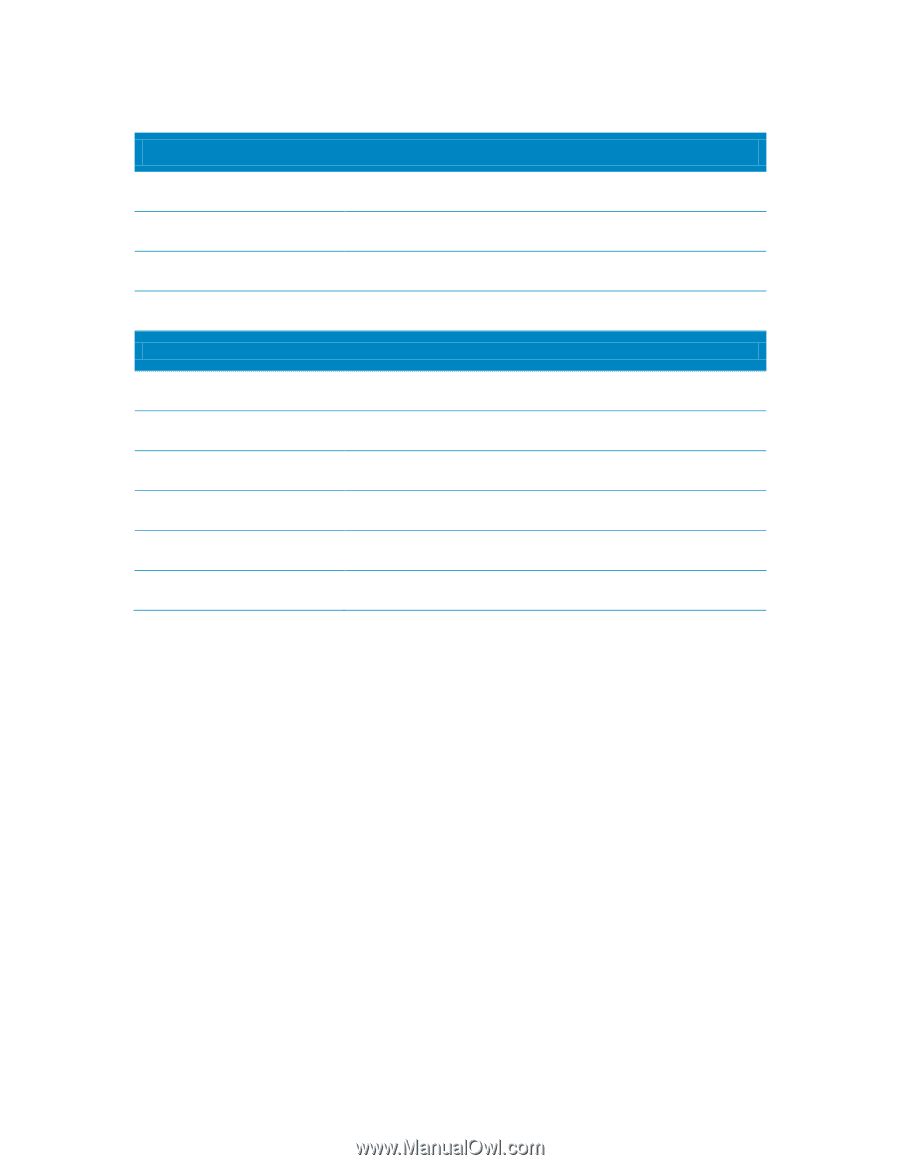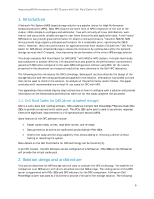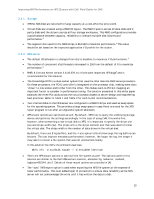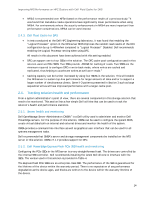Dell PowerEdge SDS 100 Improving NFS performance on HPC clusters with Dell Flu - Page 9
Dell Fluid Cache for DAS based solution, Software, Firmware and Drivers
 |
View all Dell PowerEdge SDS 100 manuals
Add to My Manuals
Save this manual to your list of manuals |
Page 9 highlights
Improving NFS Performance on HPC Clusters with Dell Fluid Cache for DAS Table 2. NFS server software and firmware configuration Software OPERATING SYSTEM Red Hat Enterprise Linux (RHEL) 6.3z KERNEL VERSION 2.6.32-279.14.1.el6.x86_64 FILE SYSTEM Red Hat Scalable File System (XFS) 3.1.1-7 SYSTEMS MANAGEMENT Dell OpenManage Server Administrator 7.1.2 Firmware and Drivers BIOS 1.3.6 iDRAC PERC H710/PERC H810 FIRMWARE PERC DRIVER 1.23.23 (Build 1) 21.1.0-0007 megasas 00.00.06.14-rh1 INFINIBAND FIRMWARE 2.11.500 INFINIBAND DRIVER Mellanox OFED 1.5.3-3.1.0 The baseline described in this section is very similar to the Dell NSS. One key difference is the use of a single RAID controller to connect to all four storage arrays. In a pure-NSS environment, two PERC RAID controllers are recommended for optimal performance. With two PERC cards, the two RAID virtual disks are combined using Linux Logical Volume Manager (LVM). DFC does not support caching of an LVM device, hence a single PERC was used for this study. The NFS server and the attached storage arrays are configured and tuned for optimal performance based on several past studies4. A summary of the design choices is provided in Section 2.4. Detailed instructions on configuring this storage solution are provided in Appendix A: Step-by-step configuration of Dell Fluid Cache for NFS. 2.2. Dell Fluid Cache for DAS based solution The DFC-based NFS solution builds on top of the baseline configuration described in Section 2.1. It simply adds PCIe SSDs and the DFC software to the baseline configuration. Details of the configuration are provided in Table 3 and Table 4. 9