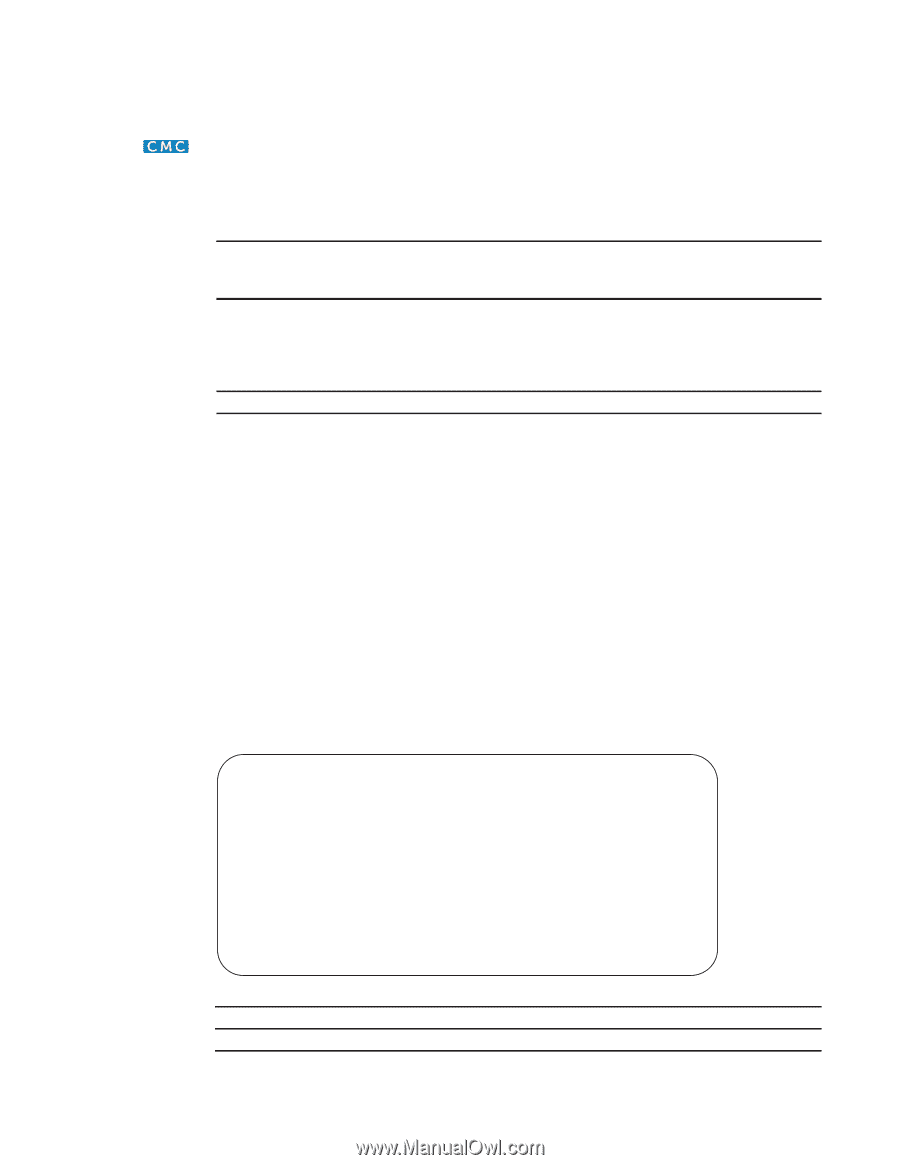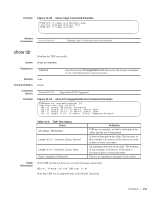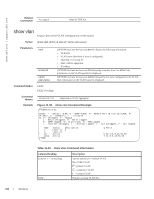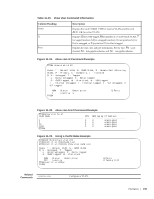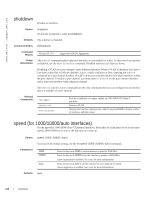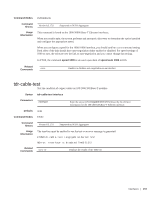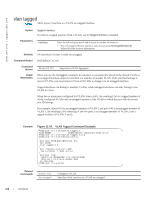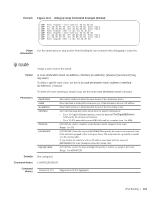Dell PowerEdge Web Server Dell PowerEdge FTOS Command Line Reference Guide for - Page 160
vlan tagged, VLAN Tagged Command Example
 |
View all Dell PowerEdge Web Server manuals
Add to My Manuals
Save this manual to your list of manuals |
Page 160 highlights
www.dell.com | support.dell.com vlan tagged Add a Layer 2 interface to a VLAN as a tagged interface. Syntax tagged interface To remove a tagged interface from a VLAN, use no tagged interface command. Parameters interface Enter the following keywords and slot/port or number information: • For a 10-Gigabit Ethernet interface, enter the keyword TenGigabitEthernet followed by the slot/port information. Defaults All interfaces in Layer 2 mode are untagged. Command Modes INTERFACE VLAN Command History Version 8.3.17.0 Supported on M I/O Aggregator Usage Information When you use the no tagged command, the interface is automatically placed in the default VLAN as an untagged interface unless the interface is a member of another VLAN. If the interface belongs to several VLANs, you must remove it from all VLANs to change it to an untagged interface. Tagged interfaces can belong to multiple VLANs, while untagged interfaces can only belong to one VLAN at a time. When two or more ports configured for VLANs form a LAG, the resulting LAG is a tagged member of all the configured VLANs and an untagged member of the VLAN to which the port with the lowest port ID belongs. For example, if port 0/33 is an untagged member of VLAN 2 and port 0/41 is an untagged member of VLAN 3, the resulting LAG consisting of the two ports is an untagged member of VLAN 2 and a tagged member of VLANs 2 and 3. Example Figure 11-34. VLAN Tagged Command Example FTOS(conf-if-te-0/2)#vlan tagged ? VLAN-RANGE Comma/Hyphen separated VLAN ID set FTOS(conf-if-te-0/2)#vlan tagged 2,3-4 FTOS(conf-if-te-0/2)#show config ! interface TenGigabitEthernet 0/2 mtu 12000 vlan tagged 2-4 ! port-channel-protocol LACP port-channel 1 mode active ! protocol lldp advertise management-tlv system-name dcbx port-role auto-downstream no shutdown FTOS(conf-if-te-0/2)# Related Commands interface vlan vlan untagged Configures a VLAN. Specifies which interfaces in a VLAN are untagged. 158 | Interfaces