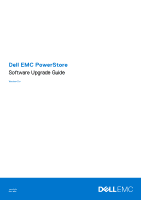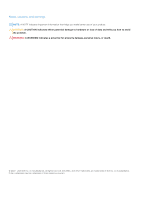Dell PowerStore 500T EMC PowerStore Software Upgrade Guide - Page 5
PowerStore software upgrades, while the VASA provider is offline.
 |
View all Dell PowerStore 500T manuals
Add to My Manuals
Save this manual to your list of manuals |
Page 5 highlights
1 PowerStore software upgrades This document describes how to upgrade the software on your PowerStore cluster. Performing a software upgrade on a PowerStore cluster does not stop I/O. The nondisruptive upgrade process uses redundant paths, ensuring that no more than one node is taken offline at any given time. A single PowerStore appliance node can satisfy I/O requirements. However, you cannot perform configuration changes or management operations on the PowerStore system while the upgrade is in progress. Similarly, when the PowerStore OS is upgraded and the PowerStore VASA provider is offline, the I/O and availability of the vVol-based VMs served from the PowerStore cluster are not impacted. However, management operations such as creating VMs, rebooting VMs, migrating VMs to other ESXi hosts, and taking VM snapshots cannot be performed on vVol-based VMs while the VASA provider is offline. When the PowerStore OS upgrade is complete, wait five to ten minutes for the status of the PowerStore VASA provider to change to Online in vCenter Server before creating storage containers or performing management operations on vVol-based VMs. NOTE: Within this document, PowerStore software is the software upgrade package for a PowerStore system and PowerStore OS is the operating system that runs on the nodes of a PowerStore cluster. PowerStore software upgrades 5