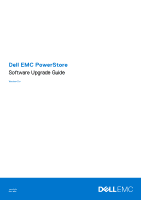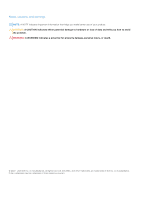Dell PowerStore 500T EMC PowerStore Software Upgrade Guide - Page 6
PowerStore T model clusters, Upgrading PowerStore T model clusters, Upgrade readiness for PowerStore
 |
View all Dell PowerStore 500T manuals
Add to My Manuals
Save this manual to your list of manuals |
Page 6 highlights
2 PowerStore T model clusters Topics: • Upgrading PowerStore T model clusters • Upgrade readiness for PowerStore T model clusters • Perform a PowerStore T model cluster preupgrade Health Check • Upgrade the PowerStore T model software Upgrading PowerStore T model clusters For the latest features and improvements, upgrade the software on the PowerStore T model cluster to the latest available version. About this task When upgrading a PowerStore T model cluster, use only Dell EMC qualified software that is downloaded from https:// www.dell.com/support. The PowerStore T model upgrade package is single file that contains firmware upgrades and the PowerStore OS upgrade. Steps 1. Review the upgrade considerations in Upgrade readiness for PowerStore T model clusters on page 6. 2. Download the latest PowerStore T model software upgrade package from the Dell Digital Locker as described in the Installation and Upgrade Considerations section of the PowerStore Release Notes. 3. Perform a Health Check on the PowerStore T model cluster at least seven days before performing the upgrade. For instructions, see Perform a PowerStore T model cluster preupgrade Health Check on page 7. 4. Perform the steps in Upgrade the PowerStore T model software on page 7. The PowerStore T model software upgrade takes approximately one hour to one and a half hours to complete per appliance. Results If the software upgrade process is successful, the software on the PowerStore T model cluster is upgraded. If the software upgrade process fails, check for and resolve all critical alerts on the cluster and retry the upgrade. Upgrade readiness for PowerStore T model clusters Review the following considerations before upgrading a PowerStore T model cluster: ● Download the latest version of the PowerStore Release Notes to determine which software upgrade packages are required to perform the PowerStore upgrade. ● You can upload up to ten upgrade packages on your PowerStore cluster at one time. However, after an upgrade starts, it must be successfully completed across all appliances in the cluster before another upgrade can be performed. ● The node of the cluster that is running the management software is designated as the primary node of the primary appliance. During the software upgrade process, you are disconnected from PowerStore Manager when the primary node on the primary appliance fails over to the peer node of the appliance. You can log back in to PowerStore Manager after the node failover process is complete. NOTE: For a PowerStore cluster with two appliances, you are disconnected from PowerStore Manager again when the second appliance performs its failover process. However, a second disconnect from PowerStore Manager does not occur during the failover process for PowerStore clusters with three or more appliances. ● If you change CHAP settings on a PowerStore T model cluster with NAS enabled, such as enabling or disabling CHAP, changing mutual CHAP to single CHAP, or changing single CHAP to mutual CHAP, you must perform the following actions: ○ Reboot the cluster nodes one at a time as soon as possible after changing the CHAP settings. 6 PowerStore T model clusters