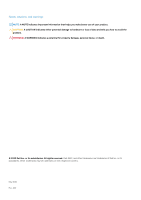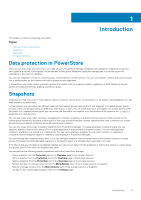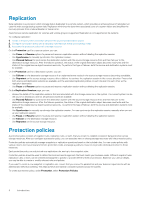Dell PowerStore 9000T EMC PowerStore Protecting Your Data
Dell PowerStore 9000T Manual
 |
View all Dell PowerStore 9000T manuals
Add to My Manuals
Save this manual to your list of manuals |
Dell PowerStore 9000T manual content summary:
- Dell PowerStore 9000T | EMC PowerStore Protecting Your Data - Page 1
Dell EMC PowerStore Protecting Your Data - Dell PowerStore 9000T | EMC PowerStore Protecting Your Data - Page 2
use of your product. CAUTION: A CAUTION indicates either potential damage to hardware or loss of data and tells you how to avoid the problem. WARNING: A WARNING indicates a potential for property damage, personal injury, or death. © 2020 Dell Inc. or its subsidiaries. All rights reserved. Dell, EMC - Dell PowerStore 9000T | EMC PowerStore Protecting Your Data - Page 3
Contents Additional Resources...4 1 Introduction...5 Data protection in PowerStore...5 Snapshots...5 Replication...6 Protection policies...6 Associate a protection policy with a storage resource 7 2 Snapshots...8 Snapshot rules...8 Take a snapshot...8 Create a thin clone...8 Using snapshots to - Dell PowerStore 9000T | EMC PowerStore Protecting Your Data - Page 4
to the PowerStore Documentation page at www.dell.com/ powerstoredocs. • Troubleshooting For information about products, software updates, licensing, and service, go to www.dell.com/support and locate the appropriate product support page. • Technical support For technical support and service requests - Dell PowerStore 9000T | EMC PowerStore Protecting Your Data - Page 5
You can verify whether a snapshot is write-order consistent or application consistent from the snapshot tables for volumes or volume groups in PowerStore Manager. You can manually take snapshots at any time, or you can configure snapshot rules and assign them to the relevant volumes or volume groups - Dell PowerStore 9000T | EMC PowerStore Protecting Your Data - Page 6
remote replication for volumes and volume groups is supported. Replication is not supported on file systems. To configure replication: 1. session without deleting the replication session. • Use Synchronize to manually synchronize the replication session. • Use Planned Failover to synchronize the - Dell PowerStore 9000T | EMC PowerStore Protecting Your Data - Page 7
Associate a protection policy with a storage resource Associate a protection policy with one or more storage resources to apply the selected snapshot and replication rules to the storage resource. The protection policy automatically performs snapshot operations and replication based on the specified - Dell PowerStore 9000T | EMC PowerStore Protecting Your Data - Page 8
with the storage resource. You may want to change the associated rules or manually set a different retention policy, depending on the purpose of the snapshot. • Manual snapshots that are created with PowerStore Manager or vSphere cannot have a retention policy and are never deleted without user - Dell PowerStore 9000T | EMC PowerStore Protecting Your Data - Page 9
, and select More Actions > Create Thin Clone using Snapshot. Using snapshots to access hosts Mapping and unmapping snapshots to hosts is not supported in PowerStore. To allow a connected host to access a snapshot, create a thin clone of the snapshot and map it to a host. After creating the thin - Dell PowerStore 9000T | EMC PowerStore Protecting Your Data - Page 10
objective • Synchronization Remote systems Configure a remote system connection between the source and destination systems to enable remote replication. In PowerStore, the remote system connection is associated with the replication rule. You can create a remote system connection ahead of time, or - Dell PowerStore 9000T | EMC PowerStore Protecting Your Data - Page 11
new source system to recover data. There are two types of failovers: planned and unplanned failovers. Planned failover In a planned failover, you manually fail over a replication session from the source system to the destination system. The destination system is synchronized with the source system - Dell PowerStore 9000T | EMC PowerStore Protecting Your Data - Page 12
If synchronization fails, the replication session is placed in a system paused state. When the system recovers, the replication session continues from the same point as when the system was paused. 12 Replication - Dell PowerStore 9000T | EMC PowerStore Protecting Your Data - Page 13
A Use cases This chapter contains the following information: Topics: • Snapshot and thin clone use cases • Replication use cases Snapshot and thin clone use cases You can use snapshots and thin clones to restore corrupted volumes and create test environments. Snapshots are read-only copies that can - Dell PowerStore 9000T | EMC PowerStore Protecting Your Data - Page 14
-cluster migration, the installation of a major software update, and disaster recovery. Intercluster migration If you need to migrate a storage object to another PowerStore cluster, you can set up a one-time replication between the two clusters, followed by a planned fail over to the new cluster to

Dell EMC PowerStore
Protecting Your Data