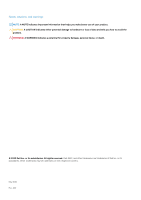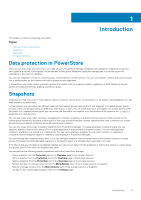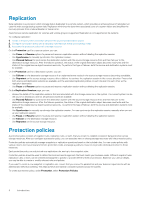Dell PowerStore 9000T EMC PowerStore Protecting Your Data - Page 6
Replication, Protection policies
 |
View all Dell PowerStore 9000T manuals
Add to My Manuals
Save this manual to your list of manuals |
Page 6 highlights
Replication Data replication is a process in which storage data is duplicated to a remote system, which provides an enhanced level of redundancy in case the main storage backup system fails. Replication minimizes the downtime-associated costs of a system failure and simplifies the recovery process from a natural disaster or human error. Asynchronous remote replication for volumes and volume groups is supported. Replication is not supported on file systems. To configure replication: 1. Create a remote system connection between the source and destination system 2. Configure a protection policy with a replication rule that best meets your business needs 3. Associate the protection policy with a storage resource On the Protection card for a source system, you can: • Use Pause and Resume options to pause and resume a replication session without deleting the replication session. • Use Synchronize to manually synchronize the replication session. • Use Planned Failover to synchronize the destination system with the source storage resource first, and then fail over to the destination storage resource. After the failover operation, the status of the original destination object becomes read/write and the status of the original source object becomes read-only. To perform this type of failover, both the source and destination systems must be available. On the Protection card for a destination system, you can: • Use Failover on the destination storage resource if an unplanned event results in the source storage resource becoming unavailable. • Use Reprotect on the source storage resource after a failover to continue the replication session in the reverse direction. Ensure that both source and destination systems are available, and the associated replication policies on each site point to each other as the replication destination. • Use Pause and Resume options to pause and resume a replication session without deleting the replication session. On the Replication Sessions page, you can: • Review the details of the replication sessions that are associated with the storage resources in the system. The current system can be the source or destination, and not all operations listed are available. • Use Planned Failover to synchronize the destination system with the source storage resource first, and then fail over to the destination storage resource. After the failover operation, the status of the original destination object becomes read/write and the status of the original source object becomes read-only. To perform this type of failover, both the source and destination systems must be available. • Use Synchronize to manually synchronize the replication session. You can synchronize the replication session manually when you set up your replication session. • Use Pause and Resume options to pause and resume a replication session without deleting the replication session. • Use Failover on the destination storage resource. • Use Reprotect on the source storage resource. Protection policies A protection policy consists of snapshot rules, replication rules, or both, that you create to establish consistent data protection across storage resources. After you configure a protection policy, you can associate new or existing storage resources with the protection policy. Protection policies automatically manage snapshots or replication operations based on the included rules. You can create policies with various rules to meet your local and remote protection needs, and assign a policy to resources to provide identical protection to those resources. Each protection policy can only include one replication rule, and up to four snapshot rules. Protection policies should be used to define the local and remote approach that best meets your business needs. Different snapshot rules, replication rules, or both, can be created and assigned to polices to provide different levels of protection. Based on your user privileges, you may be able to create or modify relevant rules and policies. If you want to create a new snapshot or replication rule, ensure that you review the parameters and your business requirements with an administrator before proceeding. This helps achieve and maintain consistent policies across the system. To create a protection policy, under Protection, select Protection Policies. 6 Introduction