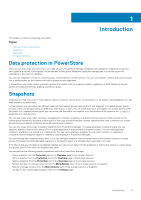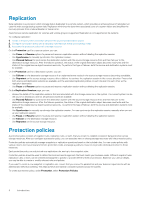Dell PowerStore 9000T EMC PowerStore Protecting Your Data - Page 8
Snapshots, Snapshot rules, Take a snapshot, Create a thin clone
 |
View all Dell PowerStore 9000T manuals
Add to My Manuals
Save this manual to your list of manuals |
Page 8 highlights
2 Snapshots This chapter contains the following information: Topics: • Snapshot rules • Take a snapshot • Create a thin clone • Using snapshots to access hosts • Refresh a storage resource • Restore a storage resource from a snapshot Snapshot rules Create snapshot rules to specify the frequency of snapshot creation, and to define how long snapshots are retained before they are deleted. Snapshot rules, combined with replication rules, enable you to configure and apply consistent data protection policies to storage resources based on the data protection requirements. When creating a snapshot rule, the schedule is entered in your local time, but stored in Coordinated Universal Time (UTC) format. The schedule is displayed in your local time zone to accommodate seasonal time changes such as Daylight Savings Time. However, the actual schedule triggers based on UTC instead of the local time. This could cause snapshots to be automatically taken one hour before or after the target time due to seasonal time changes, depending on when the rule was created. To correct this, you can edit the snapshot rule and change the time to overwrite the time stored within the system. If you want to create a snapshot rule in addition to the existing rules, review the parameters and your business requirements with an administrator before proceeding. This helps achieve and maintain consistent policies across the system. To add, review, and manage snapshot rules, under Protection, select Protection Policies. Take a snapshot Taking a snapshot saves the state of the storage resource and all files and data within it at a particular point in time. You can use snapshots to restore the entire storage resource to a previous state. You can take a snapshot of a volume, volume group, file system, or virtual machine. Note the following: • Snapshots are not full copies of the original data. Do not rely on snapshots for mirrors, disaster recovery, or high-availability tools. Because snapshots are partially derived from the real-time data of the storage resources, snapshots can become inaccessible if the storage resource becomes inaccessible. • Snapshots consume overall system storage capacity. Ensure that the system has enough capacity to accommodate snapshots. • When configuring snapshots, review the snapshot retention policy or snapshot rules that are associated with the storage resource. You may want to change the associated rules or manually set a different retention policy, depending on the purpose of the snapshot. • Manual snapshots that are created with PowerStore Manager or vSphere cannot have a retention policy and are never deleted without user action. If the maximum number of snapshots is reached, no more can be created unless you delete snapshots to make room. To take a snapshot, view the storage resource, then select the Protection card. Create a thin clone You create thin clone of a snapshot, volume, or volume group. Unlike a full clone, a thin clone is not a full backup of the original resource. Both snapshots and thin clones are space efficient copies that share data blocks with their parent object. Full read access to the original resource is still available. You can modify the data within the thin clone while preserving the original snapshot. 8 Snapshots