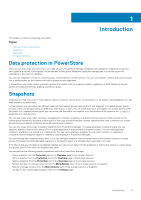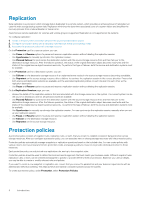Dell PowerStore 9000T EMC PowerStore Protecting Your Data - Page 10
Replication, Remote systems, Replication rules
 |
View all Dell PowerStore 9000T manuals
Add to My Manuals
Save this manual to your list of manuals |
Page 10 highlights
3 Replication This chapter contains the following information: Topics: • Remote systems • Replication rules • Failover • Recovery point objective • Synchronization Remote systems Configure a remote system connection between the source and destination systems to enable remote replication. In PowerStore, the remote system connection is associated with the replication rule. You can create a remote system connection ahead of time, or while creating a replication rule. Ensure that you have obtained the following remote system details before creating a remote system connection: • Type of system • IP address of the system • Associated user authentication credentials to connect to the system Before creating a replication rule, create a remote system connection. To add a remote system connection, go to Protection > Remote Systems. After creating a remote system connection, you can view the status of all connections on the Remote Systems page. You can also: • Modify the attributes of an existing remote system connection. You can change the management cluster IP address and description of a remote system connection. • Remove a connection to a remote system. You cannot delete a remote system in the following instances: • If there are active replication sessions. • If there are remote protection policies active in the system associated with the remote system. • If there is a replication rule associated with the remote system. • If the local system cannot connect to the remote system. • Verify and update the connection to the remote system. Verify and update detects changes in the local and remote systems and reestablish data connections, while also taking the Challenge Handshake Authentication Protocol (CHAP) settings into account. Replication rules A replication rule is a set of parameters the system uses to synchronize data in a replication session. The parameters include choosing a replication destination and setting a recovery point objective (RPO). After you have configured a replication rule, you can choose to use it in a new or existing protection policy, which then automatically changes or applies the replication session parameters for any storage resource that uses the protection policy. You cannot change a protection policy to use a different replication rule with a different remote system. To change a protection policy with a replication rule using a different remote system, remove the old policy before assigning a new one. NOTE: Changing a remote system requires a full synchronization. If you want to create a new replication rule in addition to the existing rules, you may want to review the parameters and your business requirements with an administrator before proceeding. This will help achieve and maintain consistent policies across the system. To create, manage, and delete replication rules, under Protection, select Protection Policies. 10 Replication