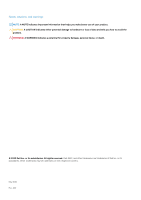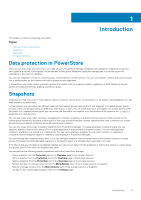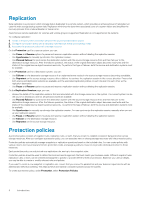Dell PowerStore 9000T EMC PowerStore Protecting Your Data - Page 7
Associate a protection policy with a storage resource, Changing protection policy settings
 |
View all Dell PowerStore 9000T manuals
Add to My Manuals
Save this manual to your list of manuals |
Page 7 highlights
Associate a protection policy with a storage resource Associate a protection policy with one or more storage resources to apply the selected snapshot and replication rules to the storage resource. The protection policy automatically performs snapshot operations and replication based on the specified parameters. If a protection policy that meets your data protection requirements is available, you can associate it with a block storage resource at anytime. When you associate a new protection policy that contains a replication rule with the storage resource, a complete initial synchronization is required. You can also choose the protection policy when you are creating a storage resource. You can always associate a protection policy with an existing storage resource later. To associate a protection policy with an existing storage resource, go to the Protection card on the Overview page for the storage resource. You can add a protection policy to volumes or volume groups from the Volumes or Volume Groups summary page. To add a protection policy: 1. Go to Storage > Volumes or Storage > Volume Groups. 2. From the list of volumes or volume groups, check the box next to each storage resource to be protected. 3. From the More Actions menu, select Assign Protection Policy. To associate a different protection policy with an existing storage resource, go to the Protection card on the Overview page for the storage resource, then click Change next to the name of the existing protection policy. You can only change protection policies on resources that do not have a replication rule, or if the remote system on the new policy is the same as the remote system on the old policy. To change a protection policy with a replication rule using a different remote system, remove the old policy before assigning a new one. Changing protection policy settings If you want to change the frequency of the snapshots or recovery point objective (RPO) settings for the protection policy that is associated with your storage resource, you can change the snapshot or replication rule associated with the protection policy. NOTE: Changing the settings of a protection policy applies the new settings to all objects to which the protection policy is associated. If you need to change the protection policy for one resource, it is recommended that you create a new protection policy, and apply it to that resource instead. You cannot change the replication destination on a replication rule used in existing protection policies associated with storage resources. To change the replication destination, remove the protection policy and add a new one. However, changing the replication destination on an existing protection policy deletes the associated replication session and creates a new one, which requires a full synchronization over to the new destination. Remove protection policy from a storage resource Removing the protection policy from a storage resource results in the following: • Scheduled snapshots and replication based on the rules associated with the policy stop. • Existing snapshots remain, and are retained in the system, based on the snapshot rule settings when they were created. • The destination storage resource stays in read-only mode. You can restore or delete the data from the storage resource. You can also change it to a production resource from the Properties page of the destination resource. Introduction 7