Dell PowerVault MD3000i Upgrading to SATA on MD3000i - Page 14
Guidelines for Removing and Inserting Physical Disks
 |
View all Dell PowerVault MD3000i manuals
Add to My Manuals
Save this manual to your list of manuals |
Page 14 highlights
Guidelines for Removing and Inserting Physical Disks To ensure safe removal and insertion of physical disks used in the MD3000i storage array enclosure, wait at least 60 seconds before: • Re-inserting a physical disk into its original slot • Ιnserting a physical disk into a new slot • Removing or inserting physical disks from or into any enclosure attached to the MD3000i storage array In a large configuration, storage management software may take up to ten seconds to detect newly inserted physical disks. 12 Updating to Support SATA II Disks
-
 1
1 -
 2
2 -
 3
3 -
 4
4 -
 5
5 -
 6
6 -
 7
7 -
 8
8 -
 9
9 -
 10
10 -
 11
11 -
 12
12 -
 13
13 -
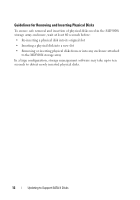 14
14 -
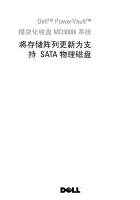 15
15 -
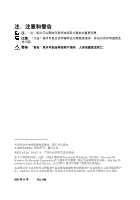 16
16 -
 17
17 -
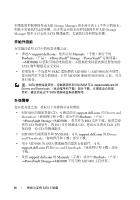 18
18 -
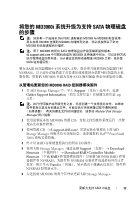 19
19 -
 20
20 -
 21
21 -
 22
22 -
 23
23 -
 24
24 -
 25
25 -
 26
26 -
 27
27 -
 28
28 -
 29
29 -
 30
30 -
 31
31 -
 32
32 -
 33
33 -
 34
34 -
 35
35 -
 36
36 -
 37
37 -
 38
38 -
 39
39 -
 40
40 -
 41
41 -
 42
42 -
 43
43 -
 44
44 -
 45
45 -
 46
46 -
 47
47 -
 48
48 -
 49
49 -
 50
50 -
 51
51 -
 52
52 -
 53
53 -
 54
54 -
 55
55 -
 56
56 -
 57
57 -
 58
58 -
 59
59 -
 60
60 -
 61
61 -
 62
62 -
 63
63 -
 64
64 -
 65
65 -
 66
66 -
 67
67 -
 68
68 -
 69
69 -
 70
70 -
 71
71 -
 72
72 -
 73
73 -
 74
74 -
 75
75 -
 76
76 -
 77
77 -
 78
78 -
 79
79 -
 80
80 -
 81
81 -
 82
82 -
 83
83 -
 84
84 -
 85
85 -
 86
86 -
 87
87 -
 88
88 -
 89
89 -
 90
90 -
 91
91 -
 92
92 -
 93
93 -
 94
94
 |
 |

12
Updating to Support SATA II Disks
Guidelines for Removing and Inserting Physical Disks
To ensure safe removal and insertion of physical disks used in the MD3000i
storage array enclosure, wait at least 60 seconds before:
•
Re-inserting a physical disk into its original slot
•
Ι
nserting a physical disk into a new slot
•
Removing or inserting physical disks from or into any enclosure attached
to the MD3000i storage array
In a large configuration, storage management software may take up to ten
seconds to detect newly inserted physical disks.
