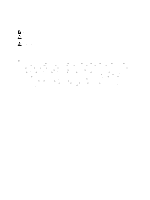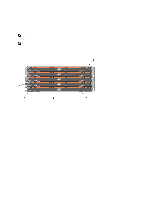Contents
Notes, Cautions, and Warnings
...................................................................................................
2
1 About Your System
......................................................................................................................
7
Introduction
..............................................................................................................................................................
7
Dell PowerVault Modular Disk Storage Manager
...................................................................................................
7
Other Information You May Need
.............................................................................................................................
7
Front-Panel Features
...............................................................................................................................................
8
Front-Panel Indicators
.............................................................................................................................................
9
Back-Panel Features
..............................................................................................................................................
11
Cooling Fan Module LED Indicator Codes
..............................................................................................................
12
Power Supply Module Features And Indicators
....................................................................................................
12
Physical-Disk LED Indicators
..................................................................................................................................
14
2 Controller Modules
...................................................................................................................
15
RAID Controller Modules
........................................................................................................................................
15
MD3260 SAS RAID Controller Module Features And Indicators
............................................................................
15
MD3260i iSCSI RAID Controller Module Features And Indicators
.........................................................................
16
MD3660i iSCSI RAID Controller Module Features And Indicators
.........................................................................
17
MD3660f Fibre Channel RAID Controller Module Features And Indicators
............................................................
18
Host Channel LED Link Rate Indications
..........................................................................................................
19
SFP Transceivers Fibre Optic And SAS Cables
................................................................................................
19
Expansion Controller Modules
................................................................................................................................
21
MD3060e Expansion Module Features And Indicators
....................................................................................
21
Controller Module—Additional Features
...............................................................................................................
22
Battery Backup Unit
.........................................................................................................................................
22
Storage Array Thermal Shutdown
..........................................................................................................................
22
System Password Reset
.........................................................................................................................................
22
3 Installing System Components
................................................................................................
23
Recommended Tools
..............................................................................................................................................
23
Removing And Installing The Front Bezel
...............................................................................................................
23
Installing The Front Bezel
.................................................................................................................................
23
Removing The Front Bezel
................................................................................................................................
24
Service Action Allowed Status LED
........................................................................................................................
24
Physical-Disk Drawers
...........................................................................................................................................
24
Opening The Physical-Disk Drawer
.................................................................................................................
25
Closing The Physical-Disk Drawer
...................................................................................................................
25