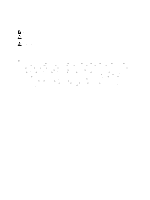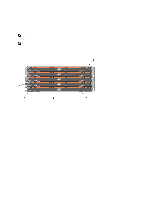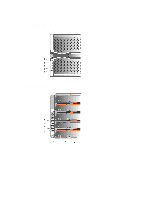Removing The Physical-Disk Drawer
...............................................................................................................
26
Installing The Disk Drawer
...............................................................................................................................
27
Physical Disks
.........................................................................................................................................................
28
Physical Disk Installation Guidelines
...............................................................................................................
28
Removing A Physical Disk From A Physical-Disk Carrier
................................................................................
28
Installing A Physical Disk In A Physical-Disk Carrier
......................................................................................
30
Removing A Physical Disk From A Physical-Disk Drawer
...............................................................................
31
Installing A Physical Disk In A Physical-Disk Drawer
......................................................................................
32
SAS Chain Cables
...................................................................................................................................................
32
Removing The SAS Chain Cable(s)
...................................................................................................................
33
Installing The SAS Chain Cable(s)
....................................................................................................................
34
Controller Modules
.................................................................................................................................................
35
RAID Controller Modules
.................................................................................................................................
35
Removing A RAID Controller Module Or Expansion Module
...........................................................................
35
Installing A RAID Controller Module Or Expansion Module
.............................................................................
36
Opening The RAID Controller Module
..............................................................................................................
37
Closing The RAID Controller Module
...............................................................................................................
37
Replacing The SFP Transceiver
..............................................................................................................................
38
RAID Controller Module Backup Battery Unit
........................................................................................................
39
Removing The RAID Controller Module Backup Battery Unit
..........................................................................
39
Installing The RAID Controller Module Backup Battery Unit
...........................................................................
40
Power Supplies
.......................................................................................................................................................
40
Removing A Power Supply Module
..................................................................................................................
40
Installing A Power Supply Module
...................................................................................................................
41
Cooling Fan Modules
..............................................................................................................................................
42
Removing A Cooling Fan Module
.....................................................................................................................
42
Installing A Cooling Fan Module
......................................................................................................................
43
4 Troubleshooting Your System
.................................................................................................
45
Safety First—For You And Your System
.................................................................................................................
45
Troubleshooting Storage Array Startup Failure
.....................................................................................................
45
Troubleshooting Loss Of Communication
...............................................................................................................
45
Troubleshooting An SFP Transceiver
.....................................................................................................................
45
Troubleshooting External Connections
...................................................................................................................
46
Troubleshooting Power Supply Modules
...............................................................................................................
46
Troubleshooting Array Cooling Problems
...............................................................................................................
47
Troubleshooting Expansion Enclosure Management Modules
..............................................................................
47
If The EMM Status LED Is Solid Or Blinking Amber (2 Or 4 Times Per Sequence)
..........................................
47
If The Link Status LEDs Are Not Green
.............................................................................................................
47
Troubleshooting RAID Controller Modules
.............................................................................................................
48
If Both LEDs For Any Given FC IN Port Are Unlit
..............................................................................................
48
Troubleshooting Physical Disks
..............................................................................................................................
48