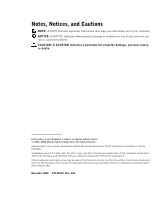Dell Precision 340 Setup and Quick Reference Guide - Page 3
Contents - desktop
 |
View all Dell Precision 340 manuals
Add to My Manuals
Save this manual to your list of manuals |
Page 3 highlights
Contents Finding Information and Assistance 5 Setting Up Your Mini-Tower Computer 9 Dual Monitors 18 Setting Up Your Small Desktop Computer 19 Dual Monitors 28 Safety First-For You and Your Computer 29 Opening the Computer Cover 29 Opening the Cover 30 Inside Your Computer 32 Removing and Installing Parts 33 Adding Devices and Software 34 Problems With Additional Devices and Software 34 Frequently Asked Questions 36 Solving Problems 39 Using the Dell Precision ResourceCD 40 When to Use the Dell Diagnostics 40 Starting the Dell Diagnostics 41 Messages and Codes 44 Contents 3

Contents
3
Contents
Finding Information and Assistance
. . . . . . . . . . . . . . . .
5
Setting Up Your Mini-Tower Computer
. . . . . . . . . . . . . . .
9
Dual Monitors
. . . . . . . . . . . . . . . . . . . . . . . . . .
18
Setting Up Your Small Desktop Computer
. . . . . . . . . . . . .
19
Dual Monitors
. . . . . . . . . . . . . . . . . . . . . . . . . .
28
Safety First—For You and Your Computer
. . . . . . . . . . . . .
29
Opening the Computer Cover
. . . . . . . . . . . . . . . . . . .
29
Opening the Cover
. . . . . . . . . . . . . . . . . . . . . . . .
30
Inside Your Computer
. . . . . . . . . . . . . . . . . . . . . . .
32
Removing and Installing Parts
. . . . . . . . . . . . . . . . . . .
33
Adding Devices and Software
. . . . . . . . . . . . . . . . . .
34
Problems With Additional Devices and Software
. . . . . . . .
34
Frequently Asked Questions
. . . . . . . . . . . . . . . . . . . .
36
Solving Problems
. . . . . . . . . . . . . . . . . . . . . . . . . .
39
Using the Dell Precision ResourceCD
. . . . . . . . . . . . . .
40
When to Use the Dell Diagnostics
. . . . . . . . . . . . . . . .
40
Starting the Dell Diagnostics
. . . . . . . . . . . . . . . . . .
41
Messages and Codes
. . . . . . . . . . . . . . . . . . . . . . .
44