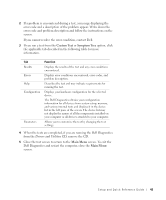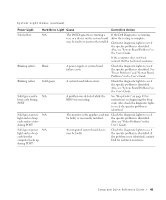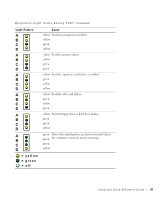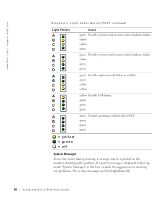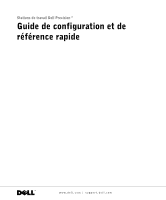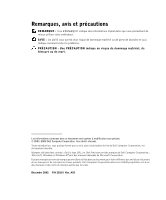Dell Precision 340 Setup and Quick Reference Guide - Page 47
yellow, green, Light Pattern, Cause
 |
View all Dell Precision 340 manuals
Add to My Manuals
Save this manual to your list of manuals |
Page 47 highlights
D i a g n o s t i c L i g h t C o d e s D u r i n g P O S T (continued) Light Pattern A B C D A B C D A B C D A B C D A B C D A B C D = yellow = green = off Cause yellow Possible microprocessor failure. yellow green yellow yellow Possible memory failure. yellow green green yellow Possible expansion card failure or conflict. green yellow yellow yellow Possible video card failure. green yellow green yellow Possible floppy drive or hard drive failure. green green yellow green After video initialization, an alert was found. Check green the computer screen for an error message. green yellow Setup and Quick Reference Guide 47
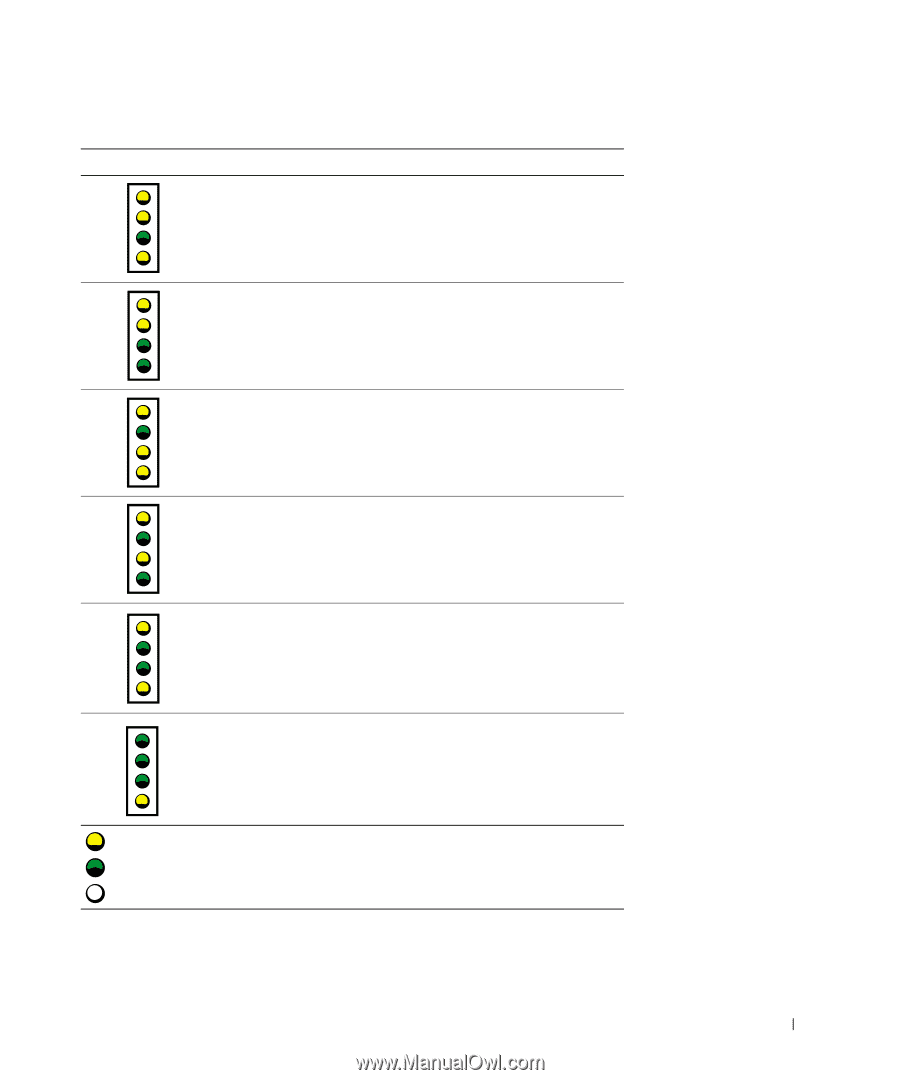
Setup and Quick Reference Guide
47
yellow
yellow
green
yellow
Possible microprocessor failure.
yellow
yellow
green
green
Possible memory failure.
yellow
green
yellow
yellow
Possible expansion card failure or conflict.
yellow
green
yellow
green
Possible video card failure.
yellow
green
green
yellow
Possible floppy drive or hard drive failure.
green
green
green
yellow
After video initialization, an alert was found. Check
the computer screen for an error message.
Diagnostic Light Codes During POST
(continued)
Light Pattern
Cause
= yellow
= green
= off
A
B
C
D
A
B
C
D
A
B
C
D
A
B
C
D
A
B
C
D
A
B
C
D