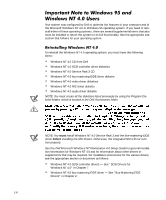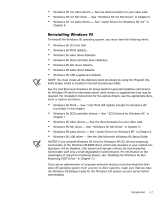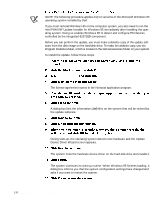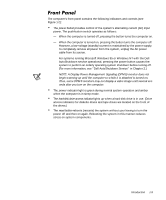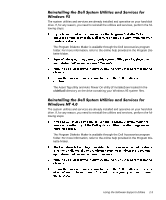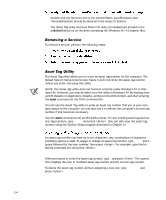Dell Precision 410 Dell Precision WorkStation 410 Mini Tower Systems User's Gu - Page 33
only while the computer is turned
 |
View all Dell Precision 410 manuals
Add to My Manuals
Save this manual to your list of manuals |
Page 33 highlights
Dell recommends that you attach external devices only while the computer is turned off unless you are instructed otherwise in the documentation for the particular device. Then turn the computer on before turning on any external devices unless the documentation for the device specifies otherwise. (If the computer does not seem to recognize the device, try turning on the device before turning on the computer.) On the back of the computer are a security cable slot and padlock ring (see Figure 1-3) for attaching commercially available antitheft devices. Security cables for personal computers usually include a segment of galvanized cable with an attached locking device and key. To prevent unauthorized removal of the computer, loop the cable around an immovable object, insert the locking device into the security cable slot on the back of the computer, and lock the device with the key provided. Complete instructions for installing this kind of antitheft device are usually included with the device. NOTE: Antitheft devices are of differing designs. Before purchasing such a device, make sure it will work with the cable slot on the computer. The padlock ring allows you to secure the computer cover to the chassis to prevent unauthorized access to the inside of the computer. To use the padlock ring, insert a commercially available padlock through the ring and then lock the padlock. security cable slot padlock ring Introduction 1-11