Dell Precision 530 Service Manual - Page 43
Replacing the Power Supply
 |
View all Dell Precision 530 manuals
Add to My Manuals
Save this manual to your list of manuals |
Page 43 highlights
6 While pressing the power supply release button, slide the power supply toward the back of the computer. 7 Lift the power supply away from the chassis (see the following figure). 8 Slide the power supply cables out of the chassis through the hole. Removing the Power Supply power supply power supply securing tabs (5) power supply release button Replacing the Power Supply 1 Slide the power supply cables through the hole into the chassis. 2 Insert the power supply securing tab into the power supply securing slot on the chassis. Ensure that all five securing tabs are connected to their slots on the chassis. 3 Slide the power supply toward the front of the computer. See "Removing the Power Supply." 4 Install the cable retainer. 43
-
 1
1 -
 2
2 -
 3
3 -
 4
4 -
 5
5 -
 6
6 -
 7
7 -
 8
8 -
 9
9 -
 10
10 -
 11
11 -
 12
12 -
 13
13 -
 14
14 -
 15
15 -
 16
16 -
 17
17 -
 18
18 -
 19
19 -
 20
20 -
 21
21 -
 22
22 -
 23
23 -
 24
24 -
 25
25 -
 26
26 -
 27
27 -
 28
28 -
 29
29 -
 30
30 -
 31
31 -
 32
32 -
 33
33 -
 34
34 -
 35
35 -
 36
36 -
 37
37 -
 38
38 -
 39
39 -
 40
40 -
 41
41 -
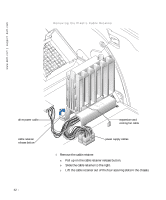 42
42 -
 43
43 -
 44
44 -
 45
45 -
 46
46 -
 47
47 -
 48
48 -
 49
49 -
 50
50 -
 51
51 -
 52
52 -
 53
53 -
 54
54 -
 55
55 -
 56
56 -
 57
57 -
 58
58 -
 59
59 -
 60
60 -
 61
61 -
 62
62 -
 63
63 -
 64
64 -
 65
65 -
 66
66 -
 67
67 -
 68
68 -
 69
69 -
 70
70 -
 71
71 -
 72
72 -
 73
73 -
 74
74 -
 75
75 -
 76
76 -
 77
77 -
 78
78 -
 79
79 -
 80
80 -
 81
81 -
 82
82 -
 83
83 -
 84
84 -
 85
85 -
 86
86 -
 87
87 -
 88
88 -
 89
89 -
 90
90 -
 91
91 -
 92
92 -
 93
93 -
 94
94 -
 95
95 -
 96
96 -
 97
97 -
 98
98 -
 99
99 -
 100
100 -
 101
101 -
 102
102 -
 103
103 -
 104
104 -
 105
105 -
 106
106 -
 107
107 -
 108
108 -
 109
109 -
 110
110 -
 111
111 -
 112
112 -
 113
113 -
 114
114 -
 115
115 -
 116
116 -
 117
117 -
 118
118 -
 119
119 -
 120
120 -
 121
121 -
 122
122 -
 123
123 -
 124
124 -
 125
125 -
 126
126
 |
 |

43
6
While pressing the power supply release button, slide the power supply
toward the back of the computer.
7
Lift the power supply away from the chassis (see the following figure).
8
Slide the power supply cables out of the chassis through the hole.
Removing the Power Supply
Replacing the Power Supply
1
Slide the power supply cables through the hole into the chassis.
2
Insert the power supply securing tab into the power supply securing
slot on the chassis. Ensure that all five securing tabs are connected to
their slots on the chassis.
3
Slide the power supply toward the front of the computer. See
"
Removing the Power Supply
."
4
Install the cable retainer.
power supply
power supply
securing tabs (5)
power supply release button
