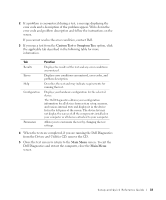Dell Precision 650 Setup and Quick Reference Guide - Page 37
yellow, green, Light Pattern, Problem Description, Suggested Resolution - vrm
 |
View all Dell Precision 650 manuals
Add to My Manuals
Save this manual to your list of manuals |
Page 37 highlights
Light Pattern A B C D A B C D A B C D A B C D A B C D = yellow = green = off Problem Description A possible system board failure has occurred. Suggested Resolution Contact Dell for technical assistance. A microprocessor and/or VRM mismatch exists. A possible VRM 0 failure has occurred. Perform the procedure in "Microprocessor Problems" in your User's Guide. If the problem is still not resolved, contact Dell for technical assistance. Contact Dell for technical assistance. A possible VRM 1 failure has occurred. A possible VRM 0 and VRM 1 failure has occurred. Perform the procedure in "Microprocessor Problems" in your User's Guide. If the problem is still not resolved, contact Dell for technical assistance. Contact Dell for technical assistance. Diagnostic Light Codes During POST Light Pattern A B C D Problem Description A possible BIOS failure has occurred; the computer is in the recovery mode. Suggestion Resolution Run the BIOS Recovery utility, wait for recovery completion, and then restart the computer. = yellow = green = off Setup and Quick Reference Guide 37