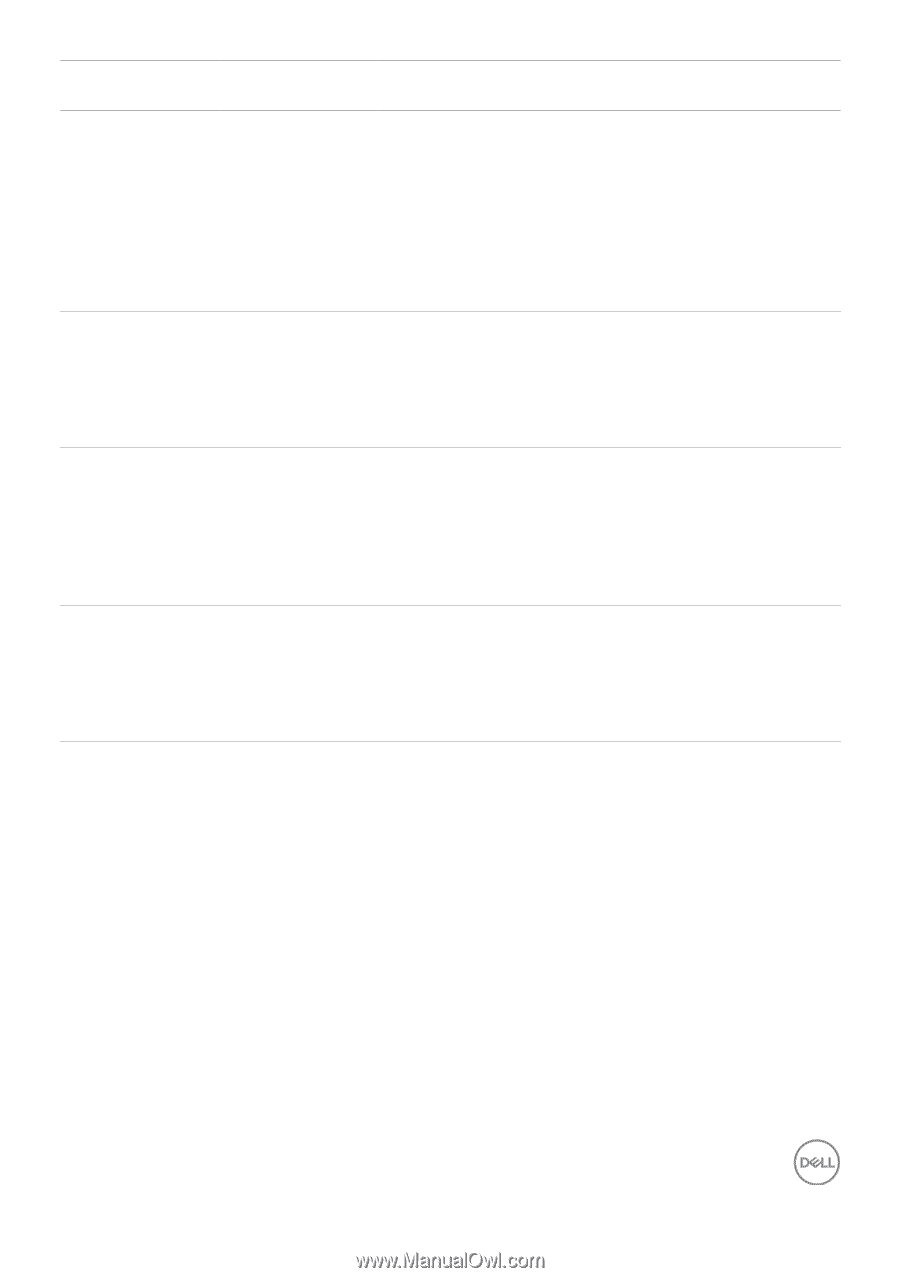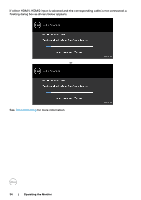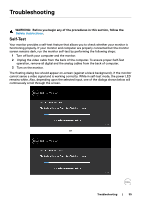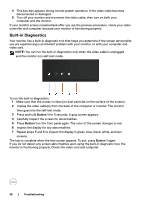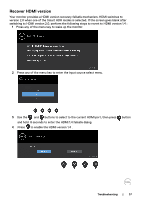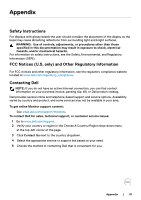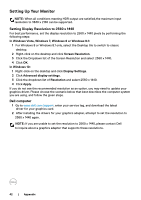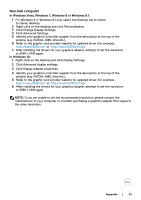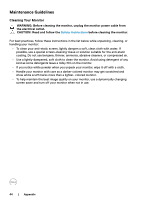Dell S2719DM Monitor Users Guide - Page 39
Common, Symptoms, What You, Experience, Possible Solutions, Preset Modes, Color, Custom
 |
View all Dell S2719DM manuals
Add to My Manuals
Save this manual to your list of manuals |
Page 39 highlights
Common Symptoms HDR Problems Missing Color Wrong Color Image retention from a static image left on the monitor for a long period of time What You Experience Possible Solutions Cannot set GFX solution into HDR mode after switching into Desktop/Movie HDR/Game HDR/Reference Presets • Ensure the Personal Computer (PC) or graphics solution meets minimum requirement for HDR playback and install the latest software drivers for the Graphics card. • Ensure that the inbox HDMI 2.0 cable that comes with the package is used. • If the above steps fail, choose the resolution 3840 x 2160 from the Display Properties to force the proper HDR signaling. Picture missing color • Perform monitor self-test. • Ensure that the video cable connecting the monitor to the computer is connected properly and is secure. • Check for bent or broken pins in the video cable connector. Picture color not • Change the settings of the Preset Modes in the good Color menu OSD depending on the application. • Adjust R/G/B value under Custom. Color in Color menu OSD. • Change the Input Color Format to PC RGB or YPbPr in the Color menu OSD. • Run the built-in diagnostics. Faint shadow from the static image displayed appears on the screen • Use the Power Management feature to turn off the monitor at all times when not in use (for more information, see Power Management Modes). • Alternatively, use a dynamically changing screensaver. Troubleshooting | 39