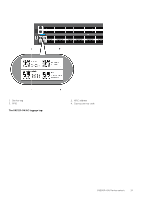Dell S5212F-ON EMC PowerSwitch S5200F-ON Series Installation Guide February 20 - Page 16
Table 1. S5200F-ON Series switch LED behavior - firmware
 |
View all Dell S5212F-ON manuals
Add to My Manuals
Save this manual to your list of manuals |
Page 16 highlights
1. Port Activity LED 3. Stack ID LED 5. System LED 7. Link Activity LED 9. Power LED Table 1. S5200F-ON Series switch LED behavior LED System Status/Health LED Power LED Master LED FAN LED PSU LED LOCATOR LED/System Beacon 7-Segment LED for stacking 2. Port Activity LED 4. Master LED 6. Locator LED 8. Fan LED Description ● Solid green-Normal operation ● Flashing green-Booting ● Solid yellow-Critical system error ● Flashing yellow-Noncritical system error, fan failure, or power supply failure ● Off-No power ● Solid Green-Normal operation ● Solid yellow-POST is in process ● Flashing yellow-Power supply failed ● Off-Switch is in Stacking Slave mode ● Solid green-Switch is in Stacking Master or Standalone mode ● Off-No power ● Solid green-Normal operation; fan powered and running at the expected RPM ● Flashing yellow-Fan fault-including incompatible airflow direction when you insert the PSU or fan trays with differing airflows ● Off-No power ● Solid green-Normal operation ● Flashing yellow-PSU warning event; power continues to operate ● Flashing green-4Hz with five times on and off: Mismatch ● Flashing green-Firmware update ● Off-Locator function disabled ● Flashing blue-Locator function enabled ● Off-No power ● Solid green-Hex digit representing the stack unit ID 16 S5200F-ON Series switch