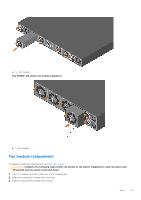Dell S5212F-ON EMC PowerSwitch S5200F-ON Series Installation Guide February 20 - Page 51
Fan module replacement, The S5296F-ON switch fan module installation
 |
View all Dell S5212F-ON manuals
Add to My Manuals
Save this manual to your list of manuals |
Page 51 highlights
● 1-fan module The S5296F-ON switch fan module installation: ● 1--fan module Fan module replacement To request a hardware replacement, see Dell EMC support. CAUTION: Complete the following steps within one minute or the switch temperature could rise above safe thresholds and the switch could shut down: 1. Take the replacement fan module out of the shipping box. 2. Slide the installed fan module out of the bay. 3. Slide the replacement module into the bay. Fans 51

●
1—fan module
The S5296F-ON switch fan module installation:
●
1--fan module
Fan module replacement
To request a hardware replacement, see
Dell EMC support
.
CAUTION:
Complete the following steps within one minute or the switch temperature could rise above safe
thresholds and the switch could shut down:
1.
Take the replacement fan module out of the shipping box.
2.
Slide the installed fan module out of the bay.
3.
Slide the replacement module into the bay.
Fans
51