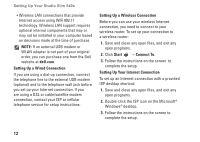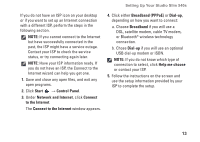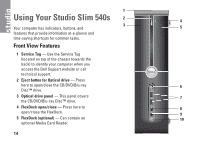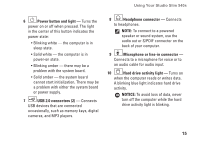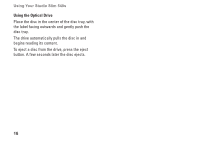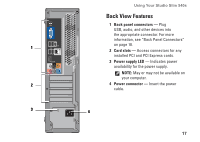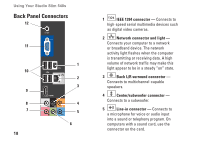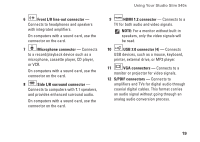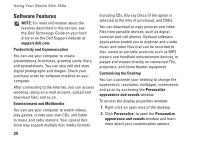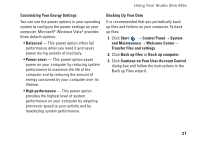Dell Studio Hybrid Studio Slim Setup Guide - Page 18
Using the Optical Drive, To eject a disc from the drive, press the eject
 |
View all Dell Studio Hybrid Studio Slim manuals
Add to My Manuals
Save this manual to your list of manuals |
Page 18 highlights
Using Your Studio Slim 540s Using the Optical Drive Place the disc in the center of the disc tray, with the label facing outwards and gently push the disc tray. The drive automatically pulls the disc in and begins reading its content. To eject a disc from the drive, press the eject button. A few seconds later the disc ejects. 16
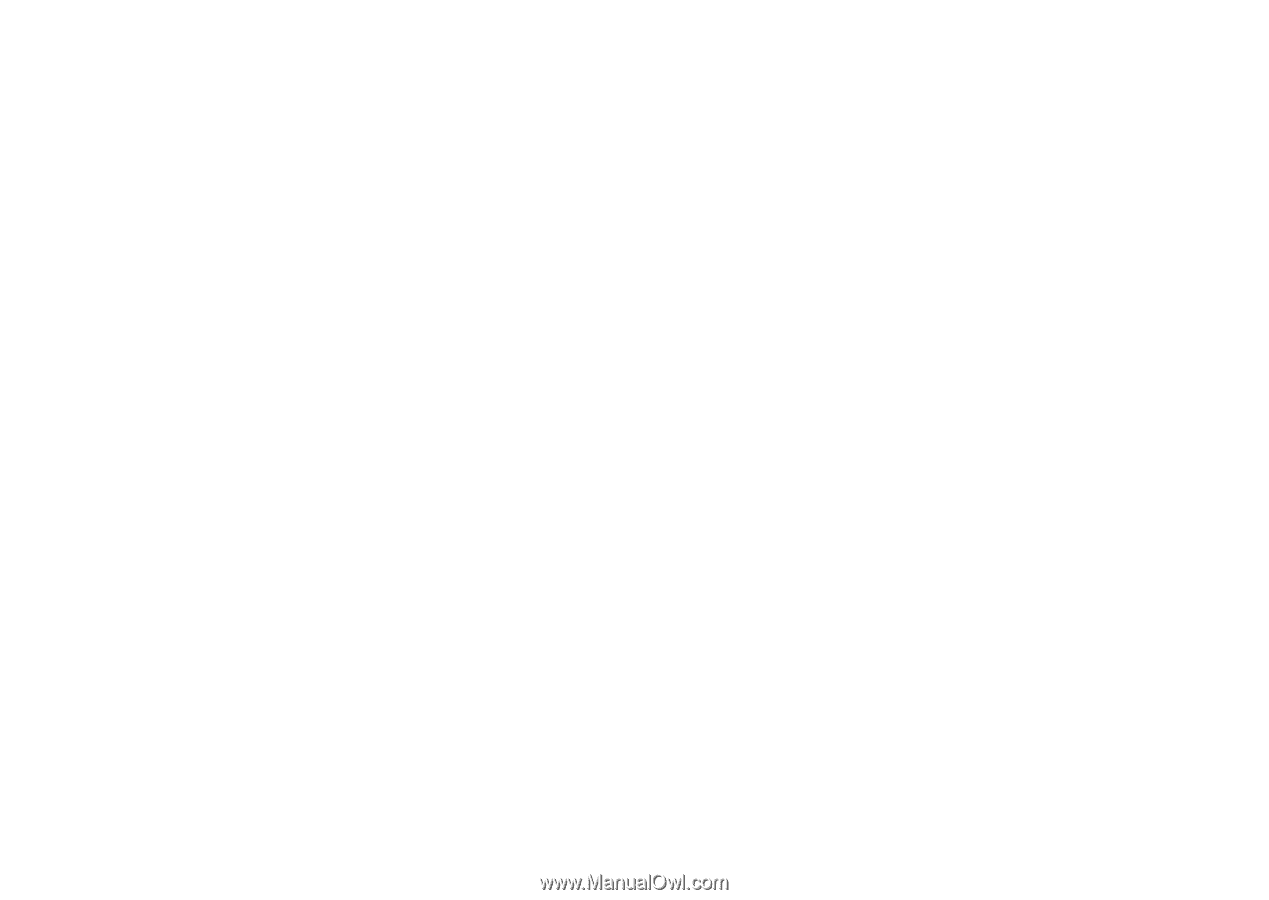
16
Using Your Studio Slim 540s
Using the Optical Drive
Place the disc in the center of the disc tray, with
the label facing outwards and gently push the
disc tray.
The drive automatically pulls the disc in and
begins reading its content.
To eject a disc from the drive, press the eject
button. A few seconds later the disc ejects.