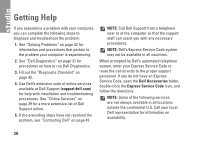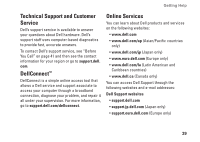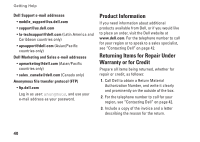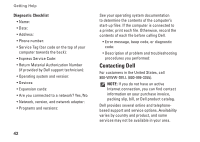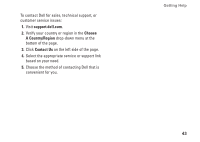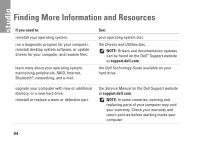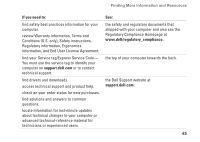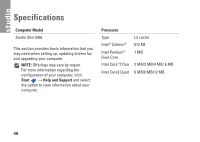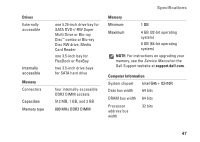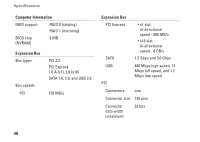Dell Studio Hybrid Studio Slim Setup Guide - Page 45
support.dell.com, Choose, A Country/Region, Contact Us, Select the appropriate service or support link
 |
View all Dell Studio Hybrid Studio Slim manuals
Add to My Manuals
Save this manual to your list of manuals |
Page 45 highlights
To contact Dell for sales, technical support, or customer service issues: 1. Visit support.dell.com. 2. Verify your country or region in the Choose A Country/Region drop-down menu at the bottom of the page. 3. Click Contact Us on the left side of the page. 4. Select the appropriate service or support link based on your need. 5. Choose the method of contacting Dell that is convenient for you. Getting Help 43
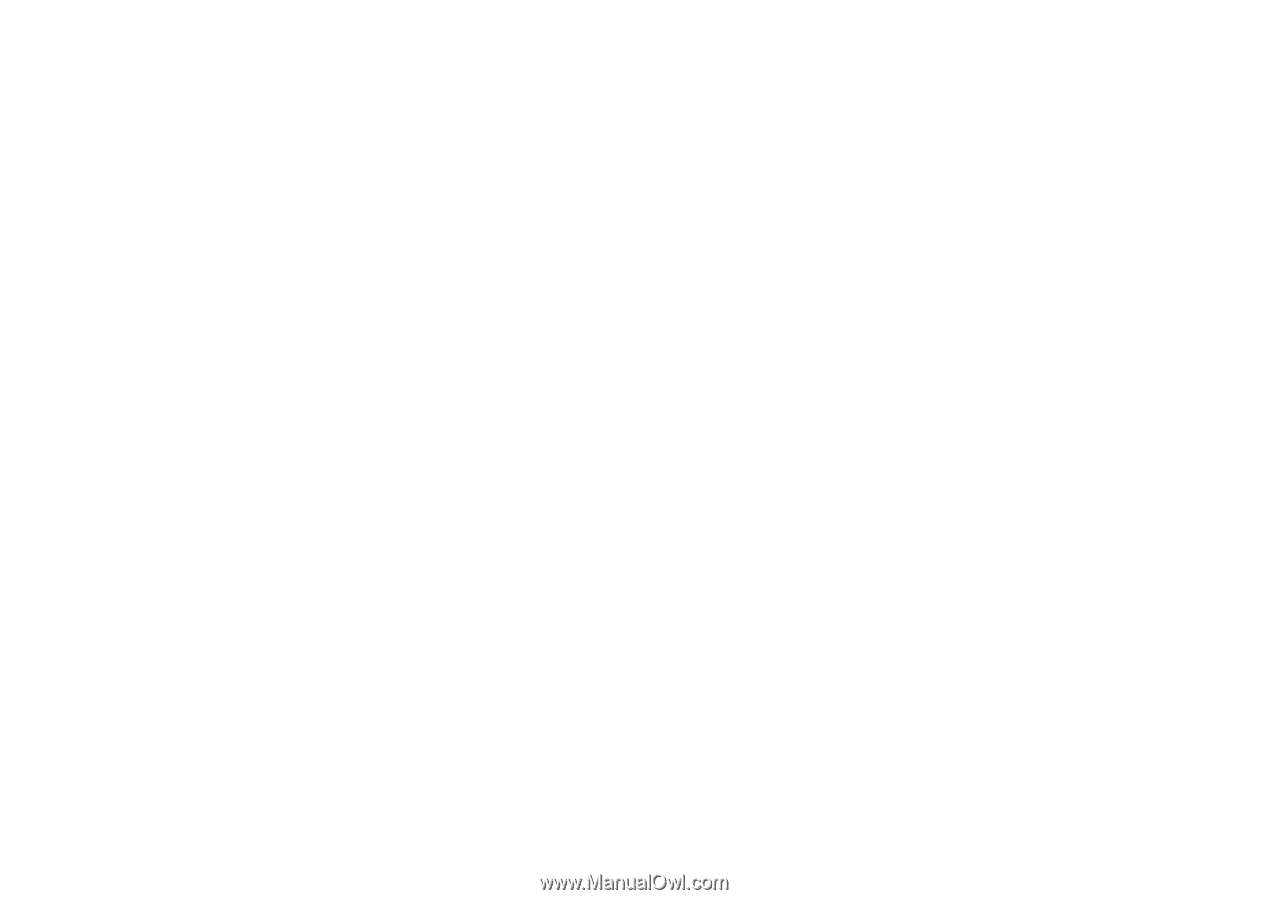
43
Getting Help
To contact Dell for sales, technical support, or
customer service issues:
Visit
1.
support.dell.com
.
Verify your country or region in the
2.
Choose
A Country/Region
drop-down menu at the
bottom of the page.
Click
3.
Contact Us
on the left side of the page.
Select the appropriate service or support link
4.
based on your need.
Choose the method of contacting Dell that is
5.
convenient for you.