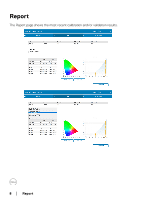Dell UP2720Q Calibration Assistant Users Guide - Page 12
Resync Display Clock, Prompt before starting session, Carry out in sleep mode, Send to Display
 |
View all Dell UP2720Q manuals
Add to My Manuals
Save this manual to your list of manuals |
Page 12 highlights
3 Select the Operation Mode: • Prompt before starting session-prompts the user for approval to start the process. • Carry out in sleep mode-starts the process automatically when the monitor is in sleep mode. 4 Click Send to Display to update the schedule of the OSD. Resync Display Clock Resync Display Clock allows you to sync the date and time of the computer to your monitor. You are advised to Resync Display Clock when one of the following occur: • Setting up the monitor for the first time • Monitor has been disconnected from power for more than 10 days. 12 │ Scheduler

12± ±
│
± ± Scheduler
3
Select the Operation Mode:
•
Prompt before starting session
—prompts the user for approval to
start the process.
•
Carry out in sleep mode
—starts the process automatically when the
monitor is in sleep mode.
4
Click
Send to Display
to update the schedule of the OSD.
Resync Display Clock
Resync Display Clock
allows you to sync the date and time of the computer to
your monitor. You are advised to
Resync Display Clock
when one of the following
occur:
•
Setting up the monitor for the first time
•
Monitor has been disconnected from power for more than 10 days.