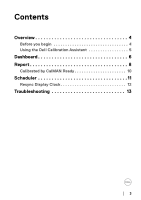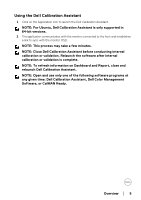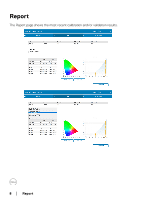Dell UP2720Q Calibration Assistant Users Guide - Page 6
Dashboard
 |
View all Dell UP2720Q manuals
Add to My Manuals
Save this manual to your list of manuals |
Page 6 highlights
Dashboard The Dashboard page allows you to select the target Color Space to schedule task for calibration, validation, or calibration and validation. To select Color Space for calibration and/or validation, do the following: 1 If multiple monitors are connected, select the target monitor from the monitor list. 2 Select the Color Space you wish to schedule for internal calibration, validation, or calibration and validation. 6 │ Dashboard

6± ±
│
± ± Dashboard
Dashboard
The Dashboard page allows you to select the target Color Space to schedule task
for calibration, validation, or calibration and validation.
To select Color Space for calibration and/or validation, do the following:
1
If multiple monitors are connected, select the target monitor from the monitor
list.
2
Select the Color Space you wish to schedule for internal calibration, validation,
or calibration and validation.