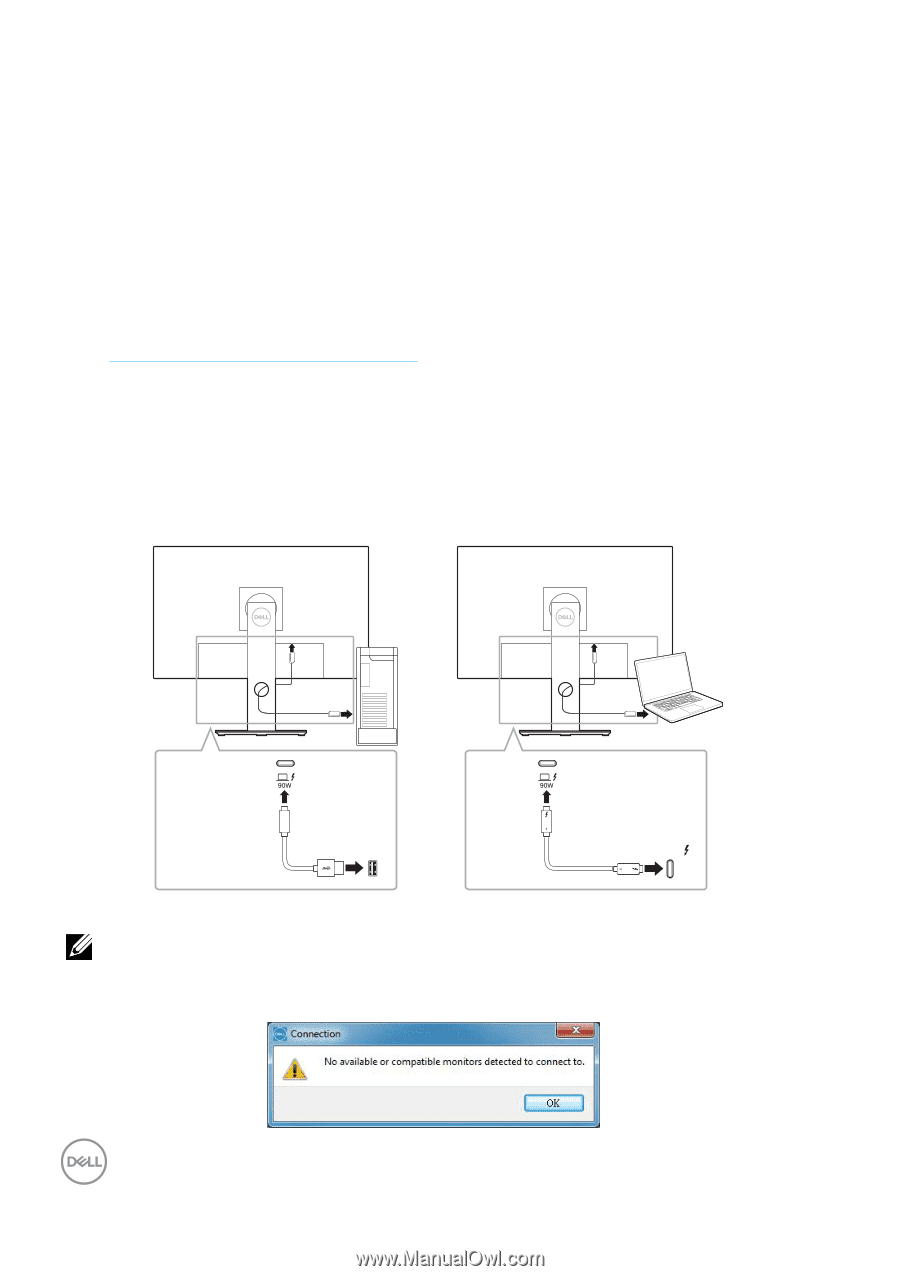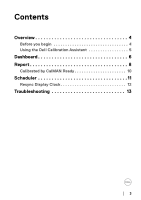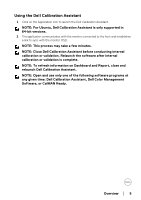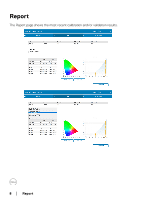Dell UP2720Q Calibration Assistant Users Guide - Page 4
Overview, Before you begin - review
 |
View all Dell UP2720Q manuals
Add to My Manuals
Save this manual to your list of manuals |
Page 4 highlights
Overview Dell Calibration Assistant is an application designed for scheduling internal calibration and validation, review calibration and validation results, and generate calibration and validation reports into HTML format for web posting. Before you begin 1 You must have a Dell UP2720Q monitor connected to your computer. 2 Download the Dell Calibration Assistant software from the following site: https://www.del l.com/UP2720Q. 3 Ensure that the Thunderbolt™ 3 Active cable is connected from the Thunderbolt™ 3 Upstream Port of the monitor to the computer or the Notebook. 4 If you are connected using HDMI or DP connection, ensure that the USB Type-C to A cable is connected from the Thunderbolt™ 3 Upstream Port of the monitor to your computer. or USB TBT NOTE: If you do not have the Thunderbolt™ 3 Active cable or USB Type-C to A cable connected when you launch the Dell Calibration Assistant, the following appears: 4 │ Overview