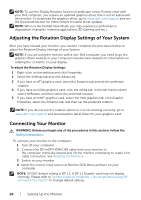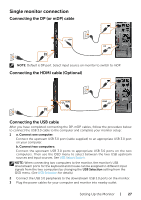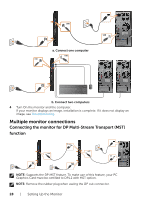Dell UP3017Q User Guide - Page 28
Multiple monitor connections, Connecting the monitor for DP Multi-Stream Transport MST, function
 |
View all Dell UP3017Q manuals
Add to My Manuals
Save this manual to your list of manuals |
Page 28 highlights
USB USB a. Connect one computer USB USB b. Connect two computers 4 Turn On the monitor and the computer. If your monitor displays an image, installation is complete. If it does not display an image, see Troubleshooting. Multiple monitor connections Connecting the monitor for DP Multi-Stream Transport (MST) function DP out mDP mDP DP NOTE: Supports the DP MST feature. To make use of this feature, your PC Graphics Card must be certified to DP1.2 with MST option. NOTE: Remove the rubber plug when useing the DP out connector. 28 | Setting Up the Monitor
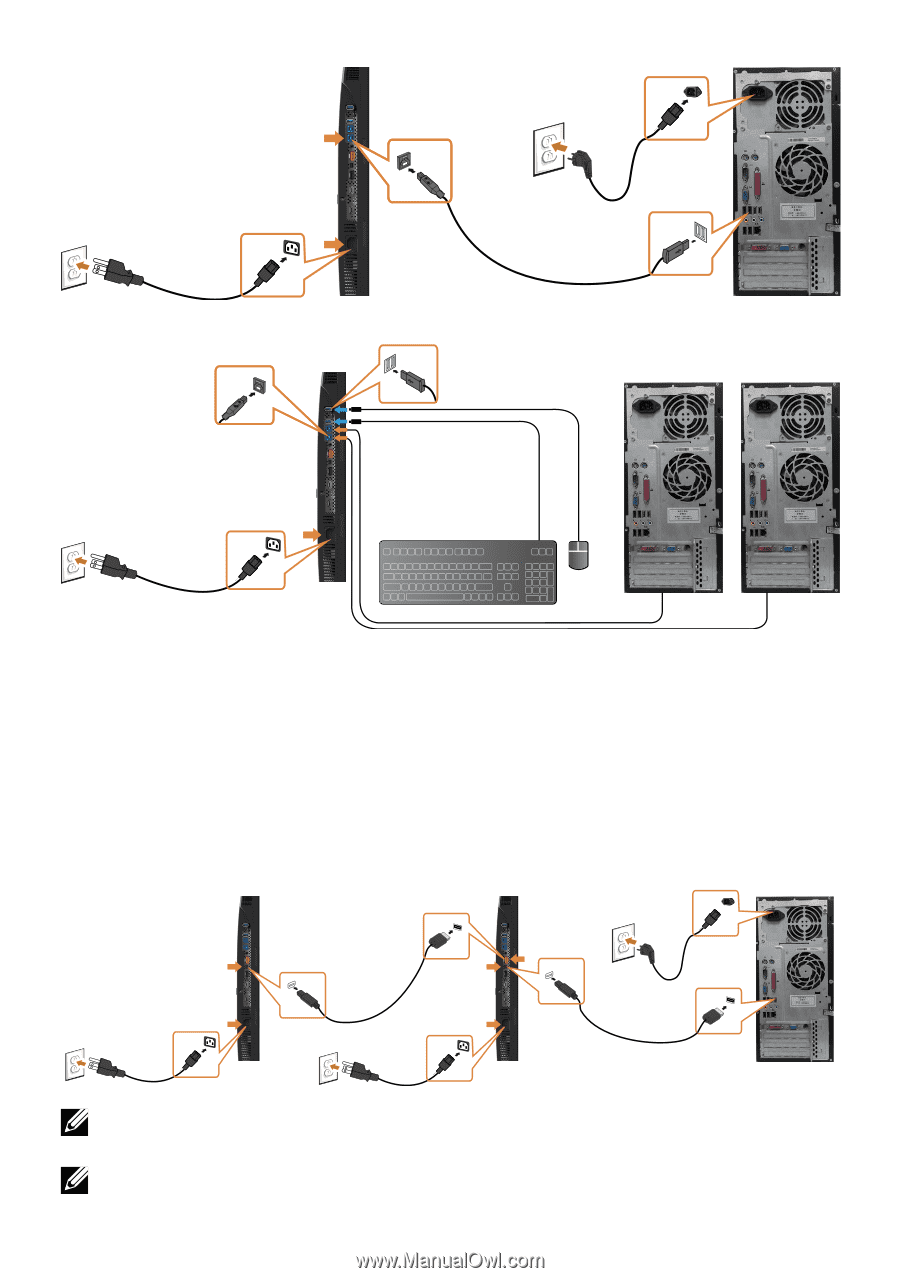
28
|
Setting Up the Monitor
USB
USB
a. Connect one computer
USB
USB
b. Connect two computers
4
Turn On the monitor and the computer.
If your monitor displays an image, installation is complete. If it does not display an
image, see
Troubleshooting
.
Multiple monitor connections
Connecting the monitor for DP Multi-Stream Transport (MST)
function
DP
DP out
mDP
mDP
NOTE:
Supports the DP MST feature. To make use of this feature, your PC
Graphics Card must be certified to DP1.2 with MST option.
NOTE:
Remove the rubber plug when useing the DP out connector.