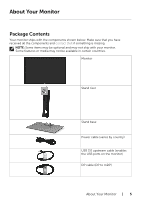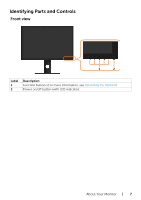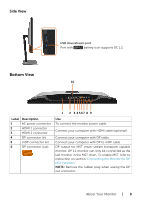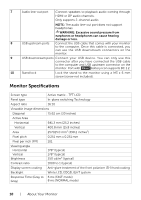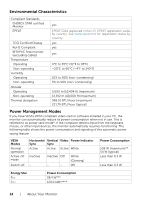Dell UP3017Q User Guide - Page 9
Bottom View, Side View
 |
View all Dell UP3017Q manuals
Add to My Manuals
Save this manual to your list of manuals |
Page 9 highlights
Side View Bottom View USB downstream port Port with battery icon supports BC 1.2. 10 Label Description 1 AC power connector 2 HDMI 1 connector 3 HDMI 2 connector 4 DP connector (in) 5 mDP connector (in) 6 DP connector (out) 1 2 3 4567 8 9 Use To connect the monitor power cable. Connect your computer with HDMI cable (optional). Connect your computer with DP cable. Connect your computer with DP to mDP cable. DP output for MST (multi-stream transport) capable monitor. DP 1.1 monitor can only be connected as the last monitor in the MST chain. To enable MST, refer to instruction on section "Connecting the Monitor for DP MST Function". NOTE: Remove the rubber plug when useing the DP out connector. About Your Monitor | 9

About Your Monitor
|
9
Side View
Bottom View
1
2
3
4
5
67
89
10
Label
Description
Use
1
AC power connector
To connect the monitor power cable.
2
HDMI 1 connector
Connect your computer with HDMI cable (optional).
3
HDMI 2 connector
4
DP connector (in)
Connect your computer with DP cable.
5
mDP connector (in)
Connect your computer with DP to mDP cable.
6
DP connector (out)
DP output for MST (multi-stream transport) capable
monitor. DP 1.1 monitor can only be connected as the
last monitor in the MST chain. To enable MST, refer to
instruction on section “
Connecting the Monitor for DP
MST Function
”.
NOTE:
Remove the rubber plug when useing the DP
out connector.
USB downstream port
Port with
battery icon supports BC 1.2.