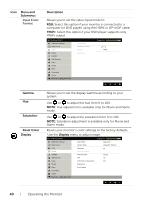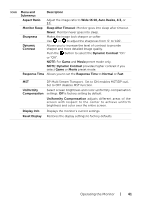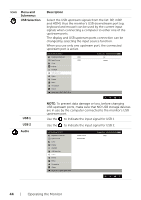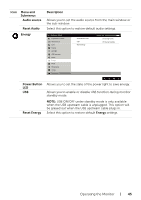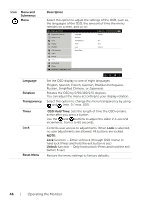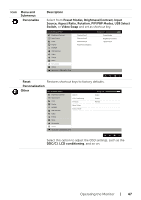Dell UP3017Q User Guide - Page 42
Menu and, Submenus, Description, PIP/PBP, Main Window, Sub - Window, HDMI 1
 |
View all Dell UP3017Q manuals
Add to My Manuals
Save this manual to your list of manuals |
Page 42 highlights
Icon Menu and Submenus PIP/PBP Description This function brings up a window displaying image from another input source. Thus you can watch two images from different sources at the same time. Dell UltraSharp UP3017 Brightness/Contrast Input Source Color Display PIP/PBP USB Selection Audio Energy Menu Personalize Others Resolution : 2560x1600, 60Hz PIP/PBP Mode PIP/PBP (Sub) PIP Location USB Select Switch Video Swap Contrast (Sub) Energy Use Off mDP Top-Right Sub - Window Main Window DP mDP HDMI 1 HDMI 2 DP X √ √ √ mDP √ X √ √ HDMI 1 √ √ X √ HDMI 2 √ √ √ X NOTE: When you use the PIP/PBP feature, the DP MST (Daisy Chain) function is disabled. 42 | Operating the Monitor
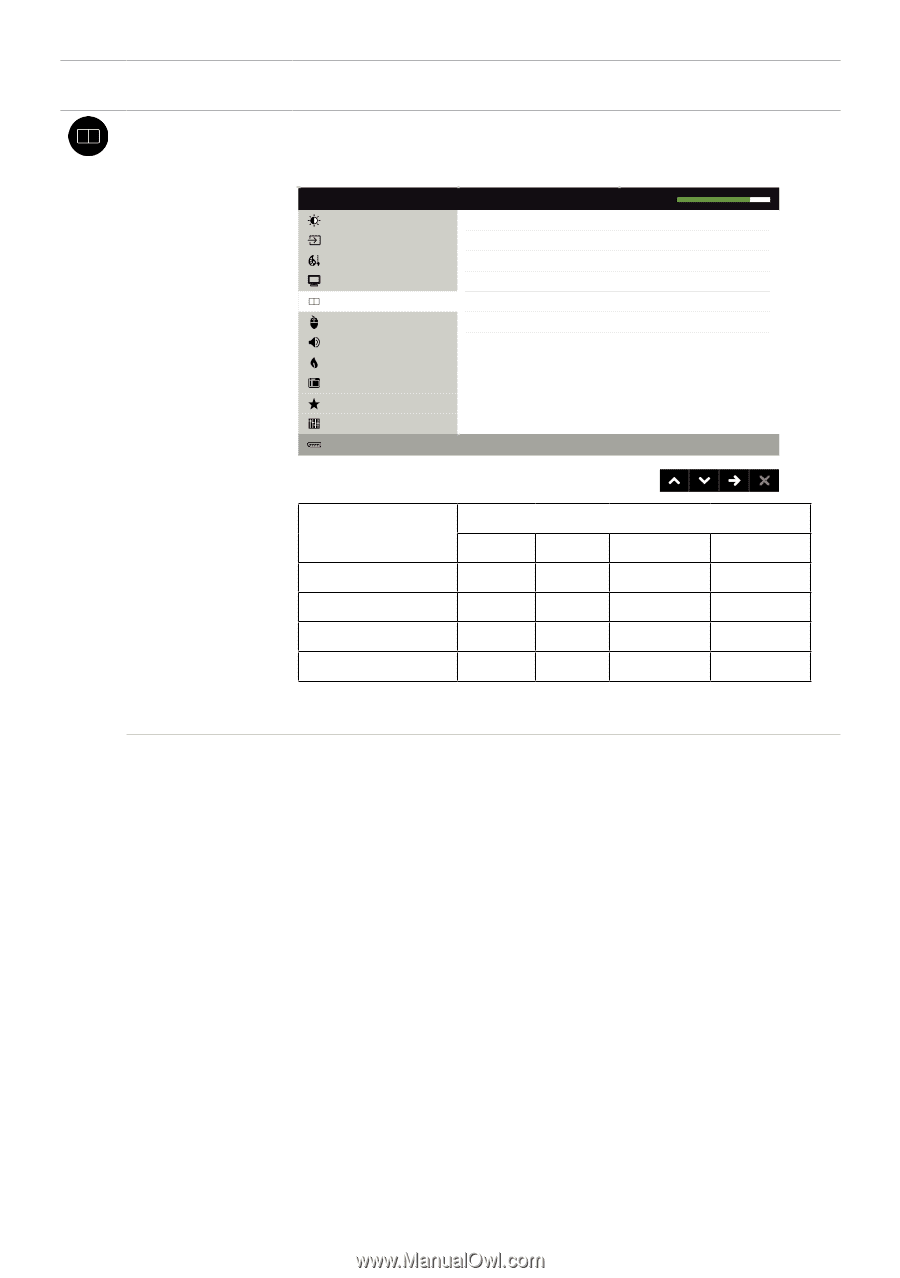
42
|
Operating the Monitor
Icon
Menu and
Submenus
Description
PIP/PBP
This function brings up a window displaying image from
another input source. Thus you can watch two images from
different sources at the same time.
Others
Brightness/Contrast
Personalize
PIP/PBP (Sub)
PIP Location
USB Select Switch
Video Swap
Contrast (Sub)
Energy
PIP/PBP Mode
Off
mDP
Top-Right
USB Selection
Audio
Menu
Input Source
Color
Display
PIP/PBP
Energy Use
Dell UltraSharp UP3017
Resolution : 2560x1600, 60Hz
Main Window
Sub - Window
DP
mDP
HDMI 1
HDMI 2
DP
X
√
√
√
mDP
√
X
√
√
HDMI 1
√
√
X
√
HDMI 2
√
√
√
X
NOTE:
When you use the PIP/PBP feature, the DP MST
(Daisy Chain) function is disabled.