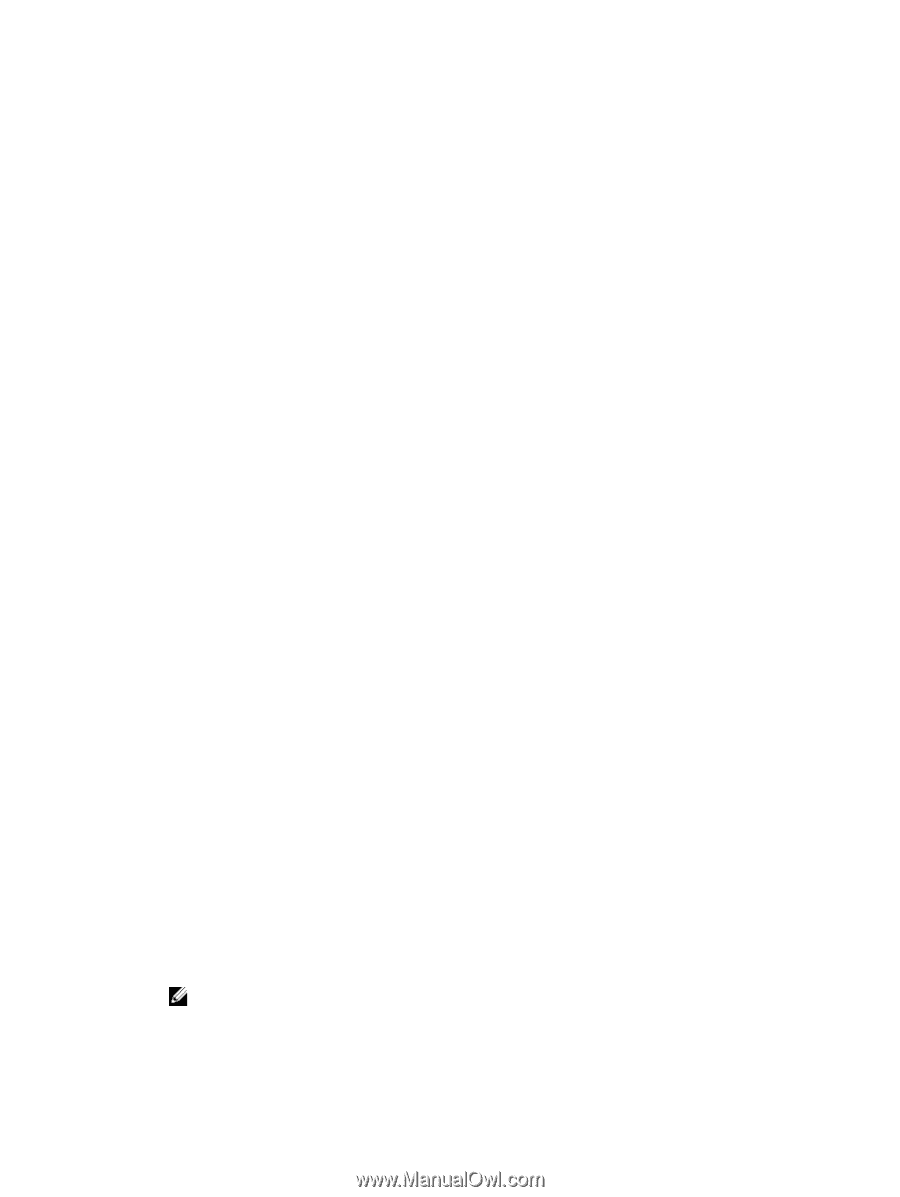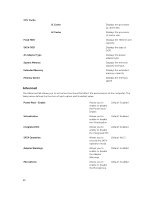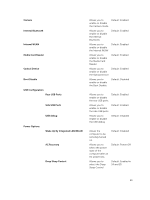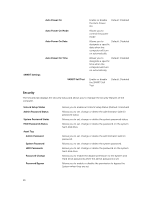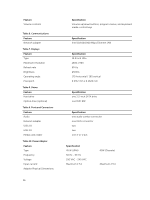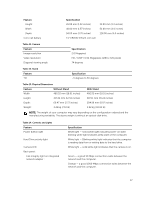Dell Vostro 20 Dell Vostro 203052 Owners Manual - Page 32
Exit, Updating the BIOS, File Browser Delete Boot Option
 |
View all Dell Vostro 20 manuals
Add to My Manuals
Save this manual to your list of manuals |
Page 32 highlights
File Browser Delete Boot Option Secure Boot Load Legacy Option ROM Boot Option Priorities Boot Option 1 Boot Option 2 Boot Option 3 Allows you to Delete file browser boot option. Enable or disable the Secure Boot Control. Default: Enabled This option control Default: Disabled whether CSM should be loaded during POST. Allows you to select the 1st boot device preference Allows you to select the 2nd boot device preference Allows you to select the 3rd boot device preference Exit This section allows you to save, discard and load default settings before exiting from Setup Utility. Save Changes and Reset Discard Changes and Reset Restore Defaults Discard Changes Save Changes Allows you to Save Changes and Reset default setting before exiting from Setup Utility. Allows you to Discard Changes and Reset default setting before exiting from Setup Utility. Allows you to Restore Default setting before exiting from Setup Utility. Allows you to Discard Changes setting before exiting from Setup Utility. Allows you to Save Changes setting before exiting from Setup Utility. Updating the BIOS It is recommended to update your BIOS (system setup), on replacing the system board or if an update is available. For laptops, ensure that your computer battery is fully charged and connected to a power outlet 1. Re-start the computer. 2. Go to dell.com/support. 3. Enter the Service Tag or Express Service Code and click Submit. NOTE: To locate the Service Tag, click Where is my Service Tag? 32