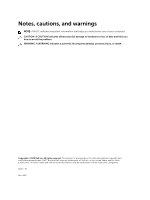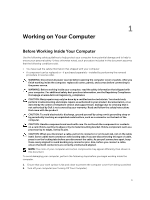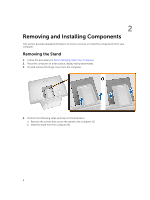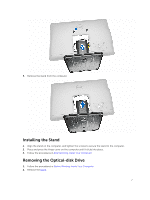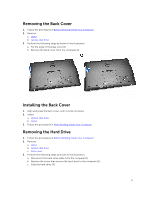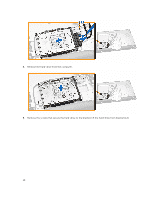Dell Vostro 20 Dell Vostro 203052 Owners Manual - Page 6
Removing and Installing Components, Removing the Stand
 |
View all Dell Vostro 20 manuals
Add to My Manuals
Save this manual to your list of manuals |
Page 6 highlights
2 Removing and Installing Components This section provides detailed information on how to remove or install the components from your computer. Removing the Stand 1. Follow the procedures in Before Working Inside Your Computer. 2. Place the computer on a flat surface, display facing downwards. 3. Pry and remove the hinge cover from the computer. 4. Perform the following steps as shown in the illustration: a. Remove the screws that secure the stand to the computer [1]. b. Slide the stand from the computer [2]. 6
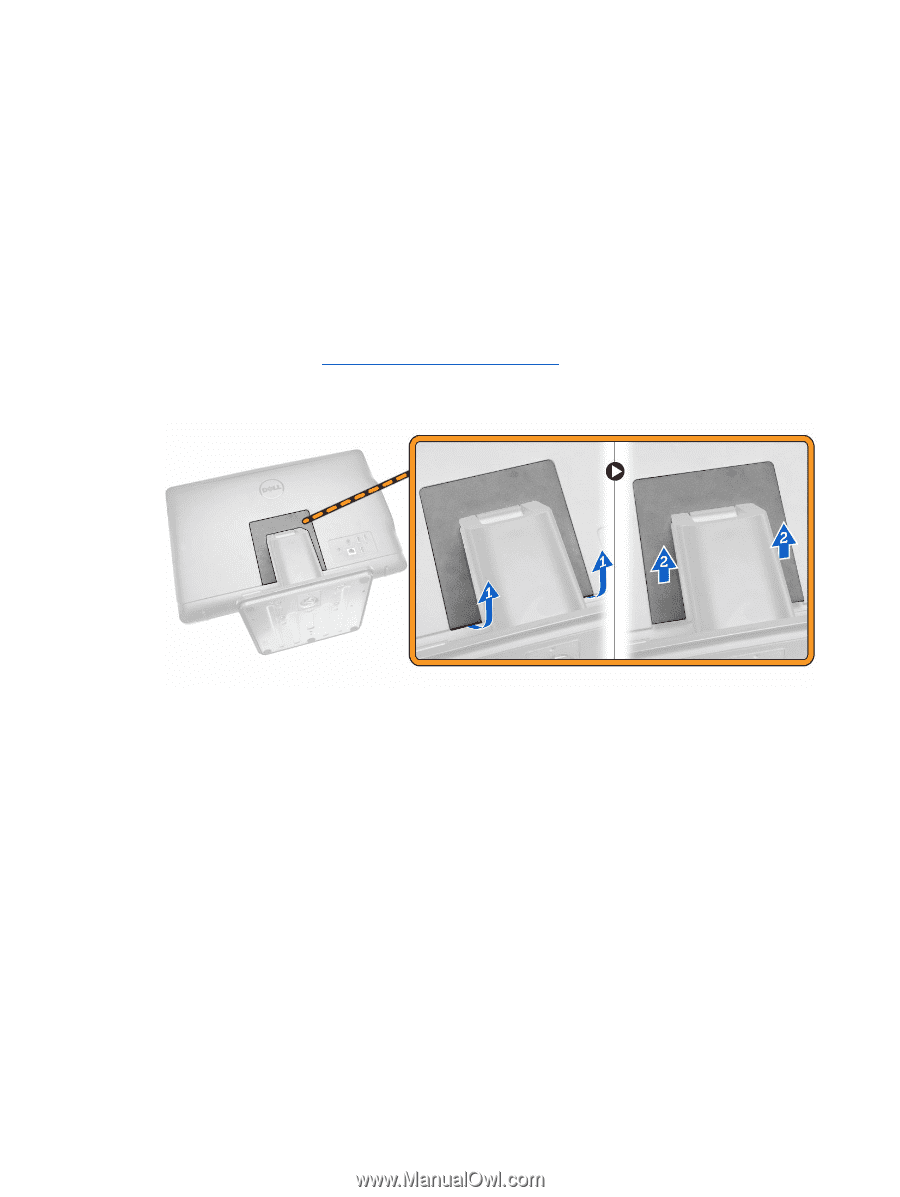
2
Removing and Installing Components
This section provides detailed information on how to remove or install the components from your
computer.
Removing the Stand
1.
Follow the procedures in
Before Working Inside Your Computer
.
2.
Place the computer on a flat surface, display facing downwards.
3.
Pry and remove the hinge cover from the computer.
4.
Perform the following steps as shown in the illustration:
a.
Remove the screws that secure the stand to the computer [1].
b.
Slide the stand from the computer [2].
6