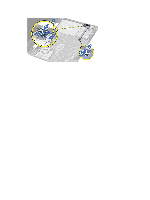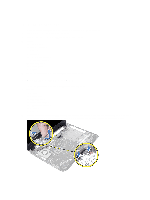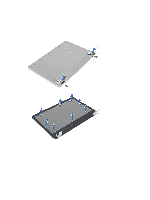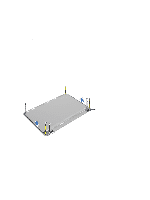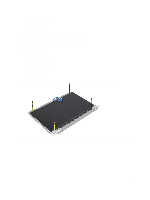Dell Vostro 2521 Dell Vostro 2521 Owner's Manual - Page 24
Removing the Speakers
 |
View all Dell Vostro 2521 manuals
Add to My Manuals
Save this manual to your list of manuals |
Page 24 highlights
i) battery 5. Follow the procedures in After Working Inside Your Computer. Removing the Speakers 1. Follow the procedures in Before Working Inside Your Computer. 2. Remove: a) battery b) access panel c) memory module d) hard-drive assembly e) optical-drive assembly f) keyboard g) plamrest h) wireless mini-card i) system board 3. Peel the tape that secures the LED silicon tubes to the computer. 4. Lift and remove the LED silicon tubes from the computer. 5. Un-route the speaker cable from its routing channel and lift the speaker assembly from the computer. 24
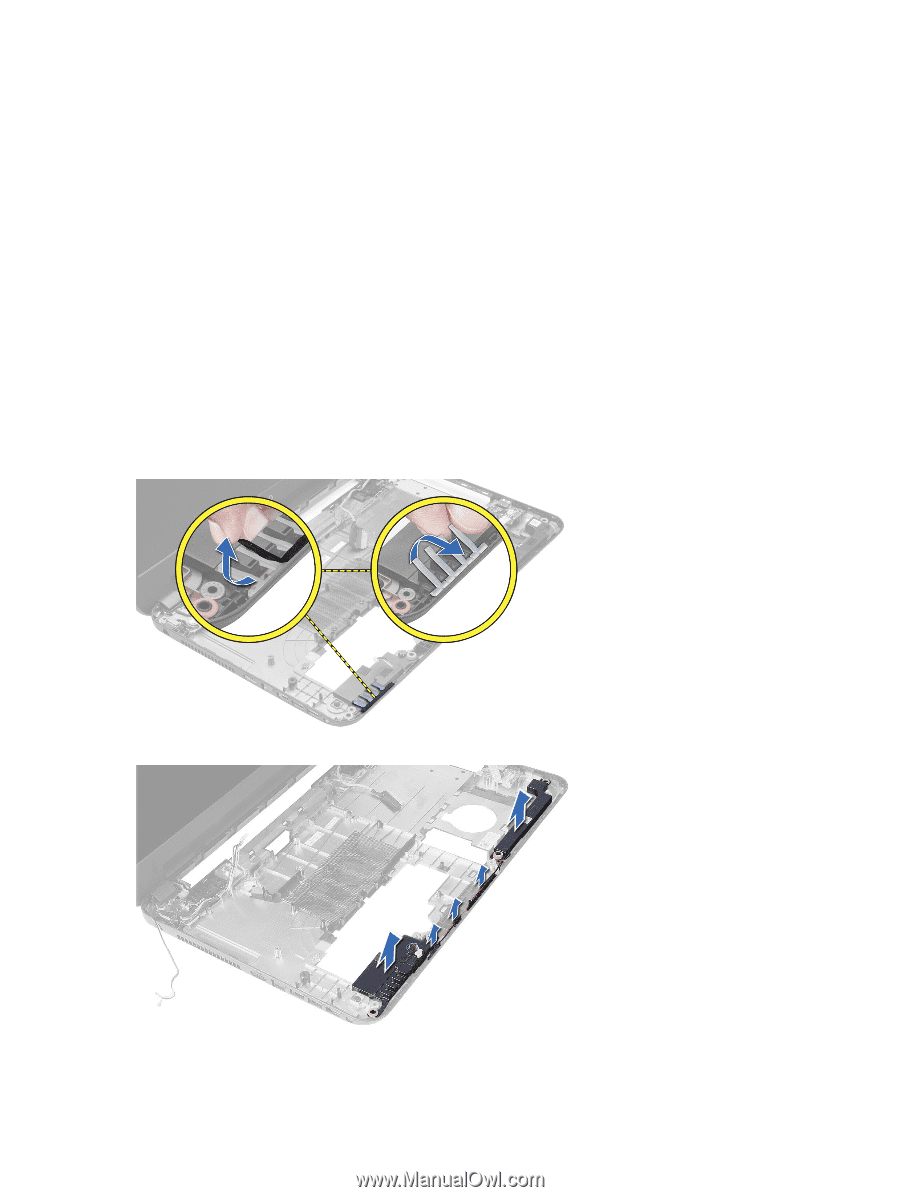
i)
battery
5.
Follow the procedures in
After Working Inside Your Computer
.
Removing the Speakers
1.
Follow the procedures in
Before Working Inside Your Computer
.
2.
Remove:
a)
battery
b)
access panel
c)
memory module
d)
hard-drive assembly
e)
optical-drive assembly
f)
keyboard
g)
plamrest
h)
wireless mini-card
i)
system board
3.
Peel the tape that secures the LED silicon tubes to the computer.
4.
Lift and remove the LED silicon tubes from the computer.
5.
Un-route the speaker cable from its routing channel and lift the speaker assembly from the computer.
24