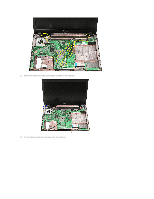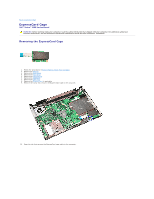Dell Vostro 3500 Service Manual - Page 24
Disconnect the ExpressCard cage cable from its connector on the system board., Lift the ExpressCard
 |
View all Dell Vostro 3500 manuals
Add to My Manuals
Save this manual to your list of manuals |
Page 24 highlights
11. Disconnect the ExpressCard cage cable from its connector on the system board. 12. Lift the ExpressCard cage up and away from the computer.

11.
Disconnect the ExpressCard cage cable from its connector on the system board.
12.
Lift the ExpressCard cage up and away from the computer.