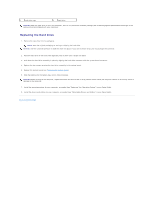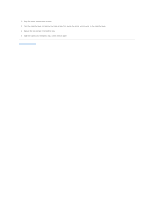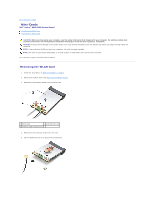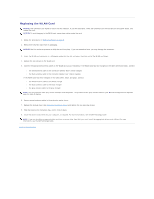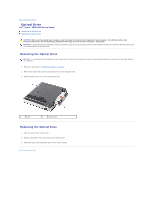Dell Vostro A860 Service Manual - Page 25
Center Control Cover, Back to Contents
 |
View all Dell Vostro A860 manuals
Add to My Manuals
Save this manual to your list of manuals |
Page 25 highlights
4. Replace the center control cover (see Center Control Cover). 5. Slide the battery into the battery bay, until it clicks into place. Back to Contents Page

4.
Replace the center control cover (see
Center Control Cover
).
5.
Slide the battery into the battery bay, until it clicks into place.
Back to Contents Page