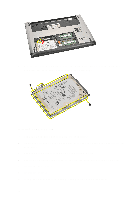Dell Vostro V131 Owners Manual - Page 27
hard drive, keyboard, base cover, battery, After Working Inside Your Computer, Install
 |
View all Dell Vostro V131 manuals
Add to My Manuals
Save this manual to your list of manuals |
Page 27 highlights
• touch pad (3) 3. Tighten the screws on the palm rest to secure the palm rest in place. 4. Tighten the screws at the bottom base of the computer that secures the palm rest. 5. Install the hard drive. 6. Install the keyboard. 7. Install the base cover. 8. Install the battery. 9. Follow the procedures in After Working Inside Your Computer. 27

•
touch pad (3)
3.
Tighten the screws on the palm rest to secure the palm rest in place.
4.
Tighten the screws at the bottom base of the computer that secures the
palm rest.
5.
Install the
hard drive
.
6.
Install the
keyboard
.
7.
Install the
base cover
.
8.
Install the
battery
.
9.
Follow the procedures in
After Working Inside Your Computer
.
27