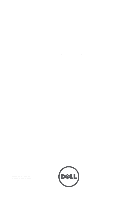9 Removing The Palm Rest
........................................................................
25
Installing The Palm Rest
..................................................................................................
26
10 Removing The Wireless Local Area Network (WLAN) Card
...........
29
Installing The Wireless Local Area Network (WLAN) Card
............................................
30
11 Removing The Wireless Wide Area Network (WWAN) Card
.........
31
Installing The Wireless Wide Area Network (WWAN)
...................................................
32
12 Removing The Display Assembly
.........................................................
33
Installing The Display Assembly
.....................................................................................
35
13 Removing The Display Bezel
................................................................
37
Installing Display Bezel
...................................................................................................
38
14 Removing The Display Panel
................................................................
39
Installing the Display Panel
.............................................................................................
41
15 Removing The Camera
..........................................................................
43
Installing The Camera
.....................................................................................................
44
16 Removing The Display Hinges
..............................................................
45
Installing The Display Hinges
..........................................................................................
47
17 Removing The Thermal Fan
..................................................................
49
Installing The Thermal Fan
..............................................................................................
50
18 Removing The System Board
...............................................................
51
Installing The System Board
...........................................................................................
53
19 Removing The Coin-Cell Battery
..........................................................
55
Installing The Coin-Cell Battery
.......................................................................................
56
20 Removing The Heat Sink
.......................................................................
57
Installing The Heat Sink
..................................................................................................
59