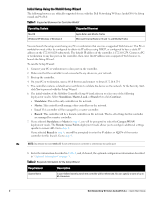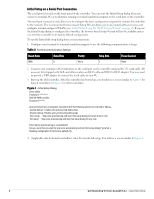Dell W-7030 AOS 6.4.x Quick Start Guide - Page 7
Connect the Controller to the Wired Network, Zero Touch Provisioning, Provisioning Modes
 |
View all Dell W-7030 manuals
Add to My Manuals
Save this manual to your list of manuals |
Page 7 highlights
6. At the end of the Initial Setup, you are asked to review and confirm your configuration changes. Enter y to accept the changes. The controller reboots. NOTE: If you want to complete optional configuration options (e.g. disabling spanning tree or installing software licenses) before connecting the controller to the network, refer to the Dell Networking W-Series ArubaOS 6.4.x User Guide for additional information on controller configuration. Connect the Controller to the Wired Network Once controller setup is complete, connect a port on the controller to the appropriately-configured port on a Layer-2 switch or router. Make sure that you have the correct cables and that the port LEDs indicate proper connections. Refer to the Installation Guide for your Dell controller for port LED and cable descriptions. Zero Touch Provisioning Zero touch provisioning (ZTP) makes the deployment of branch controllers plug-n-play. The branch controller now learns all the required information from the network and provisions itself automatically. With ZTP, a branch controller automatically gets its local and global configuration and license limits from a central controller. A branch controller with factory default settings gather the required information from the network and then provision itself automatically. The main elements for ZTP are: Auto discovery of master controller. Configuration download from the master controller. Provisioning Modes The following modes are supported: auto: In this mode, controller provisions completely automatically. The controller gets the local IP address and routing information from DHCP and gets the master controller information and regulatory domain from one of the supported servers. Then, it downloads the entire configuration from the master controller. mini-setup: In this mode, controller gets its local IP address and routing information from DHCP server. However, user is required to provide master controller information and regulatory domain. Then, it downloads the entire configuration from the master controller. full-setup: In this mode, controller gets all the basic provisioning information from user inputs. However, even in this mode, controller can download configuration from the master controller if the controller role is specified as branch controller. NOTE: In the default state, controller starts in complete auto mode. While the controller is trying to provision automatically, user are also provided an option to override the auto-mode at any time and select the desired mode. If there is "NO" ZTP provisioning through external DHCP server, then quick setup will wait for the user to provide inputs. NOTE: For auto provisioning, last physical interface port of a W-7000 Series controller should be connected as uplink which will be in VLAN 4094 and act as a DHCP client. Automatically Provisioning a Branch Controller An auto provisioning branch controller acts as a DHCP client to get its local IP address, routing information, and master controller information and regulatory domain from a DHCP server. Dell Networking W-Series ArubaOS 6.4.x | Quick Start Guide 7