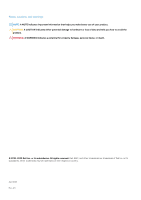1 Introduction
.................................................................................................................................
6
Technical support
..................................................................................................................................................................
6
About this guide
.....................................................................................................................................................................
6
Supported thin clients
...........................................................................................................................................................
6
2 Getting started
............................................................................................................................
7
Automatic and manual login
..................................................................................................................................................
7
Before configuring your thin clients
.....................................................................................................................................
7
Using your desktop
................................................................................................................................................................
8
Using the Start Menu
......................................................................................................................................................
8
Using the search box
.......................................................................................................................................................
8
Grouping Applications into Desktops
.............................................................................................................................
8
Using Action Center
........................................................................................................................................................
8
Connecting to a printer or an external device
..............................................................................................................
9
Connecting to a monitor
.................................................................................................................................................
9
Power state
......................................................................................................................................................................
9
3 Accessible applications
................................................................................................................
10
Browsing with Internet Explorer
.........................................................................................................................................
10
Using the Dell Thin Client Application
........................................................................................................................
10
Configuring Citrix Receiver session services
.....................................................................................................................
11
Citrix Workspace app
..........................................................................................................................................................
11
Configuring remote desktop connection session services
..............................................................................................
12
Using VMware Horizon Client to connect to virtual desktop
.........................................................................................
12
Using Ericom Connect and WebConnect client
...............................................................................................................
13
Using Ericom PowerTerm Terminal Emulation
.................................................................................................................
14
Windows Media Player
........................................................................................................................................................
14
Wyse Easy Setup
..................................................................................................................................................................
14
Overlay Optimizer
................................................................................................................................................................
15
Dell Secure Client
.................................................................................................................................................................
15
Key features of Dell Secure Client
...............................................................................................................................
15
Accessing Dell Secure Client
.........................................................................................................................................
15
Configuring Dell Secure Client
......................................................................................................................................
16
Deploying a configuration
..............................................................................................................................................
19
Command-line options
...................................................................................................................................................
19
Generate and view logfiles
............................................................................................................................................
21
Tips and best practices
..................................................................................................................................................
21
Error codes
......................................................................................................................................................................
21
4 Administrative features
...............................................................................................................
23
Using Administrative tools
..................................................................................................................................................
23
Configuring component services
.................................................................................................................................
23
Viewing events
...............................................................................................................................................................
23
Managing services
.........................................................................................................................................................
24
Contents
Contents
3