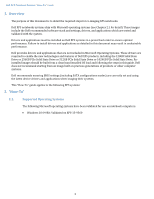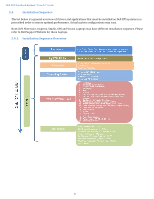Dell XPS Notebook Reimage
“
How-
To”
Guide
2
Content
1.
Overview
.................................................................................................................................................................................
3
2.
“How
-To
”
.................................................................................................................................................................................
3
2.1.
Supported Operating Systems
........................................................................................................................................
3
2.2.
XPS New Features & Image Impact
.................................................................................................................................
4
2.2.1.
New Features Offered on XPS systems, All Generations:
.......................................................................................
4
2.3.
Latest Drivers / Applications and Utilities
.......................................................................................................................
4
2.4.
Installation Sequence
......................................................................................................................................................
5
2.4.1.
Installation Sequence Overview
..............................................................................................................................
5
2.4.2.
Installation Sequence & Features at a Glance:
.......................................................................................................
6
2.5.
BIOS
.................................................................................................................................................................................
7
2.5.1.
SATA Operation:
......................................................................................................................................................
7
2.5.2.
TPM Security:
..........................................................................................................................................................
7
2.6.
Recommended Drivers / Applications Installation Order
...............................................................................................
8
2.6.1.
Intel Mobile Chipset Software Installation Utility
...................................................................................................
8
2.6.2.
Critical Microsoft QFEs
............................................................................................................................................
8
2.6.3.
Media Memory Card Controller
..............................................................................................................................
8
2.6.4.
Intel Storage - Intel Rapid Storage Technology
.......................................................................................................
8
2.6.5.
Graphics
................................................................................................................................................................
14
2.6.6.
Audio
.....................................................................................................................................................................
14
2.6.7.
Dell Command Power Manager
–
DCPM
..............................................................................................................
14
2.6.8.
Wireless Local Network Adapters (WLAN)
............................................................................................................
14
2.6.9.
Touchpad
..............................................................................................................................................................
15
2.6.10.
USB 3.0/3.1
...........................................................................................................................................................
15
2.6.11.
Webcam
................................................................................................................................................................
15
Appendix
.......................................................................................................................................................................................
16
Appendix A
................................................................................................................................................................................
16
.NET Framework Requirements
.............................................................................................................................................
16
Appendix B
................................................................................................................................................................................
17
Dell Dock WD15
....................................................................................................................................................................
17
Appendix C
................................................................................................................................................................................
18
Dell Thunderbolt Dock TB15
.................................................................................................................................................
18