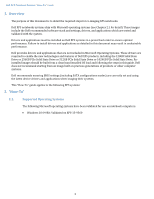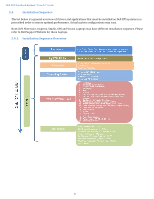Dell XPS 13 9360 XPS 13-9360 Re-image Guide - Page 6
Installation Sequence & Features at a Glance, 4.2.1., BIOS, Drivers and, Firmw, 4.2.2.,
 |
View all Dell XPS 13 9360 manuals
Add to My Manuals
Save this manual to your list of manuals |
Page 6 highlights
Dell XPS Notebook Reimage "How-To" Guide 2.4.2. Installation Sequence & Features at a Glance: 2.4.2.1. BIOS, Drivers and Firmware: BIOS Intel Chipset - Helps Windows control system board components and controllers. Media Memory Card - Enables and enhances the Media Memory controller Intel Storage: Intel Rapid Storage Technology Audio - Enables and enhances the audio controller Graphics: 1) Enhances and optimizes video performance 2) Enables & provides additional functionality that are not included in MS native VGA driver User customized Power Management features Portability & behavioral profiles Multiple monitor support Networking & Communication 1) Wireless Local Area Network Adapters (WLAN) - Enables and enhances the Wireless 2) Bluetooth (BT) - Enables and enhances the Bluetooth Adapter 2.4.2.2. Applications: Dell Update Dell Command Update 6