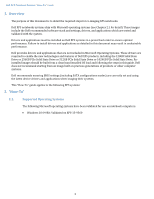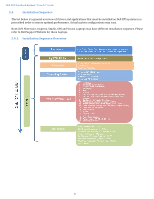Dell XPS 13 9360 XPS 13-9360 Re-image Guide - Page 7
SATA Operation, TPM Security
 |
View all Dell XPS 13 9360 manuals
Add to My Manuals
Save this manual to your list of manuals |
Page 7 highlights
Dell XPS Notebook Reimage "How-To" Guide 2.5. BIOS 2.5.1. SATA Operation: Dell recommends flashing the latest BIOS available to the system. This is posted on Dell's driver & downloads support web site (support.dell.com) under the "BIOS" section. Some of the BIOS settings are critical to Operating System performance and installation. These are as follows: Settings System Configuration SATA Operation Raid ON mode RAID mode is selected, Intel Rapid Storage Technology driver must be installed in conjunction with the installation of the Operating System. See section "2.6.4 Intel Rapid Storage Technology" of this document 2.5.2. TPM Security: These options enable and configure the Trusted Platform Module (TPM). If TPM is to be deployed, TPM must be enabled in the BIOS Setup program Security TPM Security Clear TPM Disabled: The BIOS will not turn on the TPM during POST. The TPM will be non-functional and invisible to the Operating System Enabled(Default): The BIOS will turn the TPM during POST so that it can be used by the Operating System TPM On = The TPM will be enabled and activated Clear = The BIOS clears the information stored in the TPM 7