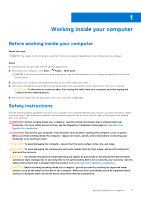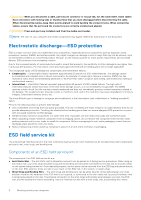Installing the display assembly
..................................................................................................................................
36
System board
.....................................................................................................................................................................
39
Removing the system board
.....................................................................................................................................
39
Installing the system board
........................................................................................................................................
41
Palm-rest and keyboard assembly
................................................................................................................................
45
Removing the palm-rest and keyboard assembly
................................................................................................
45
Installing the palm-rest and keyboard assembly
..................................................................................................
46
Chapter 3: Drivers and downloads
...............................................................................................
47
Chapter 4: System setup
.............................................................................................................
48
Entering BIOS setup program
........................................................................................................................................
48
Navigation keys
..................................................................................................................................................................
48
Boot Sequence
...................................................................................................................................................................
48
One time boot menu
.........................................................................................................................................................
49
System setup options
.......................................................................................................................................................
49
Clearing CMOS settings
..................................................................................................................................................
58
Clearing BIOS (System Setup) and System passwords
..........................................................................................
59
Chapter 5: Troubleshooting
.........................................................................................................
60
SupportAssist diagnostics
...............................................................................................................................................
60
Locate the Service Tag or Express Service Code of your Dell computer
.............................................
60
Built-in self-test (BIST)
...................................................................................................................................................
60
System board built-in self-test (M-BIST)
..............................................................................................................
61
Display panel power rail built-in self-test (L-BIST)
..............................................................................................
61
Display panel built-in self-test (LCD-BIST)
...........................................................................................................
62
Outcome
........................................................................................................................................................................
62
System diagnostic lights
..................................................................................................................................................
63
Recovering the operating system
.................................................................................................................................
64
Flashing the BIOS
..............................................................................................................................................................
64
Flashing BIOS (USB key)
.................................................................................................................................................
64
Backup media and recovery options
.............................................................................................................................
65
WiFi power cycle
...............................................................................................................................................................
65
Drain residual flea power (perform hard reset)
.........................................................................................................
65
4
Contents