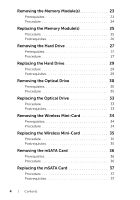Dell XPS 15 L521X Owners Manual - Page 4
Replacing the Optical Drive, Removing the Memory Modules - replace hard drive
 |
View all Dell XPS 15 L521X manuals
Add to My Manuals
Save this manual to your list of manuals |
Page 4 highlights
Removing the Memory Module(s 23 Prerequisites 23 Procedure 24 Replacing the Memory Module(s 25 Procedure 25 Postrequisites 26 Removing the Hard Drive 27 Prerequisites 27 Procedure 27 Replacing the Hard Drive 29 Procedure 29 Postrequisites 29 Removing the Optical Drive 30 Prerequisites 30 Procedure 30 Replacing the Optical Drive 33 Procedure 33 Postrequisites 33 Removing the Wireless Mini-Card 34 Prerequisites 34 Procedure 34 Replacing the Wireless Mini-Card 35 Procedure 35 Postrequisites 35 Removing the mSATA Card 36 Prerequisites 36 Procedure 36 Replacing the mSATA Card 37 Procedure 37 Postrequisites 37 4 | Contents

Removing the Memory Module(s)
. . . . . . . . . . . . .
23±±
Prerequisites
. . . . . . . . . . . . . . . . . . . . . . . . . . . . .
23±±
Procedure
. . . . . . . . . . . . . . . . . . . . . . . . . . . . . .
24±±
Replacing the Memory Module(s)
. . . . . . . . . . . . .
25±±
Procedure
. . . . . . . . . . . . . . . . . . . . . . . . . . . . . .
25±±
Postrequisites
. . . . . . . . . . . . . . . . . . . . . . . . . . . .
26±±
Removing the Hard Drive
. . . . . . . . . . . . . . . . . . .
27±±
Prerequisites
. . . . . . . . . . . . . . . . . . . . . . . . . . . . .
27±±
Procedure
. . . . . . . . . . . . . . . . . . . . . . . . . . . . . .
27±±
Replacing the Hard Drive
. . . . . . . . . . . . . . . . . . . .
29±±
Procedure
. . . . . . . . . . . . . . . . . . . . . . . . . . . . . .
29±±
Postrequisites
. . . . . . . . . . . . . . . . . . . . . . . . . . . .
29±±
Removing the Optical Drive
. . . . . . . . . . . . . . . . .
30±±
Prerequisites
. . . . . . . . . . . . . . . . . . . . . . . . . . . . .
30±±
Procedure
. . . . . . . . . . . . . . . . . . . . . . . . . . . . . .
30±±
Replacing the Optical Drive
. . . . . . . . . . . . . . . . .
33±±
Procedure
. . . . . . . . . . . . . . . . . . . . . . . . . . . . . .
33±±
Postrequisites
. . . . . . . . . . . . . . . . . . . . . . . . . . . .
33±±
Removing the Wireless Mini-Card
. . . . . . . . . . . .
34±±
Prerequisites
. . . . . . . . . . . . . . . . . . . . . . . . . . . . .
34±±
Procedure
. . . . . . . . . . . . . . . . . . . . . . . . . . . . . .
34±±
Replacing the Wireless Mini-Card
. . . . . . . . . . . .
35±±
Procedure
. . . . . . . . . . . . . . . . . . . . . . . . . . . . . .
35±±
Postrequisites
. . . . . . . . . . . . . . . . . . . . . . . . . . . .
35±±
Removing the mSATA Card
. . . . . . . . . . . . . . . . . .
36±±
Prerequisites
. . . . . . . . . . . . . . . . . . . . . . . . . . . . .
36±±
Procedure
. . . . . . . . . . . . . . . . . . . . . . . . . . . . . .
36±±
Replacing the mSATA Card
. . . . . . . . . . . . . . . . . .
37±±
Procedure
. . . . . . . . . . . . . . . . . . . . . . . . . . . . . .
37±±
Postrequisites
. . . . . . . . . . . . . . . . . . . . . . . . . . . .
37±±
4
|
Contents