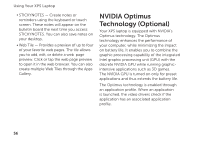Dell XPS L502X Setup Guide - Page 60
Nvidia 3dtv Play
 |
View all Dell XPS L502X manuals
Add to My Manuals
Save this manual to your list of manuals |
Page 60 highlights
Using Your XPS Laptop NVIDIA 3DTV Play The NVIDIA 3DTV Play application installed on your computer allows you to play 3D games, watch Blu-ray 3D videos, and browse 3D photos. 3D Games The NVIDIA 3DTV Play application supports the same games as NVIDIA 3D Vision. NOTE: For a list of supported 3D games, go to www.nvidia.com. Playing Games in 3D 1. Launch the game in full-screen mode. 2. If you see a message stating that the current mode is not HDMI 1.4 compatible, set the in- game resolution to 720p, 1280x720 in HD 3D mode. 58

58
Using Your XPS Laptop
NVIDIA 3DTV Play
The NVIDIA 3DTV Play application installed on your computer allows you to play 3D games,
watch Blu‑ray 3D videos, and browse 3D photos.
3D Games
The NVIDIA 3DTV Play application supports the same games as NVIDIA 3D Vision.
NOTE:
For a list of supported 3D games, go to
www.nvidia.com.
Playing Games in 3D
1.
Launch the game in full‑screen mode.
2.
If you see a message stating that the current mode is not HDMI 1.4 compatible, set the in‑
game resolution to
720p, 1280x720
in HD 3D mode.