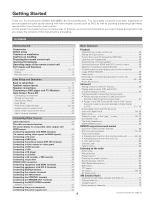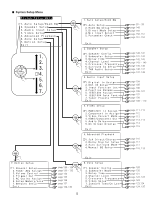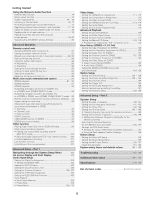Denon 5805 Owners Manual - English
Denon 5805 - AVR AV Receiver Manual
 |
UPC - 081757506342
View all Denon 5805 manuals
Add to My Manuals
Save this manual to your list of manuals |
Denon 5805 manual content summary:
- Denon 5805 | Owners Manual - English - Page 1
AV SURROUND RECEIVER AVR-5805CI OPERATING INSTRUCTIONS - Denon 5805 | Owners Manual - English - Page 2
and maintenance (servicing) instructions in the literature accompanying the appliance. WARNING: TO REDUCE THE RISK OF FIRE OR ELECTRIC SHOCK, DO NOT EXPOSE THIS APPLIANCE TO RAIN OR MOISTURE. 1. COMPLIANCE INFORMATION Product Name: AV Surround Receiver Model Number: AVR-5805CI This product - Denon 5805 | Owners Manual - English - Page 3
follow the manufacturer's instructions, and should use a mounting accessory recommended by the proper grounding of the mast and supporting structure, grounding of the lead-in service. 22. Replacement Parts - When replacement parts are required, be sure the service technician has used replacement - Denon 5805 | Owners Manual - English - Page 4
that you review the contents of this manual before proceeding. Contents Getting Started Basic Operation Accessories 7 Before using 7 Playback Operating the remote control unit 43 Cautions on installation 7 Playing the input source 44 Cautions on handling 8 Turning the sound off - Denon 5805 | Owners Manual - English - Page 5
2 System Setup Menu page 126 ~ 128 page 129 ~ 133 page 134 page 135 page 136 page 137 page 138, 139 5 page 20 ~ 26 page 149 page 150 - Denon 5805 | Owners Manual - English - Page 6
(searching by first letter 78 Updating the list of radio stations 79 Playing music files stored on the computer (music server 79, 80 Operating the AVR-5805CI using a browser 80 Advanced Operation Remote control unit Operating DENON audio components 81 Setting the preset memory function 82 - Denon 5805 | Owners Manual - English - Page 7
Accessories Getting Started • Check that the following parts are included in addition to the main unit: q Operating instructions 1 w Warranty (for North America model only 1 e Service station list 1 r Power supply cord 1 r t t Remote control unit (RC-1036 1 y LR6/AA alkaline batteries 2 - Denon 5805 | Owners Manual - English - Page 8
. Please be sure to turn off the power switch or unplug the cord when you leave home for, say, a vacation. Preparing the remote control unit • The included remote control unit (RC-1036) can be used to operate not only the AVR-5805CI but other remote control compatible DENON components as well. In - Denon 5805 | Owners Manual - English - Page 9
or strong artificial light. • Do not press buttons on the main unit and remote control unit simultaneously. Doing so may result in malfunction. • Neon signs or other devices emitting pulse-type noise nearby may result in malfunction, so keep the set as far away from such devices as possible. 9 - Denon 5805 | Owners Manual - English - Page 10
Getting Started Part names and functions Front panel • For details on the functions of these parts, refer to the pages given in parentheses ( ). !3 !2 !1 !0 o !8 !4 !5 !6 !7 !9 @0 qw e r @1 @2 @3 @4 @5 ty ui @6 @7 @8 @9 #0 #1 #3 #5 #7 #9 $1 $2 $3 $5 $7 $9 %1 #2 #4 #6 #8 $0 $4 $6 - Denon 5805 | Owners Manual - English - Page 11
r Headphones jack (PHONES 45) t V.AUX INPUT terminals 31) y SETUP MIC jack 21) u USER MODE buttons 60) i USER MODE indicators 60) o MASTER VOLUME control knob 44) !0 Master volume indicator 44) !1 Display 12) !2 Remote control sensor 9) !3 FUNCTION knob 44) !4 SOURCE button 44) !5 TUNING - Denon 5805 | Owners Manual - English - Page 12
lights corresponding to the settings of the surround speakers of the various surround modes. y Decoder indicator This lights when each decoder is operating. u Master volume indicator This displays the volume level. The Setup item number is displayed in System Setup. i IEEE1394 indicator This lights - Denon 5805 | Owners Manual - English - Page 13
50, 83) NIGHT button 55) SYSTEM SETUP button 22) CURSOR buttons 22) SURROUND PARAMETER/SEARCH button 51, 67, 73) Tuner system buttons 65) HOME/VIDEO SELECT button 46, 81) FUNCTION/NUMBER buttons 44, 82) NOTE: • For instructions on setting the remote control unit back light's lighting time - Denon 5805 | Owners Manual - English - Page 14
the AVR-5805CI. Connect the AVR-5805CI's monitor output terminal to the TV's video input terminal ( page 19). Auto setup flow Perform the auto setup procedure, following the instructions displayed on the TV's screen. Connecting a microphone ( page 21). By default, the speaker system setting is set - Denon 5805 | Owners Manual - English - Page 15
surround back right (SBR)) is less than 2 ft (60 cm). With the AVR-5805CI it is also possible to use the surround speaker selector function to choose the best achieve the optimum sound fields for different sources by switching between two systems of surround speakers (A and B). The settings of the - Denon 5805 | Owners Manual - English - Page 16
though there are no problems with the wiring or the ventilation around the unit, switch off the power and contact a DENON service center. Note on speaker impedance The protector circuit may be activated if the set is played for long periods of time at high volumes when speakers with an impedance - Denon 5805 | Owners Manual - English - Page 17
Easy Setup and Operation 2 Connections • By default, the speaker system setting is set to 9.1 channels. • The AVR-5805CI can be configured for Setting the Channel Setup" and "Setting the Power Amplifier Assignment" ( page 129 ~ 133). • When making connections, also refer to the operating instructions - Denon 5805 | Owners Manual - English - Page 18
quality of the three connection types. For more information about the video up conversion function ( page 28). • The AVR-5805CI is equipped with HDMI about Digital Input Assignment ( page 104). • The AVR-5805CI is equipped with another set of input terminals for a non-DVD Video Disc Player - Denon 5805 | Owners Manual - English - Page 19
Setup and Operation • For best picture quality (especially with progressive DVD and other high definition sources) choose the component video or HDMI B-Y, R-Y). Check the operating instructions for other components for further • The HDMI and DVI-D monitor output terminals on the AVR-5805CI can only - Denon 5805 | Owners Manual - English - Page 20
and Operation Auto Setup / Room EQ The Auto Setup and Room EQ function of this unit performs an analysis of the speaker system and measures the acoustic characteristics of your room to permit an appropriate automatic setting. The AVR-5805CI's Audyssey MultEQ XT function has the feature that it - Denon 5805 | Owners Manual - English - Page 21
receptor facing the ceiling. SYSTEM SETUP ENTER ON CURSOR When placing the microphone, adjust the height so that the microphone's sound receptor is at the height of the ears of the listener. Be sure that at the beginning, the measurement is started with the microphone set up at the main listening - Denon 5805 | Owners Manual - English - Page 22
ON/STANDBY switch on the main unit or ON button on the remote control unit. • When pressed, the power turns on and the display lights. • When pressed again, the power turns off, the standby mode is set and the display turns off. The sound is muted for several seconds, after which the unit operates - Denon 5805 | Owners Manual - English - Page 23
Switch to the setting screen. For instructions on making the "Channel Setup" settings ( page 126 ~128). For instructions on making the "Power Amp Assign" settings ( page 129 ~ 133). The speakers measured with this Auto Setup procedure are based on the setting of these "Channel Setup" and "Power Amp - Denon 5805 | Owners Manual - English - Page 24
turn off the power switch and check the speaker connections. Then start the measurements again from the beginning. • Measurement is cancelled when MASTER VOLUME is operated while the Auto Setup microphone at the second listening position. For instructions on the position in which the microphone - Denon 5805 | Owners Manual - English - Page 25
setup procedure over again. NOTE: • Do not turn off the power while the data is being stored. If the power is turned off while the data is being stored, the Room EQ parameters stored in the memory will be cleared, and it will not be possible to select "Audyssey", "Front" or "Flat" equalizer settings - Denon 5805 | Owners Manual - English - Page 26
Setup and the automatic measurements can not be completed because of the speaker arrangement, measurement environment, or other factors. Please check the following matters, reset the pertinent items, and measure again. Be sure to turn off the AVR-5805CI accurately. r The sound level that is output - Denon 5805 | Owners Manual - English - Page 27
Output The AVR-5805CI does not have a DD RF demodulator function. Therefore, you need to use a commercially available outboard DD RF demodulator and connect its digital output to one of the AVR-5805CI available digital inputs. Refer to the demodulator's operating instruction for further information - Denon 5805 | Owners Manual - English - Page 28
video signals or HDMI signals via the AVR-5805CI, the on screen display is displayed on the monitor when the "System Setup" operations are performed and when the remote control unit's ON SCREEN button is operated. • To view the on screen display using an HDMI monitor, set "Analog to HDMI Convert" at - Denon 5805 | Owners Manual - English - Page 29
A AUDIO OUT L L L R R R NOTE: • When "Through" is set at "Resolution" under "Setting the HDMI/Component Out Setup", use a monitor compatible with input resolutions of 480i/576i. • If your monitor is not equipped with an HDMI terminal, connect the AVR-5805CI to the monitor using the component - Denon 5805 | Owners Manual - English - Page 30
TV tuner J COMPONENT VIDEO OUT Y PB PR I S VIDEO OUT H VIDEO OUT A AUDIO OUT L L L R R R C COAXIAL OUT Connecting a DBS tuner • For best picture quality choose the component video connection to your DBS tuner. S-Video and composite video outputs are also provided if your DBS tuner - Denon 5805 | Owners Manual - English - Page 31
or other future multi-channel sound format decoder. • The method of video signal connection is the same as that for DVD player ( page 18). • For instructions on playback using the external input (EXT. IN) terminals ( page 47) and "Setting the EXT. IN Setup" ( page 105). External decoder 1 DVD - Denon 5805 | Owners Manual - English - Page 32
a DVD recorder • For best picture quality choose the component video connection to your DVD that the type of cable used with the playback source equipment be the same type that is connected to the AVR-5805CI VCR-1 (to 4) OUT terminal. Example: TV IN → S-Video cable : VCR-1 to 4 OUT→ S-Video - Denon 5805 | Owners Manual - English - Page 33
a VCR Connecting Other Sources • There are three sets of video deck (VCR) terminals, so three that the type of cable used with the playback source equipment be the same type that is connected to the AVR-5805CI VCR-1 (to 4) OUT terminal. Example: VCR-1 IN → S-Video cable : VCR-2 OUT→ S-Video cable - Denon 5805 | Owners Manual - English - Page 34
A AUDIO OUT L L L R R R A AUDIO IN L L L R R R D OPTICAL OUT D OPTICAL IN NOTE: • Do not connect the output of the component connected to the OPTICAL 5 OUT terminal on the AVR-5805CI's rear panel to any terminal other than the OPTICAL 5 IN terminal. 34 - Denon 5805 | Owners Manual - English - Page 35
by connecting the AVR-5805CI to a DENON DVD player equipped with a DENON LINK connector using the connection cable included with the DVD player. • When a DENON DVD player and the DENON LINK have been connected, be sure to make a setting to "DENON LINK" with the System Setup Digital In Assignment - Denon 5805 | Owners Manual - English - Page 36
AVR-5805CI's audio output terminal, select "AMP" at the System Setup. To provide audio output from the TV, select "TV" at the System Setup. For details, see "Setting the HDMI of the partner equipment. The AVR-5805CI supports HDCP. Please see the operating instruction of your video display for more - Denon 5805 | Owners Manual - English - Page 37
• Commercially-available DVI-D cables are available in 24-pin and 29-pin types. The AVR-5805CI supports the 24-pin DVI-D cable. • The AVR-5805CI supports HDCP. Use an HDCP-compatible HDMI monitor. Note on connecting a HDMI/DVI-D The table below indicates the compatibility of connections between the - Denon 5805 | Owners Manual - English - Page 38
For instructions on playing Super Audio CDs ( page 99). • Assign the IEEE1394 input the input source. For details, see "Setting the instructions of the equipment to be connected. • Use an S400-compatible 4-pin IEEE1394 cable to connect. • Video signals are not transferred with the AVR-5805CI - Denon 5805 | Owners Manual - English - Page 39
Connecting the antenna terminals • An F-type FM antenna cable plug can be connected directly. Direction of broadcasting station FM ANTENNA AM LOOP ANTENNA (Supplied) 75 Ω/ohms COAXIAL CABLE FM INDOOR ANTENNA (Supplied) Connecting Other Sources 2 AM loop antenna assembly Connect to the AM - Denon 5805 | Owners Manual - English - Page 40
MX Connecting Other Sources Connecting the XM terminal • AVR-5805CI is the XM Ready® receiver. You can receive XM® Satellite Radio by connecting to the XM Mini-Tuner and Home Dock (includes home antenna, sold separately) and subscribing to the XM service. • Plug the XM Mini-Tuner Home Dock into XM - Denon 5805 | Owners Manual - English - Page 41
modes. For details, see "Setting the Trigger Out" ( page 135). Connecting the MULTI ZONE terminals For instructions on operations using the MULTI ZONE functions ( page 87 ~ 98). ZONE2 connections • It is possible to connect a separate amplifier to the AVR-5805CI and simultaneously listen to - Denon 5805 | Owners Manual - English - Page 42
connected to the AVR-5805CI. For more information about "Setting the Channel Setup" ( page 126 ~ 128). Connecting the power supply cord Power supply cord (Supplied) AC outlet (wall) AC 120 V, 60 Hz AC OUTLETS • SWITCHED (total capacity - 120 W (1 A.)) The power to these outlets is turned on and - Denon 5805 | Owners Manual - English - Page 43
according to the mode or function selected, with the appropriate remote commands for that mode or function. 2 ZONE2 mode To operate the ZONE2 function. 2 Operate the this unit The AMP button is the main mode for controlling the AVR-5805CI in the main room (MAIN ZONE). 2 ZONE3 mode To operate - Denon 5805 | Owners Manual - English - Page 44
the selected component. For operating instructions, refer to the component's manual. 3 Adjust the volume. The volume can be adjusted within the sound mode Example: HOME THX CINEMA Press the HOME THX CINEMA button. For more information about the surround modes ( page 51 ~ 53). (Main unit) (Remote - Denon 5805 | Owners Manual - English - Page 45
you want to display the control panel. Video on/off • When no video signals of a DVD, etc., are connected to the AVR-5805CI and the DVD, etc., are connected directly to a TV, etc., the unneeded video circuitry can be turned off by selecting the "VIDEO OFF" setting. Press the VIDEO ON/OFF button. 45 - Denon 5805 | Owners Manual - English - Page 46
brightness changes in four steps (bright, medium, dim and off). Input mode • The AVR-5805CI has an AUTO signal detection mode that automatically identifies the type of incoming audio signals, but is also equipped with a manual mode that can be switched according to the type of input audio signals - Denon 5805 | Owners Manual - English - Page 47
set for any input source. To watch video while listening to sound, select the input source to which the video signal is connected, then set this mode. • If the subwoofer output level seems too high, set selected for the "Setting the EXT.IN Setup" ( page 105). button on the remote control unit to - Denon 5805 | Owners Manual - English - Page 48
AVR-5805CI's Auto Setup / Room EQ function offers three correction curves: "Audyssey", "Front", "Flat". The timbre of the speakers can also be adjusted manually component's power is turned on. AL24 processing is activated when PCM signals are played while the surround mode is set to PURE DIRECT, - Denon 5805 | Owners Manual - English - Page 49
AVR-5805CI is equipped with many surround modes. We recommend using the surround modes as described below in order to achieve the maximum effect for the specific playing movies, setting this mode sometimes results in a more natural sound. Select the the best sound quality. DENON Original Surround - Denon 5805 | Owners Manual - English - Page 50
modes • The AVR-5805CI is equipped with turned "OFF". Press the PURE DIRECT button to select the PURE DIRECT mode. • The system setup function cannot be used when the PURE DIRECT mode is set. To use the system setup function, cancel the PURE DIRECT mode. • If the HDMI good quality sound. Press - Denon 5805 | Owners Manual - English - Page 51
the main unit. Press the SURROUND BACK button. Lights when the Surround Back channel is on. Set to "1spkr" lights Set to "2spkrs" lights For operating instructions, refer to the manuals of the respective components. 3 Press the SURROUND PARAMETER button. • The surround parameter menu appears - Denon 5805 | Owners Manual - English - Page 52
the input signal • The input signal can be checked by pressing the remote control unit's ON SCREEN button. SIGNAL: Displays the type of signal ( HDMI monitor is connected to the AVR-5805CI. • OSD-4: This is displayed when the auto surround mode is set to "ON" ( page 117) and the input mode is set - Denon 5805 | Owners Manual - English - Page 53
is scheduled to go on sale in the future. This is or DTS-ES. When AFDM is set to "ON" and the EX/ES select the surround mode freely, set AFDM to "OFF". In this AFDM is set to "ON", the surround mode is automatically set to the with the "Dolby Digital EX" mode, set AFDM to "OFF" and select "MTRX ON - Denon 5805 | Owners Manual - English - Page 54
for normal listening. This parameter is displayed only when playing compatible sources in DTS mode. LFE (Low Frequency Effect): This sets the level of the LFE (Low Frequency Effect) sounds included in the source when playing program sources recorded in Dolby Digital, DTS, DVD-Audio or Super Audio CD - Denon 5805 | Owners Manual - English - Page 55
loudness is preset, you can choose your preferred volume setting for best enjoyment. Display Dial.Norm Offset -4dB Night mode When listening at night or at lower volumes, the night mode improves listenability. Press the NIGHT button on the remote control unit to enter the night mode. • Canceling - Denon 5805 | Owners Manual - English - Page 56
operating instructions, refer to the manuals of the respective components. 3 Press the SURROUND PARAMETER button. • The surround parameter menu appears. 4 Press the CURSOR F or G button to select the play mode. When the "SB CH OUT" parameter is set to "ON". (Set "SP.Back" at the System Setup to - Denon 5805 | Owners Manual - English - Page 57
wall imaging. Select "OFF" or "ON". DIMENSION: This control gradually adjust the soundfield either towards the front or towards the rear. The control can be set in 7 steps from 0 to 6. CENTER WIDTH: This control adjust the center image so it may be heard only from the center speaker; only from the - Denon 5805 | Owners Manual - English - Page 58
setting. 7 Press the ENTER or SURROUND PARAMETER button to complete the setting. • Select "Default Yes" and press CURSOR F button to reset all the settings the CINEMA or MUSIC button on the Remote control unit during playback in the so there is no loss of sound quality, and the effect of the surround - Denon 5805 | Owners Manual - English - Page 59
AVR-5805CI is equipped with a function for storing the selected input source, the auto surround mode and input mode in the memory and selecting these settings indicator turns off if you perform any operations that change the settings stored and sound diffusion effects). • BYPASS: Stereo sound. - Denon 5805 | Owners Manual - English - Page 60
DENON original surround modes • The AVR-5805CI is equipped with a high performance DSP (Digital Signal Processor) which uses digital signal processing to synthetically recreate the sound L and R inputs. 2 Personal Memory Plus This set is equipped with a personal memorize function that automatically - Denon 5805 | Owners Manual - English - Page 61
STEREO mode (Main unit) (Remote control unit) Example: DSP surround simulation mode (Main unit) (Remote control unit) The surround mode F or G button to adjust the parameters setting. 5 Press the ENTER or SURROUND PARAMETER button to complete the setting. • The "9CH STEREO" display changes - Denon 5805 | Owners Manual - English - Page 62
Surround parameters y EFFECT: This parameter turns the effect signals with multi surround setting • Use the tone control setting to adjust the bass and treble as desired. • The tone control function will not work in the PURE DIRECT, DIRECT or Home THX Cinema mode. 2 Adjusting the tone from the remote - Denon 5805 | Owners Manual - English - Page 63
or G button to set the level. To increase the bass or treble: The bass or treble sound can be increased to or G button to set the level. To increase the bass or treble: The bass or treble sound can be increased to be adjusted, turn on the tone defeat mode. Press the TONE DEFEAT button to turn on the - Denon 5805 | Owners Manual - English - Page 64
CURSOR F or G button to adjust the level. The adjustment range for the different channels is +12.0 dB to -12.0 dB in step of 0.5 dB. The sound from the subwoofer can be completely cut by lowering the SW (subwoofer) setting one additional from -12.0 dB (setting it to "OFF"). 64 - Denon 5805 | Owners Manual - English - Page 65
of the front channels, the CURSOR G button to reduce the volume of the rear channels. Example: When "FRONT" is selected • Check that the remote control unit is set to AMP or TUNER. Auto tuning 1 Set the input source to "TUNER". (Main unit) (Remote control unit in the AMP mode) 2 Press the TU - Denon 5805 | Owners Manual - English - Page 66
TUNER mode. (Remote control unit) 3 Watching the display, press the BAND button to select the desired band (AM, FM or XM). When listening to the XM satellite Radio ( 71). page 4 Press the MODE button to set the manual tuning mode. Check that the display's "AUTO" indicator turns off. 5 Press - Denon 5805 | Owners Manual - English - Page 67
the FM band) is a broadcasting service which allows station to send additional types of RDS information can be received on this unit: NOTE: • preset stations 2 Recalling preset stations from the remote control unit 1 Press the MEMORY BLOCK the TUNING PRESET button. 2 Turn the FUNCTION knob and select - Denon 5805 | Owners Manual - English - Page 68
RDS search • Use this function to automatically tune to FM stations that provide RDS service. 4 Press the CHANNEL button. • Automatically begin the RDS search operation. 1 Set the input source to "TUNER". (Main unit) (Remote control unit in the AMP mode) 2 Press the TU (TUNER) button to select - Denon 5805 | Owners Manual - English - Page 69
, repeat step 3. If no other station broadcasting the designated program type is found when all the frequencies are searched, "NO PROGRAMME" is displayed. 1 Set the input source to "TUNER". (Main unit) (Remote control unit in the AMP mode) 2 Press the TU (TUNER) button to select the TUNER mode - Denon 5805 | Owners Manual - English - Page 70
on the display when radio text data is received. 1 Set the input source to "TUNER". If no Remote control unit in the AMP mode) 2 Press the TU (TUNER) button to select the TUNER mode. (Remote receiving an RDS broadcast station, the text data broadcast from the station is displayed. To turn the - Denon 5805 | Owners Manual - English - Page 71
and advertising-supported channels, visit are ready to subscribe and begin receiving XM programming. There are three Radio ID 1 Set the input source to "TUNER". (Main unit) (Remote control unit in "S" or "F". Activate your XM Satellite Radio service in the U.S. online at http://activate.xmradio. - Denon 5805 | Owners Manual - English - Page 72
TUNER (AMP mode) Channel selection Category search 1 Set the input source to "TUNER". (Main unit) (Remote control unit in the AMP mode) 2 Press the press and hold the TUNING button. When the artist name and song title are received, they are displayed. 1 Press the CURSOR F or G button in the - Denon 5805 | Owners Manual - English - Page 73
NUMBER buttons as shown below. XM001 DIRECT SEARCH XM012 DIRECT SEARCH (Remote control unit) XM123 DIRECT SEARCH 3 Once all number have been input while receiving the channel or information. XM040 DeepTrks LOADING • "UPDATING" is displayed while updating encryption code. XM040 DeepTrks UPDATING - Denon 5805 | Owners Manual - English - Page 74
station list uses "vTuner", a radio station database service. This database service is edited and prepared for the AVR-5805CI. NOTE: • You must have a contract with an Internet Service Provider (ISP) in order to connect to the Internet. For instructions on connecting to the Internet, contact your - Denon 5805 | Owners Manual - English - Page 75
the type by which the network settings are made manually, you must make the "Network Setup" ( page 138, 139). • The AVR-5805CI is not compatible with PPPoE. If your contract is of the PPPoE setting type, you need a PPPoEcompatible router. • For some ISPs (Internet Service Providers), you may have to - Denon 5805 | Owners Manual - English - Page 76
no need to make the settings from the setup menu. If the broadband router's DHCP function is turned off, make the "Network Setup" ( page 138, 139). 3 Connecting to an Internet radio station for the first time: Press the ENTER or CURSOR G button. • The update screen appears. Listening to Internet - Denon 5805 | Owners Manual - English - Page 77
sound quality, but streamed music or sound quality but tend to be more stable. • "Server Full" or "Connection Down" is displayed if the station is congested or if it is not broadcasting. • The time for which the on screen display is displayed can be set at "Setting from the remote control unit. - Denon 5805 | Owners Manual - English - Page 78
button to select the first letter of the item you want to search for. • After several seconds, the menu screen is displayed with the cursor set to the item starting with the letter selected in step 2. If there is more than one item starting with the letter selected in step 2, the - Denon 5805 | Owners Manual - English - Page 79
format) stored on computers (music servers) connected to the AVR-5805CI via the network. • The computer's server program must be launched before using this function. For details, refer to the server program's operating instructions. 1 Either turn the FUNCTION knob or press the AUX button to select - Denon 5805 | Owners Manual - English - Page 80
Internet Explorer to display the AVR-5805CI's control panel. • Operate in the same way as with normal Internet browsing to control the AVR-5805CI. Volume control screen NOTE: • To use this function, set "Standby Mode Power Saving" at "Network Option" under "Network Setup" to "OFF" ( page 139). 80 - Denon 5805 | Owners Manual - English - Page 81
details, refer to the component's operating instructions. • It may not be possible to use some of the buttons, depending on the model and age of your equipment. • When a remote control code is sent, the icon for the mode of the device to which that code belongs flashes. • The HOME button is used to - Denon 5805 | Owners Manual - English - Page 82
the component. For details, refer to the component's operating instructions. Setting the preset memory function • The various devices can be operated by setting the preset memory on the attached remote control unit. For some models the remote control unit or the device may not operate properly. In - Denon 5805 | Owners Manual - English - Page 83
beginning of track) Manual search (forward / DENON DVD (41470) HITACHI TV (11145) RCA SAT (00392) Special remarks q q q - q, w e q, e Special remarks: q It is only possible to set the preset memory for one device per mode. w Note that the function names of the DVD buttons on the remote - Denon 5805 | Owners Manual - English - Page 84
be learnt on the AVR-5805CI's remote control unit. • The display turns on again and the IR segment blinks twice to indicate that the code is successfully captured. Other remote control unit CHANNEL NUMBER RC SETUP Setting the learning function • If your AV device is a brand other than DENON or if - Denon 5805 | Owners Manual - English - Page 85
the brightness • The brightness of the display can be adjusted in 5 steps (Default : level 3). • First set the auto brightness adjustment setting to "OFF". 1 Press and hold the RC SETUP button for at least 3 seconds. • The IR segment blinks twice. 2 Press the CHANNEL button. • Press the + button - Denon 5805 | Owners Manual - English - Page 86
segment blinks twice and the system call resetting mode is set. 3 Press the SYSTEM CALL button (1, 2 or 3) you want to reset. 4 Press and hold the RC SETUP button for at least 3 seconds. • The IR segment blinks twice. Resetting the remote control unit Resetting the learning function 2 Resetting for - Denon 5805 | Owners Manual - English - Page 87
below.) • Settings can be made at "Power Amp Assign" in the "System Setup Menu" so instructions. • Video signals are output from the ZONE3 video output terminals even when the power of ZONE3 is turned off. ZONE2 playback • The AVR-5805CI is equipped with pre-out terminals for which the volume - Denon 5805 | Owners Manual - English - Page 88
~ 128) in the System Setup Menu. (Default setting of ZONE2 channel is "5.1CH".) ZONE2 VIDEO signal cable MULTI SOURCE AUDIO signal cable MAIN ZONE 9.1-channel system Monitor ZONE2 5.1-channel system Monitor FL DVD player C AVR-5805CI Input FR SW SL SR A SYSTEM REMOTE A CONTROL UNIT RC - Denon 5805 | Owners Manual - English - Page 89
is possible in ZONE2 if "7.1CH" is selected for the ZONE2 channel setting at "Channel Setup" in the System Setup Menu. MAIN ZONE 7.1-channel system Monitor FL DVD player C AVR-5805CI Input FR SW SL SR SYSTEM REMOTE CONTROL UNIT RC-1036 SB SB L R Advanced Operation ZONE2 VIDEO signal - Denon 5805 | Owners Manual - English - Page 90
" in the System Setup Menu. In this case, monaural sound can be enjoyed in ZONE2. ZONE2 VIDEO signal cable MULTI SOURCE AUDIO signal cable MAIN ZONE 9.1-channel system Monitor ZONE2 STEREO/MONO system Monitor FL DVD player C AVR-5805CI Input FR SW SL SR A SYSTEM REMOTE A CONTROL UNIT RC - Denon 5805 | Owners Manual - English - Page 91
" for the ZONE3 channel setting at "Channel Setup" in the System Setup Menu. ZONE3 VIDEO signal cable MULTI SOURCE AUDIO signal cable MAIN ZONE 9.1-channel system Monitor ZONE3 STEREO/MONO system Monitor FL DVD player C AVR-5805CI Input FR SW SL SR A SYSTEM REMOTE A CONTROL UNIT RC-1036 - Denon 5805 | Owners Manual - English - Page 92
in ZONE4, select "MONO" for the ZONE4 channel setting at "Channel Setup" in the System Setup Menu. MULTI SOURCE AUDIO signal cable MAIN ZONE 9.1-channel system Monitor ZONE4 STEREO/MONO system FL DVD player C AVR-5805CI Input FR SW SL SR A SYSTEM REMOTE A CONTROL UNIT RC-1036 SL SB SB - Denon 5805 | Owners Manual - English - Page 93
button to display the "ZONE2 SOURCE" on the display. 2 Turn the FUNCTION knob to select the source you want to output appears on the display. 3 Start playing the source to be output. For operating instructions, refer to the manuals of the respective components. 1 Press the ZONE3/4/REC SELECT button - Denon 5805 | Owners Manual - English - Page 94
of the different zones can be adjusted with the VOLUME button on the remote control unit. The output level can be controlled only if the zone volume level is set "variable" at "Volume Control" in the "System Setup Menu" ( page 134). Default volume setting ZONE2 : -40 dB ZONE3 : -40 dB ZONE4 : -40 dB - Denon 5805 | Owners Manual - English - Page 95
appears. • For instructions on making the settings ( page 120 ~ 125). Adjustment steps that need to be performed prior to surround sound playback in ZONE2 2 with the system setup ( page 122, 123) or from the remote control unit, as described below. • Adjusting with the remote control unit using - Denon 5805 | Owners Manual - English - Page 96
setting at "Channel Setup". When the ZONE2 surround back speaker setting is set to "1spkr" for "Speaker Configuration", this is set to "SB". 4 Press the CURSOR F button to reduce the volume it for example to adjust the balance of the sound from each position when multi-channel music sources are - Denon 5805 | Owners Manual - English - Page 97
the program source being played. • The desired sound field can be achieved by adjusting the parameters for mode. r 5CH/7CH STEREO mode. (Remote control unit) (Remote control unit) See pages 49, 54 setting. 6 Press the ENTER or SURROUND PARAMETER button to complete the setting. • The AVR-5805CI - Denon 5805 | Owners Manual - English - Page 98
F button. • Switch to the "Tone Control" screen. ENTER SURROUND PARAMETER CURSOR 5 Press the CURSOR G button to select "Tone Defeat OFF". ZONE2 tone control setting • This function allows you to adjust the bass and treble of the ZONE2 audio output during surround playback in ZONE2 to suit your - Denon 5805 | Owners Manual - English - Page 99
Assign" ( page 107) in the system setup. Example: CD (Main unit) (Remote control unit) • The IEEE1394 indicator lights. Lights Remote control unit) 3 Start playback on the selected component. • The DSD indicator lights. Lights For operating instructions, refer to the component's manual - Denon 5805 | Owners Manual - English - Page 100
" displayed, turn the FUNCTION turn the FUNCTION knob to select the source you wish to record. 4 Set the recording mode. • Start recording. For operating instructions, refer to the manual remote control unit cannot be operated. 2 Recording Dolby Digital and DTS multi channel sources • With this set - Denon 5805 | Owners Manual - English - Page 101
parameters and set the desired mode. • Start recording. Refer to the "Dolby Headphone" ( page 59). NOTE: • Do not disconnect the headphones during recording. Last Function Memory Advanced Operation Initialization of the Microprocessor • In very rare instances, the AVR-5805CI internal microprocessor - Denon 5805 | Owners Manual - English - Page 102
contents of a system menu and the initial setting of this unit ( page 153 ~ 156). Navigating through the System Setup Menu • You can change setting using the buttons on the front panel or remote control unit. SYSTEM SETUP CURSOR AMP ENTER SYSTEM SETUP ENTER CURSOR 1 Press the AMP button to - Denon 5805 | Owners Manual - English - Page 103
Advanced Setup - Part 1 On screen display and front display • The AVR-5805CI is equipped with an intuitive and easy-to-understand on screen display, and is equipped with an alpha-numeric front panel display tube that can also be used to check and adjust settings. We recommend that you use the on - Denon 5805 | Owners Manual - English - Page 104
OUT terminal on the AVR-5805CI's rear panel to any terminal other than the OPTICAL 3 (to 5) IN terminal. 2 Press the CURSOR D or H button to select "Digital In Assign", then press the ENTER button. • The "Digital In Assign" screen appears. 2 Setting the DENON LINK • When a DENON DVD player and the - Denon 5805 | Owners Manual - English - Page 105
converted into a digital signal and undergoes DSP processing. System Setup settings (Speaker Configuration, Delay Time, etc.) are reflected in the Level : Select according to the specifications of the player being used. Also refer to the player's operating instructions. Set the level of playback of - Denon 5805 | Owners Manual - English - Page 106
When "Default Yes" is selected, then press the CURSOR F button to reset to the default values. 3 Press the ENTER button to enter the setting. • The "Audio Input Setup" menu reappears. 2 Press the CURSOR D or H button to select the input function whose name you want to change, then press the CURSOR - Denon 5805 | Owners Manual - English - Page 107
Setup" menu reappears. • If you do not wish to assign the device connected by IEEE1394 cable to an input source, the IEEE1394 input can be selected by turning the FUNCTION knob. In this case, the connection information is cleared when the power of the connected device or the AVR-5805CI is turned - Denon 5805 | Owners Manual - English - Page 108
do not want to automatically play the device. In some cases settings may be required on your player. Also refer to the player's operating instructions. 3 Press the ENTER button to enter the setting. • The "Audio Input Setup" menu reappears. 2 Press the CURSOR D or H button to select "Auto Preset - Denon 5805 | Owners Manual - English - Page 109
CURSOR D or H button to select "Preset Skip" at the "Tuner Presets" screen, then press the ENTER button. • Switch to the "Preset Skip "screen. Advanced Setup - Part 1 2 Preset Name • The preset channels can be given the names you want. (Except the XM channels.) 1 Press the CURSOR D or H button to - Denon 5805 | Owners Manual - English - Page 110
H button to select "Exit", then press the ENTER button. • The "System Setup Menu" reappears. 5 Once all the characters have been input, press the ENTER button the CURSOR F or G button. 7 Press the ENTER button to enter the setting. • The "Tuner Presets" screen reappears. 8 Press the CURSOR D or H - Denon 5805 | Owners Manual - English - Page 111
on a TV connected to the AVR-5805CI. 3 Press the CURSOR D or H button to select the input source, then press the CURSOR F or G button to select the input terminal. Select from among HDMI 1 to 5 and DVI-D. If the same HDMI or DVI-D input terminal is selected, the setting for the input source that - Denon 5805 | Owners Manual - English - Page 112
HDMI along with the video input. When this setting is made for input sources to which a digital audio input (DENON LINK, IEEE1394 etc.) is previously assigned, the digital audio assignment is set to HDMI as the type of cable connected to the AVR-5805CI's monitor output terminal (video, SVideo or - Denon 5805 | Owners Manual - English - Page 113
output terminal. 1 Press the CURSOR D or H button to select "HDMI/Component Out" at the "Video Setup" menu, then press the ENTER button. • The "HDMI/Component Out" screen appears. 2 Press the CURSOR D or H button to select the setting, then press the CURSOR F or G button to select the parameter - Denon 5805 | Owners Manual - English - Page 114
setting. • To view the on screen display using an HDMI monitor, set "Analog to HDMI Convert" at "HDMI/Component Out" to "ON" (default). • Set is synchronized with the sound. 3 Press the ENTER button to enter the setting. • The "Video Setup" menu reappears. • The audio delay setting does not apply - Denon 5805 | Owners Manual - English - Page 115
being used. 3 Press the ENTER button to enter the setting. • The "Video Setup" menu reappears. 4 Press the CURSOR D or H button to select "Exit", then Volume Status: Set whether or not to turn on the on screen display of the main volume level when the main volume is operated. iRadio/mServer: Set the - Denon 5805 | Owners Manual - English - Page 116
the 2ch Direct/Stereo • The speaker settings can be changed specifically for playing in the 2 channel DIRECT or STEREO mode. 3 Press the CURSOR F or G button to select "Custom". 1 Press the CURSOR D or H button to select "Advanced Playback" at the "System Setup Menu", then press the ENTER button - Denon 5805 | Owners Manual - English - Page 117
Setup Advanced Setup - Part 1 Setting the Auto Surround Mode • Turn the audio compression on or off when down-mixing Dolby Digital signals. 1 Press the CURSOR D or H button to select "Dolby Digital Setup is not compressed. Set "Compression" to "ON" if it seems that sound is distorted because the - Denon 5805 | Owners Manual - English - Page 118
Advanced Setup - Part 1 Setting the Manual EQ Setup • Allows you to adjust the tonal quality of the various speakers (except the subwoofer) while listening to a music source. 1 Press the CURSOR D or H button to select "Manual EQ Setup" at the "Advanced Playback" menu, then press the ENTER button. • - Denon 5805 | Owners Manual - English - Page 119
• "Base Curve Copy" is displayed after performing the Auto Setup. • To restore the settings to their defaults, select "Default Yes 0", then press the to select "Yes". 3 Press the ENTER button to enter the setting. • The "Manual EQ" screen reappears. The type of the copied correction curve is - Denon 5805 | Owners Manual - English - Page 120
related to surround playback and video for ZONE2. • Adjust the sound played in ZONE3 and ZONE4. • When "STEREO" or "MONO" is selected for the ZONE2 channel output setting at "Channel Setup" ( the menu screen displayed differs. In this case, see the instructions starting at page 125. page 126 ~ 128 - Denon 5805 | Owners Manual - English - Page 121
speaker to the proper position as indicated by the displayed value. h 5 Press the ENTER button to enter the setting. • The "Zone Setup" menu reappears. The AVR-5805CI automatically sets the optimum surround delay time for the ZONE2 listening room. 3 Press the CURSOR D or H button to select the - Denon 5805 | Owners Manual - English - Page 122
remote control unit ( page 95). 1 Press the CURSOR D or H button to select "Channel Level" at the "Zone Setup C FR SW SL SR Example: When the volume is set to -11.5 dB while the test tone is button to adjust all the speakers to the same volume. Example: "Manual" mode is selected. 3 Press the CURSOR - Denon 5805 | Owners Manual - English - Page 123
must be the same as the type of cable connected to the AVR-5805CI's monitor output terminal (video, SVideo or component video). • For the majority of home theater speaker systems, we 4 recommend that the crossover frequency be set to 80 Hz. When using very compact speakers, however, it may be - Denon 5805 | Owners Manual - English - Page 124
sound. 3 Press the ENTER button to enter the setting. • The "Zone Setup" menu reappears. 2 Press the CURSOR D or H button to select the zone whose sound of the bass sound. Channel Level: Set so that the playback level is the same for the left and right channels. (The volume can adjusted between - Denon 5805 | Owners Manual - English - Page 125
"Zone Setup" setting when ZONE2 is set to "STEREO" or "MONO" • The "Zone Setup" screen shown below is displayed when "STEREO" or "MONO" is selected for the ZONE2 channel setting at "Channel Setup". • "ZONE2 Tone/Ch Lev." can be set in the same way as "ZONE3/ZONE4 Tone/Ch Lev.". • For instructions - Denon 5805 | Owners Manual - English - Page 126
Advanced Setup - Part 1 Option Setup • Make other expert settings. Setting the Channel Setup • With this setting it is possible to change the number of channels played in the different zones according to the purpose. The AVR-5805CI is equipped with pre-out terminals for a total of 22 channels. 16 - Denon 5805 | Owners Manual - English - Page 127
Advanced Setup - Part 1 2 / MONO STEREO / MONO NOTE: • The channel settings that can be selected for ZONE2 depend on the channel settings for the MAIN ZONE. 2 The subwoofer output composition right and you are using a subwoofer specifically for the LFE. Select this when subwoofers are installed at the - Denon 5805 | Owners Manual - English - Page 128
the preouts The pre-out terminals used to connect the subwoofer depends on the MAIN ZONE's channel setup. Connect as shown on the diagram below. Channel Setup Main Subwoofer 9.1 CH / 7.1 CH / 5.1 CH 1 SP Connection 9.1 CH 2 SP Subwoofer Subwoofer(L/F/M) 3 SP Subwoofer(R/B/LFE) Subwoofer - Denon 5805 | Owners Manual - English - Page 129
" and "R1" to "R5" are indicated on the speaker terminals on the AVR-5805CI's rear panel. • The channels for which the power amplifier can be assigned differ according to the channel settings made at "Channel Setup" ( page 126 ~ 128). 2 Power amplifier assignment flow Determine what speaker system - Denon 5805 | Owners Manual - English - Page 130
assigned the amplifier to. 4 Press the ENTER button to enter the setting. • The "Option Setup" menu reappears. • The amplifier assignment modes that can be selected differ according to the channel settings made at "Channel Setup" ( page 126 ~ 128). • The status in which power amplifiers are assigned - Denon 5805 | Owners Manual - English - Page 131
sets of input terminals, for bi-amplification. The AVR-5805CI Amp Assign mode allows you to power bi-amp-capable speakers with two amplifier channels, up to a total of 5 biamplified speakers in a system using all 10 of the AVR5805CI amplifier channels. Be sure to consult the operating instructions - Denon 5805 | Owners Manual - English - Page 132
Amp Assign mode: +ZONE3/4 MAIN ZONE 7.1 CH 5.1 CH Channel Setup / ZONE3 STEREO MONO MONO STEREO STEREO MONO MONO ZONE4 MONO STEREO MONO Amp Assign mode: +ZONE2/4 MAIN ZONE 7.1 CH 5.1 CH Channel Setup / ZONE2 STEREO MONO MONO STEREO STEREO MONO MONO ZONE4 MONO STEREO MONO - Denon 5805 | Owners Manual - English - Page 133
1 2 Table of channels to which power amplifiers can be assigned with respect to the channel settings for the different zones and the amplifier assignment modes • Amp Assign mode: Advanced Channel Setup ↓ MAIN ZONE ZONE2 ASSIGNABLE CHANNEL 9.1 CH 5.1CH FL, FR, C, SL A, SR A, SL B, SR B, SBL, SBR - Denon 5805 | Owners Manual - English - Page 134
is always muted when the power is turned on. • LAST The volume set when the AVR-5805CI was last used is stored in the memory and set when the power is turned on. Mute Level: Set the volume attenuation level when the mute mode is set for the different zones. • FULL The volume is fully muted. • -40 dB - Denon 5805 | Owners Manual - English - Page 135
then press the ENTER button. • The "Option Setup" menu reappears. 3 Press the CURSOR F or G button to select the zone (MAIN ZONE, ZONE2, ZONE3 and ZONE4). The power supplied from the trigger out terminal turns on and off when the power for the set zone is turned on and off. 4 Press the CURSOR D or - Denon 5805 | Owners Manual - English - Page 136
to make the settings for AC Outlet 2, 3. 6 Press the CURSOR D or H button to select "Exit", then press the ENTER button. • The "Option Setup" menu reappears. , ZONE3 and ZONE4). The power of the AC outlet turns on and off when the power for the set zone is turned on and off. 4 Press the CURSOR D or H - Denon 5805 | Owners Manual - English - Page 137
" menu, then press the ENTER button. • The "Setup Memory / Lock" screen appears. Advanced Setup - Part 1 2 Setup Lock This sets whether or not to lock the system setup settings so that they cannot be changed. Once all the settings are made, set "Setup Lock" to "ON". 1 Press the CURSOR D or H button - Denon 5805 | Owners Manual - English - Page 138
Advanced Setup - Part 1 Setting the Network Setup • If you are using a broadband router (DHCP function), there is no need to make the settings at "Setting the IP Address" and "Setting the Proxy", since the DHCP function is set to "ON" in the AVR-5805CI's default settings. • If the AVR-5805CI is - Denon 5805 | Owners Manual - English - Page 139
the Power Saving When not using the AVR-5805CI connected in a network, set "ON" to reduce the power consumption when in the standby mode. Set "OFF" when using the AVR-5805CI connected in a network. 1 If the check ends, press the ENTER button. • The "Network Setup" menu reappears. 2 Press the CURSOR - Denon 5805 | Owners Manual - English - Page 140
to make speaker settings manually (without using the Auto Setup function), as well as to make manual changes to settings that have already been made by the Auto Setup function. SYSTEM SETUP CURSOR ENTER SYSTEM SETUP ENTER TEST TONE CURSOR Speaker Setup • If the "Auto Setup" procedure has already - Denon 5805 | Owners Manual - English - Page 141
Frequency) signals. If you do not know, try comparing the sound at both settings (setting the volume to a level low enough so as not to damage the speakers) to determine the proper setting. Advanced Setup - Part 2 Setting the low frequency distribution • This selects the subwoofer for playing deep - Denon 5805 | Owners Manual - English - Page 142
LFE signals (during playback of Dolby Digital or DTS signals) and the low frequency signal range of channels set to "Small" in the setup menu. The low frequency signal range of channels set to "Large" are produced from those channels. 1 Press the CURSOR D or H button to select "Delay Time" at the - Denon 5805 | Owners Manual - English - Page 143
value. 5 Press the ENTER button to enter the setting. • The "Speaker Setup" menu reappears. The AVR-5805CI automatically sets the optimum surround delay time for the listening room. Advanced Setup - Part 2 Setting the Channel Level • Use this setting to adjust so that the playback level between the - Denon 5805 | Owners Manual - English - Page 144
Setup - Part 2 3 Press the CURSOR D or H button to select "Test Tone Start", then press the CURSOR F button to select "Yes". 4 When "Manual" mode is selected: Press the CURSOR D or H button to select the -2 speaker, then press the CURSOR F or G button to adjust all the speakers to the same volume - Denon 5805 | Owners Manual - English - Page 145
speakers that are set to LARGE, for systems with no connected subwoofer(s). 1 Press the CURSOR D or H button to select "Crossover Frequency" at the "Speaker Setup" menu, then press the ENTER button. • The "Crossover Frequency" screen appears. 2 Adjusting the test tone using the remote control unit - Denon 5805 | Owners Manual - English - Page 146
LFE+Main" is set at "Subwoofer Setup", the frequencies can be selected regardless of the speaker size setting. Selecting the Surround Speakers for the different surround modes • Use this function when using multiple surround speaker combinations for more ideal surround sound. • Once the combinations - Denon 5805 | Owners Manual - English - Page 147
are used. 3 Press the ENTER button to enter the setting. • The "Speaker Setup" menu reappears. Advanced Setup - Part 2 2 Press the CURSOR D or H Gain Compensation" can be selected and the compensation set to "OFF". If the bass sound seems too strong: Set "Boundary Gain Compensation" to "ON". This - Denon 5805 | Owners Manual - English - Page 148
. 1 Press the CURSOR D or H button to select "Surround Back Speaker Position" at the "THX Audio Setup" screen, then press the ENTER button. 2 Press the CURSOR F or G button to select the settings according to the distances of the two surround back speakers ( page 142 : L11 ), then press the ENTER - Denon 5805 | Owners Manual - English - Page 149
CURSOR F or G button to select the equalizer setting. OFF: The Equalizer is not used. Audyssey: Adjusts the frequency response of all speakers to channel music surround sound sources. Manual: Selects the setting value that was set in the Manual EQ Setup. For details of the "Manual EQ Setup" ( page - Denon 5805 | Owners Manual - English - Page 150
80 dB (C-weighted). (8) Once the "Main Volume" as been set, connect the output of microphone amplifier to the RMS Volt Meter. (9) Adjust the "microphone amplifier's gain" as the RMS Volt Meter becomes about 120 [mV RMS]. (10) Once set, exit out of "System Setup" and turn off the AVR-5805CI. (11 - Denon 5805 | Owners Manual - English - Page 151
at the microphone point. Adjust AVR volume SPL meter = 80 dB (C) Advanced Setup - Part 2 AVR-5805CI Speaker Use the internal test • The EQ parameters that were set in Auto Setup can be checked. • This item is displayed, after the measurement result of the "Auto Setup / Room EQ" is decided. 4 - Denon 5805 | Owners Manual - English - Page 152
curve, then press the ENTER button. • The "EQ Check" screen appears. 9 The results of the "Auto Setup" procedure can be reset even if the settings have been changed after performing the "Auto Setup" procedure: Press the CURSOR D or H button to select "Restore Yes 0", then press the CURSOR F button - Denon 5805 | Owners Manual - English - Page 153
settings - All, Room EQ = OFF OFF Mic Page 20 ~ 26 149 150 150, 151 2. Speaker Setup Speaker Setup Default settings 4 Channel Level This adjusts the volume of the signals output from the dB 5 Crossover Frequency Set the frequency (Hz) below which the bass sound of the various speakers is - Denon 5805 | Owners Manual - English - Page 154
are received HDMI monitor output or component video output terminal. 5 Audio Delay Set the audio delay timing to synchronize the sound and video. 6 On Screen Display This sets whether or not to display the on screen display that appears on the monitor screen when the controls on the remote - Denon 5805 | Owners Manual - English - Page 155
The speaker settings can be changed specifically for playing in the 2 channel direct or stereo mode. 2 Dolby Digital Setup Turn the audio compression on or off when down-mixing Dolby Digital signals. Auto 3 Surround Mode Set the Auto surround mode function. 4 Manual EQ Setup This parameter - Denon 5805 | Owners Manual - English - Page 156
audio output when each zone is muted. Volume Level: This sets whether the output level of ZONE2 Zone4 Vol Setup Memory/Lock Memory Setup Lock This stores the current user settings in the memory. This sets whether or not to lock the system setup settings so that they cannot be changed. - Setup - Denon 5805 | Owners Manual - English - Page 157
set to minimum. • Muting is on. • No digital signal is being input. • Connect securely. • Switch to the proper position. • Turn volume up to suitable level. • Switch off Muting. • Properly select a digital signal input source. 16, 17 44 44 45 104 Nothing is displayed on monitor. • AVR-5805CI - Denon 5805 | Owners Manual - English - Page 158
the speaker 16 power indicator is flashing red. touching each other or the AVR-5805CI's rear cables. panel, activating the protection circuit. • AVR-5805CI is malfunctioning. • Turn off the power and contact a DENON 16 customer service center. Sound is only produced from the center speaker - Denon 5805 | Owners Manual - English - Page 159
, particularly for the surround speakers, are required in order to achieve the ideal sound. The AVR-5805CI's surround speaker selection function makes it possible to change the settings according to the combination of surround speakers being used and the surrounding environment in order to achieve - Denon 5805 | Owners Manual - English - Page 160
are required in order to achieve a THX Surround EX system with the AVR-5805CI. Adding these, however, allows you to achieve stronger surround effects not only all the Denon original surround modes ( page 61 ~ 63) are compatible with 7.1 channel playback, so you can enjoy 7.1 channel sound with any - Denon 5805 | Owners Manual - English - Page 161
A terminals on the AVR-5805CI and set settings on the setup menu to "A". (This is the factory default setting ( page 153)) w Setting for primarily watching movies using diffusion type speakers for the surround speakers For the greatest sense of surround sound envelopment, diffuse radiation speakers - Denon 5805 | Owners Manual - English - Page 162
360 degree surround sound field. Connect another AVR-5805CI, the surround speakers for playing multi-channel music to the surround speaker B terminals. Set the surround speaker selection on the setup menu. (For instructions turn off the THX enhancements by touching the THX button on the remote - Denon 5805 | Owners Manual - English - Page 163
Set the center speaker between the front left and right speakers and no further from the listening position than the front speakers. • Consult the operating instructions AVR-5805CI and set settings on the setup menu to "A". (This is the factory default setting three-dimensional" sound image offering a - Denon 5805 | Owners Manual - English - Page 164
marks. Dolby Surround support mark: Manufactured under quality sound (sampling frequency: 96 kHz, quantization: 24 bits). Home THX Cinema Surround THX is an exclusive set sound from the movie theater environment into the home, correcting the tonal and spatial errors that occur. On the AVR-5805CI - Denon 5805 | Owners Manual - English - Page 165
encoded in Surround EX, you can manually select the THX Surround EX playback Set-up screen and choose the setting that most closely corresponds to the speaker spacing, which will re-optimize the surround sound that the overall sound quality becomes "boomy". THX Ultra2 receivers and controllers contain - Denon 5805 | Owners Manual - English - Page 166
analyzed comprehensively and equalization that improves the sound quality for the entire listening area is performed. Audyssey MultEQ XT not only corrects frequency response problems in large listening areas, it also fully automates the surround system setup. For a detailed description, see page 20 - Denon 5805 | Owners Manual - English - Page 167
in the same was as with DVI. • HDMI, the HDMI logo and High-Definition Multimedia Interface are trademarks or registered trademarks of HDMI Licensing LLC. DENON LINK DENON LINK is a DENON-exclusive digital link for transmitting high speed, high sound quality digital audio signals with no loss in of - Denon 5805 | Owners Manual - English - Page 168
dB) E C C (0 dB) E E E E VIRTUAL C E E E B C (OFF) C (0 dB) E E C (0 dB) E E E E C : Signal / Adjustable E : No signal / Not adjustable B : Turned on or off by speaker configuration setting C : Able E : Unable NOTE1 : BASS +6 dB, TREBLE 0 dB NOTE2 : BASS +6 dB, TREBLE +4 dB - Denon 5805 | Owners Manual - English - Page 169
C (OFF) E E E E E E E VIDEO GAME C (OFF) E E E E E E E MATRIX C (OFF) C (30 msec) E E E E E E VIRTUAL C (OFF) E E E E E E E Additional Information 169 C : Signal / Adjustable E : No signal / Not adjustable B : Turned on or off by speaker configuration setting - Denon 5805 | Owners Manual - English - Page 170
Additional Information 170 2 Differences in surround mode names depending on the input signals Button Surround Mode HOME THX CINEMA ES DSCRT6.1 + THX ES MTRX6.1 + THX THX SURROUND EX THX Ultra2 Cinema THX Music Mode THX Games mode THX 5.1 PLIIx C + THX PLII C + THX DOLBY PL + THX NEO:6 + THX - Denon 5805 | Owners Manual - English - Page 171
to "None". *2: This mode is not available when the Surround Back speaker setup is set to "1spkr" or "None". *3: If the Surround Back speaker setup is set to "None" and/or the surround (B) speaker setup is set to "None", then "7CH STEREO" or "5CH STEREO" is displayed. *4: For input signals other than - Denon 5805 | Owners Manual - English - Page 172
on S-Video signal and output. ✳3 : Video signals are not output when the analog to HDMI convert function is set to "ON". : On screen display only displayed for SYSTEM SETUP, SURROUND PARAMETER (except the HDMI monitor out) and ON SCREEN button. : When "OFF" is selected for the "Analog to - Denon 5805 | Owners Manual - English - Page 173
C E C C E C E C C • When "Analog to HDMI Convert" is set to "OFF", no signals other than the HDMI input signals are output to the HDMI monitor output terminal. Additional Information MONITOR OUT display only displayed for SYSTEM SETUP, SURROUND PARAMETER (except the HDMI monitor out) and ON SCREEN - Denon 5805 | Owners Manual - English - Page 174
Specifications 2 Audio section • Power amplifier Rated output: Front: 170 W + 170 W (8 Ω/ohms, 20 Hz ~ 20 kHz Input sensitivity: 2.5 mV RIAA deviation: ±1 dB (20 Hz to 20 kHz) S/N: 74 dB (A weighting, with 5 mV input) Rated output / Maximum output: 150 mV / 8 V Distortion factor: 0.03 - Denon 5805 | Owners Manual - English - Page 175
Tuner section Receiving Range: Usable MONO 77 dB STEREO 72 dB MONO 0.15 % STEREO 0.3 % Specifications [AM] 520 kHz ~ 1710 kHz 18 µV 50 dB 2 mm (17-3/32" x 11-1/32" x 19-7/8") 44.0 kg (97 lbs) 2 Remote control unit (RC-1036) Batteries: External dimensions: Mass: LR6/AA Type (two batteries) - Denon 5805 | Owners Manual - English - Page 176
Daytek 40872 Boghe 41004 Dayton 40872 Boman 40783 DCE 40831 Brainwave 40770, 41115 DEC 40774, 40778 Brandt 40503, 40651 Decca 40770, 41115 Broksonic 40695, 40868 Denon 40490, 40634, *[41470], 41634 1 PRESET CODE - Denon 5805 | Owners Manual - English - Page 177
Denver 40699, 40778, 41107, 41165, 41353, 41359 Goodmans Desav 40770 Desay 40800, 41407 GPX Diamond 40651, 40768, 40790 Gradiente Dick Smith Electronics Gran Prix 40833, 41730 Grandin Digihome 40713 Greenhill digiRED 40717 Grundig Digitor 40651, 40690 Digitrex 40672, 41056, - Denon 5805 | Owners Manual - English - Page 178
Landel Lasonic Lawson Lenco Lenoxx Lexia LG Lifetec Limit LiteOn Loewe Logix Lumatron Lunatron Luxman Luxor Magnasonic Magnavox Magnex Malata Manhattan Marantz Mark Marquant Matsui Maxim MBO MDS Mecotek Medion MEI Memorex Metronic Metz Micromedia Micromega Microsoft Microstar Minato Minax Minerva - Denon 5805 | Owners Manual - English - Page 179
Powtek Prima Prinz Prism Proline Proscan Proson Prosonic ProVision Qwestar Radionette RCA REC Recco Red Star Reoc Resonance Revoy Rio RJTech Roadstar Ronin Rotel Rowa Saba Sabaki Saivod Sakyno Salora Sampo Samsung Sansui Sanyo Scan ScanMagic Schaub Lorenz Schneider Schwaiger Scientific Labs Scott - Denon 5805 | Owners Manual - English - Page 180
Tokaido 40698 CyberHome 41129 Toshiba 40503, 40695, 41045, 41154 Denon 40490 Trans Continens 40826 Dick Smith Electronics TRANS-continents 40826, 40831, 40872 41730 Transonic 40672, 40730, 41165 Digitrex 41056 Tredex 40800, 40803, 40804 DSE 41730 - Denon 5805 | Owners Manual - English - Page 181
20072, 20278 Deitron 20278 Audiovox 20037, 20278 Dell 21972 Awa 20037, 20043, 20278, 20642 Denko 20072 Baird 20000, 20041, 20104 Denon 20042 Basic Line 20046, 20072, 20104, 20278 Diamant 20037 Beaumark 20240 Diamond 20209, 20348 Beko 20104 Dick Smith Electronics Bell - Denon 5805 | Owners Manual - English - Page 182
Fuji 20033, 20035 Hypson Fujitsu 20000, 20045 iBUYPOWER Fujitsu General 20037 Imperial Funai 20000, 21333 Ingersoll Galaxis 20278 Inno Hit Garrard 20000 inotech Gateway 21972 Interbuy GE 20035, 20048, 20060, 20209, 20226, 20240, Interfunk 20320, 20807, 21035, 21060 Internal - Denon 5805 | Owners Manual - English - Page 183
Magnasonic Magnavox Magnin Magnum Manesth Marantz Mark Marta Mastec Master's Matsui Matsushita Media Center PC Medion MEI Melectronic Memorex Memphis Metronic Metz MGA MGN Technology Micormay Micromaxx Microsoft Mind Minolta Mitsubishi Motorola MTC Multitec Multitech Murphy Myryad NAD Naiko National - Denon 5805 | Owners Manual - English - Page 184
Protech ProVision Pulsar Pye Qisheng Quarter Quartz Quasar Quelle Radialva Radiola Radionette RadioShack Radix Randex Rank Rank Arena RCA Realistic Reoc ReplayTV Rex RFT Ricavision Roadstar Royal Runco Saba Saisho Salora Sampo Samsung Sanky Sansui Sanyo Saville SBR Schaub Lorenz Schneider Scott - Denon 5805 | Owners Manual - English - Page 185
Teac Tec Tech Line Technics TechniSat Teco Tedelex Teknika Teleavia Telefunken Telestar Teletech Tenosal Tensai Tevion Texet Thomas Thomson Thorn Tivo TMK Tokai Topline Toshiba Totevision Touch Towada Tradex Triad Uher Ultravox Unitech United Universal Universum Vector Vector Research Victor Video - Denon 5805 | Owners Manual - English - Page 186
Akito Akura Alaron Alba Albatron Albiral Alfide Alkos Allorgan Allstar Ambassador America Action Amplivision Ampro Amstrad Anam Anam National Andersson Anex Anglo Anhua Anitech Ansonic AOC Aolingpu Aolinpike Apex Apex Digital Arcam Archer Ardem Aristona ART ASA Asberg Asora Astra Asuka ATD Atlantic - Denon 5805 | Owners Manual - English - Page 187
Bondstec 10247 Chengdu 10009, 10817 Boots 10009, 10217 Ching Tai 10003, 10009, 10092, 10179 Bosch 10320 Chun Yun 10000, 10003, 10009, 10092, 10179, 10180, Boxlight 10752, 10893 10700, 10843 BPL 10037, 10208, 10282 Chunfeng 10009, 10264 Bradford 10180 Chung Hsin 10036, 10053, - Denon 5805 | Owners Manual - English - Page 188
Decca 10037, 10072, 10217, 10516, 10621 Elektra Deitron 10037, 10374 Elin Dell 11080, 11178, 11264, 11454 Elite Denko 10264 Elman Denon 10145, 10511, 10576 Elta Denstar 10628 Emco Denver 10037, 10587, 10606 Emerson DER 10193 Desmet 10009, 10037, 10087, 10320 Diamant 10037 - Denon 5805 | Owners Manual - English - Page 189
Feilang Feilu Feiyan Feiyue Fenner Ferguson Fidelity Filsai Finlandia Finlux Firstar Firstline Fisher Flint Forgestone Formenti Formenti-Phoenix Fortress Fraba Friac Frontech Fujitsu Fujitsu General Funai Furi Futronic Future Futuretech Galaxi Galaxis Ganxin Gateway GBC 10009 GE 10009, 10817 - Denon 5805 | Owners Manual - English - Page 190
Haiyan Halifax Hallmark Hammerstein Hampton Hanimex Hankook Hanseatic Hantarex Hantor Harley Davidson Harman/Kardon Harsper Harvard Harwa Harwood Havermy HCM Helios Hello Kitty Hema Hemmermann Hher Higashi Hikona Himitsu Hinari Hisawa Hisense Hit Hitachi Hitachi Fujian Hitsu HMV 10264, 10412, 10817 - Denon 5805 | Owners Manual - English - Page 191
Irradio IRT Isukai ITC ITS ITT ITT Nokia ITV Janeil JBL JCB Jean Jensen Jiahua JiaLiCai Jinfeng Jinhai Jinque Jinta Jinxing JMB JNL Jocel Jubilee Juhua JVC Kaige Kaisui Kambrook Kamp Kangchong Kangli Kangyi Kapsch Karcher Kathrein Kawa Kawasho Kaypani KB Aristocrat KEC 10218, 10247, 10290, 10371 - Denon 5805 | Owners Manual - English - Page 192
LG Liesenk & Tter Liesenkotter Lifetec Lihua Lloyd's Lloytron Loewe Logik Logix Longjiang Luma Lumatron Lux May Luxman Luxor LXI M & S M Electronic Madison Magnadyne Magnafon Magnavox Magnum Majestic Manesth Manhattan Marantz Marelli Mark Master's Masuda Materin 10001, 10003, 10019, 10030, 10032, - Denon 5805 | Owners Manual - English - Page 193
Mivar Monaco Monivision Morgan's Motorola MTC MTEC MTlogic Mudan Multibroadcast Multitec Multitech Murphy Musikland Myryad NAD Naiko Nanbao Nansheng Naonis NAT National NEC Neckermann NEI Neovia Nesco Netsat NetTV Network Neufunk New Tech Newave Nicam Nicamagic Nikkai Nikko Nikon 10216, 10217, - Denon 5805 | Owners Manual - English - Page 194
Panama Panashiba Panasonic Panavision Panda Pathe Cinema Pausa Peng Sheng Penney Perdio Phase Philco Philex Philips Phoenix Phonola Pilot Pioneer Pionier Plantron Playsonic Polaroid Polytron Polyvision Portland Powerpoint Prandoni-Prince Premier Prima Princess Princeton Prinston 10037, 10217, 10247 - Denon 5805 | Owners Manual - English - Page 195
Rex RFT Rhapsody Ricoh Rinex Roadstar Robotron Rover Rowa Rownsonic Royal Royal Lux Runco Ruyi Saba Saccs Sagem Saige Saisho Saivod Saka Sakyno Salora Salsa Sambers Sampo Samsung Samsux Sandra Sanjian Sansei Sansui Santon 10163, 10206, 10259, 10264, 10363, 10411 Sanyo 10037, 10072, 10087, 10264, - Denon 5805 | Owners Manual - English - Page 196
Skantic SKY Skygiant Skysonic Skyworth Sliding SLX Smaragd Soemtron Solavox Sole Sonawa Songba Soniko Sonitron Sonoko Sonolor Sontec Sony Sound & Vision Soundesign Soundwave Sowa Spectra Spectricon Squareview Ssangyong 10009, 10072, 10418, 10706 SSS 10087, 10102, 10516 Stag 10032, 10037 - Denon 5805 | Owners Manual - English - Page 197
Teac Tec Tech Line Techica Technema Technics TechniSat Technisson Technol Ace Technosonic Techview Techwood Tecnimagen Teco Tedelex Tek Teknika Telecor Telefunken Telefusion Telegazi Telemeister Telesonic Telestar Teletech Teleton Televideon Teleview Tempest Tennessee Tensai Tenson Tera Tesla Tevion - Denon 5805 | Owners Manual - English - Page 198
Unic Line United Universal Universum Univox Utax V2max V7 Videoseven V7Videoseven Vector Research Vestel Victor Videocon Videologic Videologique Videomac Videosat Videotechnic Videoton Vidikron Vidtech Viewsonic Viking VInc Vision Vistar Vizio Voxson Waltham Wards Warumaia Watson Watt Radio Waycon - Denon 5805 | Owners Manual - English - Page 199
CABLE GE ABC 00003, 00007, 00008, 00011, 00013, 00014, Gehua 00017, 00237 Gemini ADB 01063, 01269 General Instrument Aichi Denshi 01512 Alcatel 00896 GMI Allegro 00153, 00315 Golden Channel Americast 00899 GoldStar Amstrad 01222 Goodmind Antronix 00022 Hamlin Archer 00022 - Denon 5805 | Owners Manual - English - Page 200
Paragon 00000 TS Philips 00013, 00153, 00317, 00619, 00817, 01305 Tusa Pioneer 00144, 00533, 00877, 01500, 01877 TV86 Popular Mechanics 00400 Unika Pulsar 00000 United Artists PVP Stereo Visual Matrix United Cable 00003 Universal Quasar 00000 US Electronics Quiero 00817 V2 - Denon 5805 | Owners Manual - English - Page 201
Arcus 01143 CCE 00345 Arion 01205 Century 00856 Armstrong 00243 Channel Master 00212 Arnion 01300 Chaparral 00053, 00209, 00216 ASA 00397 Cherokee 00123, 00710, 01480 Asat 00200 Chess 00114, 00713, 01085, 01334 ASCI 00114, 01334 CityCom 00115, 00299, 00607, 00818, 01075, - Denon 5805 | Owners Manual - English - Page 202
Dish Network System Foxtel 00775, 01005, 01170, 01505, 01775 Dishpro 00775, 01005, 01505, 01775 Fracarro Distratel 00084, 00885, 01205, 01283 Freecom Distrisat 00200 Freesat DMT 01075 Fresat DNR 00692 FTEmaximal DNT 00200, 00396 Dream Multimedia 01237, 01437, 01537, 01637 Fuba - Denon 5805 | Owners Manual - English - Page 203
Hitachi 00455, 00489, 00819, 01250, 01284, 01518, Kathrein 01523, 01525, 00035 Hnsel & Gretel 00132 Homecable 00238 Homecast 01214 Kathrein Eurostar Houston 00396, 00592, 00668 Kenwood HTS 00775, 01775 Key West Hughes 00749 Kiton Hughes Network Syst Klap 00749 Kolon Hughes - Denon 5805 | Owners Manual - English - Page 204
Max Maximum MB MDS Mediacom Mediamarkt MediaSat Medion Medison Mega Melectronic Memorex Metronic Metz Micro Micro electronic Micromaxx Microstar Microtec Minerva Mitsubishi Morgan's Motorola Multichoice Multistar Myryad Mysat NEC NEOTION Netgem Netsat Neuhaus Neuling Neusat Neveling Newton Next - Denon 5805 | Owners Manual - English - Page 205
Pro Visat Prod Profile Promax Prosat Proscan Protek Proton ProVision Pye Pyxis QNS Quadral Quelle Radiola RadioShack Radix Rainbow RCA Realistic Rebox Red Star Regal RFT Roadstar Roch Romsat Rover S-ZWO SAB Saba Sabre Sagem Samsung Sanyo SAT Sat Control Sat Cruiser Sat Partner Sat Team Satcom Satec - Denon 5805 | Owners Manual - English - Page 206
Stream Strong STS STVI Sunkai Sunny Sunny Sound Sunsat Sunstar Supermax Supernova Tantec Tarbs Tatung TCL Teac Techniland TechniSat Technomate Technosat Technotrend Technowelt Techsan Techwood Teco tekComm Telasat Teleciel Telefunken Teleka Telemaster Telesat - Denon 5805 | Owners Manual - English - Page 207
Xcom 00123, 00668, 00832 DBX Xcom Multimedia 00668 Denon XMS 01075 Xrypton 00369 DKK Xsat 00123, 00668, 00713, 00847, 01214, 01323 DMX Electronics Xtreme 01300 Dual Yes 00887 Dynamic Bass Zaunkonig 00692 EEC Zehnder - Denon 5805 | Owners Manual - English - Page 208
30009, 30032, 30053, 30155, 30179, 30305, Zonda 30420, 30468, 30764, 31062 30155, 30164, 30175, 30179, 30180, 30420 CDR 30157 Classic 30157 Denon 30461 Fisher 30420 GPX 30157, 30420 Harman/Kardon 30164, 30420 JVC 30157 Kenwood 30157, 30202, 30305 LG 30087, 30179, 30342 Marantz - Denon 5805 | Owners Manual - English - Page 209
RCA Sony TDK Teac Yamaha TAPE Aiwa Akai Arcam Carver Denon Fisher Garrard Genexxa GoldStar Grundig Harman/Kardon Inkel JVC Kenwood LG Luxman Magnavox Marantz Memorex Mitsubishi Myryad Onkyo Optimus Orion Panasonic Philips Phonotrend Pioneer Polk - Denon 5805 | Owners Manual - English - Page 210
Broksonic Bush Denver Emerson Go Vision Grundig Hitachi Jensen Konka Panasonic Philips Prima RCA Samsung Sansui Sova Sylvania Toshiba Bush 3 Denver 3 Sylvania 3 40695 40516, 40713, 40884 41353, 41359 41268 41071 40695 41247 41016 40719, 40720 41490 40854, 41260 41016 41022 40899 40695 41122 40675, - Denon 5805 | Owners Manual - English - Page 211
codes de présélection peuvent être enregistrés en mode VCR. [ ] : Preset codes set upon shipment from the factory. : Les codes préréglés diffèrent en fonctiom des livraison / Codes préréglés DVD 41470 (default / défaut) 40490 DENON Model No./ Modéle numéro Dishpro 00775, 01505 Dream Multimedia - Denon 5805 | Owners Manual - English - Page 212
- Denon 5805 | Owners Manual - English - Page 213
- Denon 5805 | Owners Manual - English - Page 214
TOKYO, JAPAN www.denon.com Denon Brand Company, D&M Holdings Inc. Printed in Japan 00D 511 4483 000

AV SURROUND RECEIVER
AVR-5805CI
OPERATING INSTRUCTIONS